Hi there,
I have a bit of an issue that caused me a bit of headache to get my head around.
I can’t play music in the Ogg Vorbis codec properly anymore. This includes both playing via the speaker as well as playing through the headphone-jack.
Weirdly however, it works perfectly fine when playing through a bluetooth receiver (I have a tp-link HA100).
I also found out a couple minutes ago when I was about to record this… it works when using scrcpy to record the screen including audio, but not when recording excluding the audio (i.e. --no-audio). Yeah… this took me a bit to realise, go figure.
I tested 3 different players: Vinyl, Musicolet, and YouTube Music (and oh my god this one is a dumpster fire… clearly noone at Google is using their own product).
As far as I know both Vinyl and YT Music uses the system audio decoder, while Musicolet has an option for either system or its internal one.
The issue happens in all 3, except when setting Musicolet to its internal decoder. So everything points to something being broken in the system decoder.
Oddly, with YT Music I can sometimes get it to play, when I click the same track over and over after it skips, but it’s not consistent. With Vinyl and Musicolet it is always broken.
I got some scrcpy recordings for what it looks like. Vinyl left, Musicolet (system decode) middle, YT music (and oh my god it took me longer then writing this post to record this…) right:
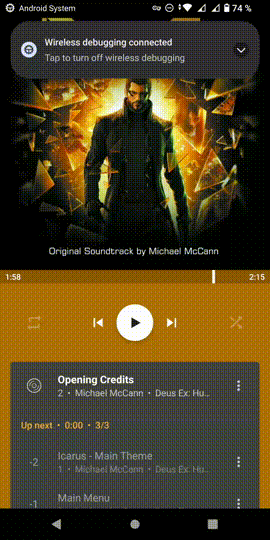
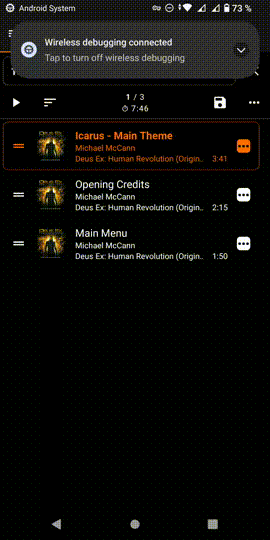
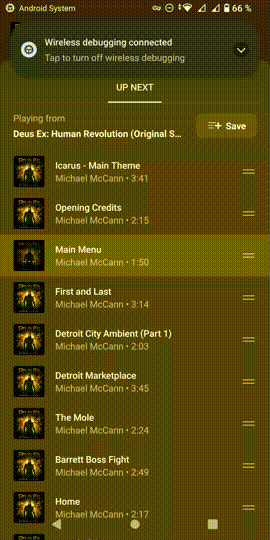
Geez YT music is utter utter garbage… it takes literal 2 minutes to even just show the “Device files” category (and that every time I re-open the app) and then another 2 to show all Albums. And then it doesn’t even always add them to the current queue properly. Anyway…
Any idea what’s causing this? I am fairly certain that it worked fine before the upgrade to Android 13, but I wouldn’t vouch for that.
Seeing as it works under some circumstances I don’t see it as an issue with the codec, but obviously it’s having trouble outputting the decoded audio locally as it works both when recording and transmitting via Bluetooth.
mediainfo in case it’s relevant:
$ mediainfo 01.\ Icarus\ -\ Main\ Theme.ogg
General
Complete name : 01. Icarus - Main Theme.ogg
Format : Ogg
File size : 2.76 MiB
Duration : 3 min 41 s
Overall bit rate mode : Variable
Overall bit rate : 105 kb/s
Album : Deus Ex: Human Revolution (Original Soundtrack)
Part : 1/1
Part/Total : 1
Track name : Icarus - Main Theme
Track name/Position : 01/25
Track name/Total : 25
Performer : Michael McCann
Composer : Michael McCann
Genre : Soundtrack
Recorded date : 2011
Writing application : Lavc57.22.100 libvorbis / Lavf57.21.101
ALBUM_ARTIST : Michael McCann
SOURCE : original
MTIME : 1511014650
SIZE : 22709449
MD5 : 277edd09df1ab959ce4bf66dcf5cd89e
CRC32 : 96f9d948
SHA1 : bd6f3a28aef0da781bf12e59e1068c92e3277c09
FORMAT : Flac
LENGTH : 221.24
HEIGHT : 1401
WIDTH : 1401
ITEM_IMAGE : /t/embedded_imagedvHOCh
Audio
ID : 2566407249 (0x98F84451)
Format : Vorbis
Duration : 3 min 41 s
Bit rate mode : Variable
Bit rate : 96.0 kb/s
Channel(s) : 2 channels
Sampling rate : 44.1 kHz
Compression mode : Lossy
Stream size : 2.53 MiB (92%)
Writing library : Lavf57.21.101
Also note this is obviously just an example, every Vorbis track I have is showing the same symptom.
I should also note every other file is fine… MP3, Opus, the handful of FLAC files I have on it, all playing with no issues.
Couldn’t find anything on the forum so far, unless I missed it. But I guess that’s also just due to Vorbis not being super popular.
Any help is appreciated, thanks in advance!