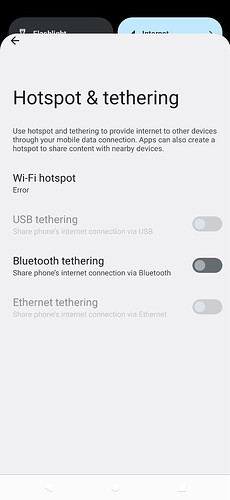Please read above reg A12 and 5Ghz Hotspots
Confirming the problem. After upgrade to Android 12, attempt to activate 5GHz hotspot results in an error shown in the screenshot. This appears if 5GHz preferred is selected for for the AP Band. If 2.4 GHz is selected, the hotspot works.
I was very optimistic and tried the Hotspot on 5GHz with FPOS B-048, too. This is still not working. However this was not mentioned in the release notes anyway but I tested it despite that.
Hello,
I just upgraded my Fairphone 4 from Android 11 to Android 12, the name of the build is FP4.SP21.B.048.20230215, and since then it is impossible for me to create a shared (wifi) access point. I’m using this feature every day, so it is pretty important to me. What happens is that the toggle for access point switches itself off every time I press it. I’m not in economy of energy mode.
I’ve tried everything: restarting the phone, deactivating data, reactivating data, changing wifi name / password, deactivating “automatically deactivate access point if no connected device”, …
The only thing that worked was changing from 5Ghz to 2.4 Ghz. I can live with that, but is weird because there are only 6 networks around me and it was working perfectly fine before the update.
Thanks
Hi and welcome, thats known already with the previous A12 version, I moved your post here, please read above.
You have to l disable WiFi first before you can turn on the hotspot, even if you are not connected to a wireless network.
With my Fairphone 4 it even does not work when Wifi is turned off before. Does anyone know when this bug will be fixed ?
5 GHz won’t work at all for the hotspot. But 2.4 GHz should not be a problem.
Thanks for your support !
With 2,4GHz I can switch on the hotspot on my phone but the network does not show up on my computer. Yesterday I switched because of this issue to 5GHz and it worked for 5min. After that I got the error message direktly on my fairphone under the hotspot item (picture see above). The days before it took some time minutes until the 2,4GHz Hotspot was visible on my computer.
OK - now I understood the workaround:
- switch off wifi
- switch on 2.4GHz hotspot
- switch on wifi again (in case I want to lead through the wifi signal)
You may wonder why I lead through a wifi signal. I learned to appriate this possibilty while working in the network of Deutsche Bahn, because my phone connets often without problem whereas my computer does this only in seldom cases.
Do you know when fairephone wants to fix this bug?
Sorry, I have no idea why. For me this works fine with Windows 11 and Ubuntu 22.04 alike on a Fairphone 4 with Android 12 (Build FP4.SP21.B.048.20230215).
Why do you want “to lead through the wifi signal”? If there is a WiFi network available you don’t need a hotspot, just use that WiFi network on the other device. The normal usecase for a hotspot in Android is to provide WiFi for other devices based on an existing mobile network connection.
You wonder why I lead through a wifi signal. I learned to appriciate this possibilty while working in the network of Deutsche Bahn, because my phone connets often without problem whereas my computer does this only in seldom cases.
Which bug?
The 5 GHz hotspot will likely not be fixed, because it is forbidden in EU by regulations (most of the suitable frequencies are marked as indoor use only, and the phone cannot guarantee you are indoor, so it would rather refuse to start up the hotspot).
The 2.4 GHz bug might be fixed, but I’m not sure when.
What I have actually observed was that when I was connected to a 5 GHz wifi and started a 2.4 GHz hotstpot, the hotspot has actully started in the 5 GHz band (breaking all the regulations). You may check that with a wifi sniffer on your notebook.
Also see this thread on XDA:
https://forum.xda-developers.com/t/bypass-5ghz-hotspot-restriction.3921689/
Using 5 GHz hotspots is often not possible due to regulations. However it would still be less confusing, if the 5 GHz option would work as advertised: “5.0 GHz band preferred” means “try 5 GHz if possible, but do a fallback to 2.4 GHz if needed”. But in reality with that option enabled, the hotspot usually does not work at all and the users just don’t know why.
This is very irritating. I find no indication that mobile 5g hotspots are banned in Europe.
Is it possible to get an official statement on this please @mods?
Hi and welcome. Please note @mods does not notify anyone beside the fact that this is a user forum (incl the moderators) so we cant give you any official statements to anything. So you either #contactsupport or do some “legal” search in the internet.
Intel has a section in their documentation which also confirms this:
https://www.intel.com/content/www/us/en/support/articles/000029083/wireless.html
Quote:
Regulatory limitations exist in certain countries, where hotspot is not allowed to operate on the 5GHz band by itself.
So this looks quite “official” to me when even Intel documents this behaviour for their devices.
Yes, that is expected, since 5 GHz mobile hotspots are not allowed in Europe (in forum there are other posts about this as well including references to the legal regulations). Also you may have to manually turn off Wifi before you can enable the hotspot.
Good to know, thank you. Now I have more reasons to hate the EU and more reasons to root the phone.
??
It’s just that currently there is a conflict with some important public frequency bands.