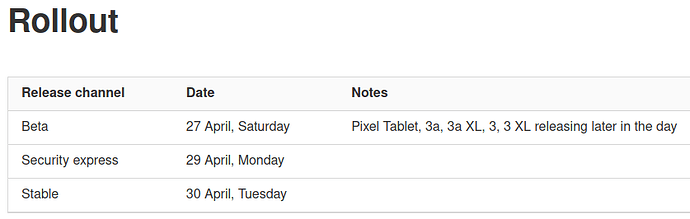No it cant and doesnt matter in my eyes
I guess it’s not possible to downgrade, right?
The camera is also broken now ![]()
There is a ticket for it already Camera dark and laggy in 5.5.1 on FP4 & FP5 (#2188) · Issues · CalyxOS / calyxos · GitLab
Let’s hope it gets solved quickly. Downgrading would be great, but from what i read this is not really possible.
Downgrading is possible, but not without a factory reset.
Fortunately, I managed to download the CalyxOS image before it was removed, and I did not upgrade to the latest beta, with broken camera and bluetooth.
Mostly works, though I had to select 4G calling in order get outgoing calls to work.
I’m in USA with ATT MVNO of Consumer Cellular. Wifi calling doesn’t work for ATT, just as it did not work for standard FP5 image. This is ATT, not CalyxOS or Fairphone
Seems to be available again.
Not sure since when. Still Beta.
Anyone know when the stable build was released for the FP5?
This news looks like they started the roll out to all channels (I guess this includes stable ![]() ) at the 10th of April already and I missed that news in my last post at April 11th.
) at the 10th of April already and I missed that news in my last post at April 11th. ![]()
@nereocystis : Afaics you were on beta at the beginning. Still on beta channel or did you switch to stable in the meanwhile?
Info:
I asked in the matrix channel. Beta marker was removed at the 26th of April - so in theory 5.6.2 (released at the 18th of April) can already be considered as stable.
Next build after beta marker was removed will be 5.6.3 (April 2024 Feature update) stable at the 30th of April.
5.6.3 came out on beta a day or two ago.
I know this expained on the linked news page I send above yours ![]()
It was more like the question if you switched to stable already, but I guess you are still on the beta channel and already installed 5.6.3, correct?
Not sure it belongs here, but I was installing CalyxOS on my FP5 last week and I struggled at several stages. The main issue was that my phone, when connected to the computer, needed to be in “file transfer” mode which was not the default when USB was plugged in. This can be changed in developer options > default USB configuration. Why does it need to be the default? Because after the phone restarts, the mode changes to the default again.
I hope this helps if someone has the same problem.
You should be able to change to “file transfer” in the notifications while being connected via USB to a computer.
I’d advice against changing the default (or changing it back after CalyxOS installation) for security reasons!
If it defaults to “file transfer” everyone can access your data when connected to a foreign USB port.
Even I probably always enable it when my device is attached to the PC via USB (which is not often and in most cases to flash something), I’m wondering at which step exactly it is needed. The mode for USB file transfer is (I think) only relevant within the OS. Most of the install steps should be processed via fastboot (so booted to bootloader). So more important should be the correct driver config and udev rules under Linux than this.
Of course when you are in the OS and a step states to do something via adb, then USB debugging in developer mode should be enabled, but this is something different again.
Anyway, when I have time I will switch to CalyxOS myself and will check if it is needed to set to filetransfer.
Actually, for the OS installation it’s not enough, because the phone undergoes several restarts and on restart it returns to default. Especially in bootloader menu you have no way to change it to file transfer.
After the new system is installed, the settings is set back to default (because of new system installation) and of course I do not change that.
For some reason, without setting it I couldn’t install the system, I got stuck on bootloader unlock step (the installer never picked up after the restart). After I changed the setting, it worked. ![]()