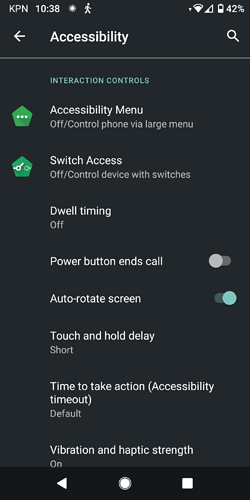OK. I have – by pure chance – worked out how to set which SIM to make calls with. But I still have the problem that when my phone is “resting” I cannot take calls.
Grateful for any help.
Did you check the permissions of the phone app? Maybe it doesn’t have all necessary permissions to show up on the lock screen.
@JanetB52
Relating to what @Volker said, I wonder what launcher/basic user interface you use so that the permissions issue can be accessed.
I haven’t yet found any user option under Privacy > permission manager.
Maybe
-
Apps and Notifications > Notifications > Lock Screen
Notifications on lockscreen > Show alerting and . . -
Apps and Notifications > Notifications > Advanced > Do not Disturb > off
@JanetB52
To come back on the “Power button ends call” setting, on my FP3+ with Android 10 I’ve found it under Setting > Accessibility. Then scroll until you see the ‘Interaction controls’ section. Make sure the setting is OFF like on the screenshot below.
I’ve tried all the suggestions from Jan5, amoun, Volker, chantoine and TheLastProject. The “End call” button is definitely off. But I still cannot answer calls when the phone is on but the screen is black. Also, when I had my Fairphone 1, I used to be able to set an alarm for the next morning, then switch the phone off (power off) and the phone would “wake up” at the alarm time and wake me. That does not happen any more either. I just get a message “missed alarm call” next day when I switch the phone on. This is all very frustrating. 
Check if battery optimization is enabled for the phone and the alarm clock app. If yes, change the setting to “not optimized”.
Where’s that setting? I have a [Battery Saver] option Ah! I had to type ‘opt’ in search field to find  Thanks
Thanks
EDIT Still under battery optimisation I see no option to disable all.
- Disabled Clock, 2. No option on phone
I don’t have a problem as such just checking the help provided
Right, I did not go further to check whether battery optimization is available for these apps or not. It seems that it is not possible to disable it for them. My apologies…
I’ve tried all of this, but still cannot take calls.
I’m grateful to all of you for suggestions, but it still hasn’t solved my problem. The deep, deep layers of control in this FP3 are, for someone who does not have a techhie background, very difficult to grasp.
Do you have a third-party battery optimization or any other (aggressive) app installed?
Sorry to seem dim, but how would I know? I have very few apps. I don’t use Google. I don’t do games, don’t use GPS.
I think it may be time to contact Fairphone support for this issue.
@JanetB52
Just checking options
-
Apps and notifications >
a) > See all # Apps > Phone > Notifications > Show notifications should be on
and > Notifications > Phone
> Advanced > Display over other apps -
Settings >Display > Advanced > Lock screen display > When to Show >Wake screen
Maybe
@JanetB52
Wondering if you have sorted the problem as I have just encountered the same. However that seems to be as I had disabled notification generally not thinking it would stop any onscreen notification of an incoming call.
And as you had, if I switched the screen on, by pressing the power button to see the screen it disconnects the the incoming call. phone. I will check it all out again as that is a bit of a problem. If it is then I will raise it as a software failure. Bug shouldn’t be associated with failure they are survivors  Speciesism
Speciesism
Who would have thought of a software alien or software cow or ^*&% > not the language of the future.
Bug tracking sounds like a miniature circus
Hello. Yes, I did “fix” the problem. I’ve been terribly busy and haven’t had time to reply.
Also I feel a little foolish – a five-year-old could probably have told me what I was doing wrong.
When the screen is off and a call comes in, I have to swipe down from the top of the phone, which then shows me the incoming call, who it is calling, and gives me the option to take the call or cancel it!
I sometimes think I’m too old for all this modern technology!
Kind regards,
Janet
Interesting, I thought that notification thing only happened when the phone was unlocked.
Actually, did you disable your lock screen so you don’t have to enter a code to unlock your phone when you turn it on? I suppose that makes you never end up in a locked state and therefore it will always do it the notification way. Normally if your screen is off your phone is locked and thus you will get the full screen incoming call screen. I didn’t think of the lock screen being disabled possibly changing the phone’s behaviour.
Sorry for asking so many questions, trying to understand things better myself so I can help others better in the future 
No, it happens even when I haven’t the used the phone for a long time and the screen is locked. Once I have taken the call and finished, I then have to sign in again – I think it’s better to have a password to unlock, in case the phone were stolen.
Now I realise what I was doing “wrong”, but no one tells you these things, and as I have no children (or grandchildren), I’m on my own, so to speak.
I’ll try that ![]()
Admittedly this will be kind of a random shot, but …
Are there any Apps shown for you in Settings - Apps and notifications - Advanced - Special app access - Display over other apps?
One of them should be Phone, and with three-dot-menu - Show system another one should be Phone Services. I don’t know which one is responsible for the normal call user interface you don’t get currently.
Other Apps with this special permission could perhaps interfere, though, most probable would be Apps constantly modifying the display like blue light filter Apps or something like that. It might be worth a try to temporarily deactivate the other Apps with this special permission one by one to find out.
Waiting till I get another call to see if it works. I also had power button ends calls off. But after opening phone app and going to settings within it, under calling accounts, there is a setting receive incoming calls. That was set to off on my phone.