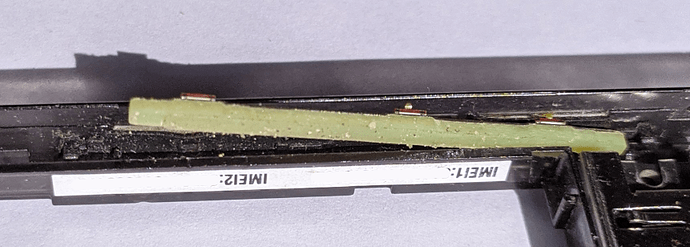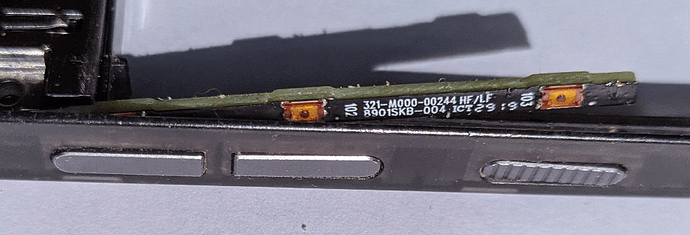Hi, my power button on my Fairphone 3 doesn’t work anymore. How can I switch my phone on again, after it completely turned off?
Hi and welcome to the forum.
If this is an FP3 and not the FP3+ you may be well out of warranty so if you do not want an official repair, at ## cost then you may want to consider a DIY
Can you still charge the phone, does the LED show charging as yellow or green?
Try to ensure the battery is charged to rule out that as a problem.
It may just need a clean. The power switch is part of a small strip connected to the main board.
You will have to start by removing the screen
Here is the location the long green strip to the left in the image below.
Note: There is no guarantee that this is the problem and you may create further damage by trying a self repair. So this is not advice just a show of the button location and detail
If cleaning doesn’t help it may be possible to replace the strip, but removing it completely isn’t something I’ve tried
Hi, thanks four your reply.
Yes I can still charge the phone and the LED is working.
The problem is the power button as it already wasn’t possible for some time to wake up the screen using the power button.
I tried the cleaning, but this didn’t immediately help.
I am able to enter the Fast Boot Mode by holding Volume down and inserting while plugging the cable in. But I could not use it, to boot the phone, as the power button is required to select start.
I somehow managed to boot it accidently with a random combination of Volume up and down presses while connecting cable.
I have now activated USB-debugging in the developer-settings, as according to some guides this would allow booting the phone from a PC using adb commands.
A DIY repair is not possible, as the Volume/Power button module is not sold separately, I’m therefore forced to send it to Fairphones repairservice to get it fixed. However neither the price list, nor the customer support itselfe will say anything about the estimeted costs.
I think the button itself is in the Rearmodule which would be 80€ as far as I remember.
Maybe its difficult to estimate when its not the button itself but the counterpart?
If you can plug the FP3 to a PC by usb cable, you may try fastboot reboot from fastboot mode. You’ll have to install fastboot in your pc (apt install fastboot in Ubuntu, for example). I don’t know if it is of any use for you, though.
Probably not a long-term solution either, but if you get it powered on again at least once, you might want to install an app like WaveUp | F-Droid - Free and Open Source Android App Repository
It allows to wake up the phone from stand-by through sliding over the proximity sensor at the top end of the display module with your fingertip or your thumb.
Hey,
My button On/Off is “tired” but still in order. When I press it, I can feel that the spring effect is weak. How can I fix that ? I have the feeling that someday it won’t work anymore.
Thanks
Hello,
same problem with me. There`s no reaction after pressing the power button. Has anybody solved that problem?
Thanks
Hi and welcome to the forum.
Sadly that problem isn’t ‘a’ problem but the symptom of what can be many issues.
- A dead battery
- Loose contacts
- A duff core module, which by the way includes the power switch
If your phone is less than 2 years old it may benefit from a warranty and if that is the case so best contact Fairphone before you disassemble and try to clean and do a DIY
For anyone with a broken power button I have a few recommendations:
-
The app WaveUp to wake up the screen by waving over the proximity sensor on top of the left side of the screen. It also allows to turn the screen off, by the same movement, and moreover yields a possibility to active the screen. This therefore adds another possibility to activate the screen, if to many attempts failed to unlock the phone using the fingerprint sensor. F-Droid, Google Play.
-
Active the accessibility menu, to be able to restart your phone, if this isn’t possible anymore by the power button. Go to Settings → Accessibility → Turn on Accessibility menu shortcut. This adds a small stick figure to the 3-button navigation bar, giving access to functions, such as restarting your phone, locking the screen, but also changing the volume, as these buttons may also be not working anymore.
-
To be able to turn your phone on again, if it is completely turned off (e.g. if the battery died), turn on USB debugging. See How To Turn on an Android Phone with a Broken Power Button.
But of course it’s a joke as you cannot turn the phone on, let alone enable USB debugging with a dead battery.
Apologies for this very late reply, but I only saw this post a couple of days ago.
A mate of mine has an FP3 with a power button that won’t wake the screen. I asked him how he starts his phone, and he says that he presses the volume up with the power button. My power button still works and when I’ve tried it, all I get is an icon and ‘No Command’ message. But I thought I’d pass it on just incase, and especially as you have managed to get it to boot randomly.
I’m scratching my head how a dead button will work in conjunction with depressing another. Cracked PCB maybe? Apologies if this is duff info, but he says it works for him.
Clearly the power button works, so there must be another issue that stop the screen from working. So this is not a ‘broken power button’.
Yes and Power and Volume down gets to Fastboot mode.
Not necessarily a broken switch causing the problem. Could be a broken track on the board.
I didn’t mention volume down.
No, but I guess @anon9989719 tried to point out that this is normal device operation.
The icon with the “No command” message is the start screen of the default Android dic:recoverymode (<- see there on how to navigate this), available by keeping Vol + pressed while starting or rebooting the phone.
Keeping Vol - pressed instead would get the phone into fastboot mode (aka bootloader).
One additional way to turn on the Fairphone 3 without the powe button, if it is completely shut down, is to
- Plug in charging cable
- Device vibrates
- Remove the charging cable while the display shows “Fairphone powered byAndroid”.
After this, the Fairphone 3 should boot without using the power button.
That’s brilliant! Thanks for sharing mxeff.
awesome tweak! how did you find out? just by tinkering? ![]()
My power button also stopped working.
What I did to make my phone usable again:
- I disassembled it according to amoun’s post here:
Boot Fairphone 3 with broken power button - #2 by amoun - I’ve measured whether the button’s switches are broken or
not. For that I took an Ohmmeter and measured whether the
switches create a short circuit when I press them. The small
circuit with the button switches on them has a four pin
connector, where you can pick two connectors, one is ground,
and measure if pressing the switch creates a short circuit.
Since I needed two hands to hold the ohmmeter contacts I used
a laundry clip to press the switch. It turned out that the
power switch worked, however not very easily compared to the
volume switches. - That means that the power button can not create enough
mechnical pressure on the right spot on the switch. - So what I did was to cut of the power button off with a scissor
from the volume buttones. So now instead of the power button I
have a hole on the side of the Fairphone. - Now there are two use cases for the power button for me:
- I need to switch on the Fairphone that is completely off
(due f.ex. to an empty battery). to do that I use a key from
my key chain to reach the switch throuogh the hole on the side.
It feels like I’m going to break the switch at some point but
works for now. - I need to switch the Fairphone completely off or I need to take
a screen shot - I have not found out how to do this. It seems
to be very difficult - impossible - to me to hold the power
switch just right to activate the “power menu”. There is a
“Shutdown” App in F-Droid, but it requires a rooted phone, which
mine isn’t. Same for screen shots.
mxeff mentioned here: Boot Fairphone 3 with broken power button - #10 by mxeff
that there’s some accessibility menu. However the settings he
mention do not exist in my “E Foundation” Android. - I need to wake the phone up. For that I use the “WakeUp” App in
F-Droid. It doesn’t work reliably but I always manage to wake
the phone up.
- I need to switch on the Fairphone that is completely off