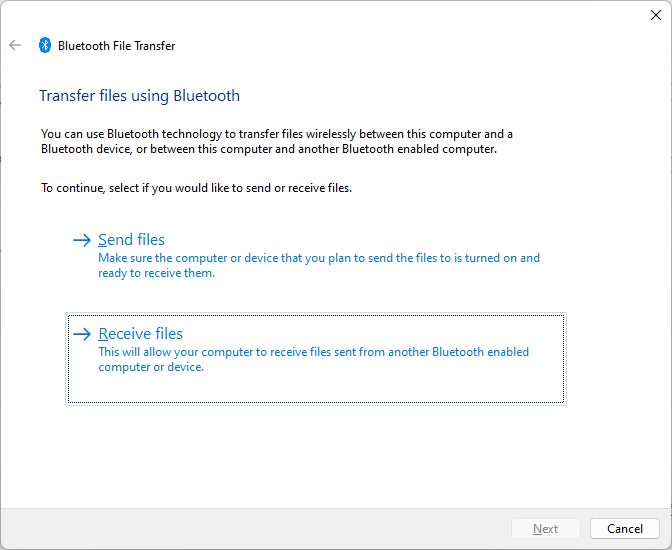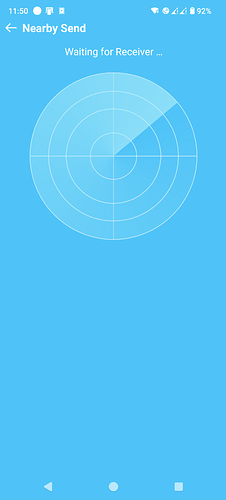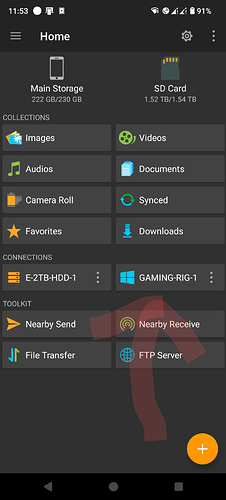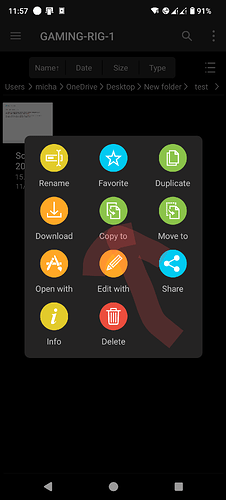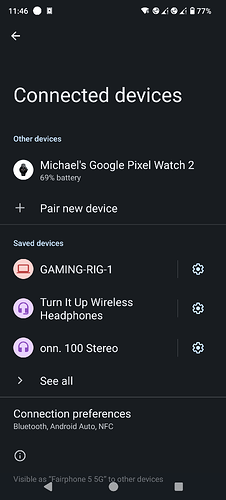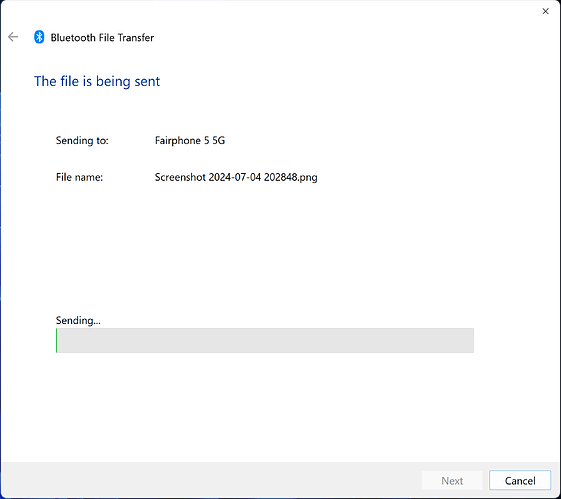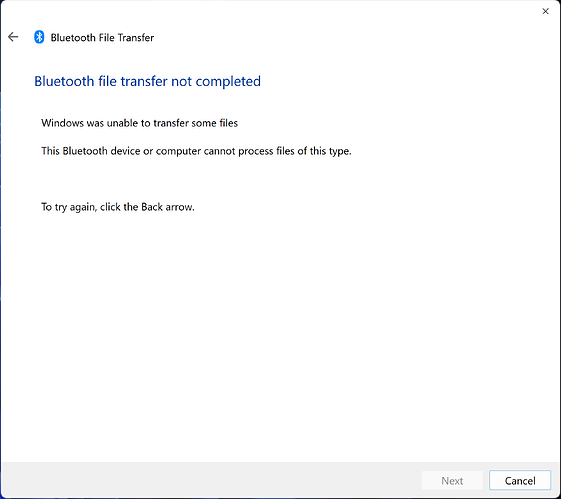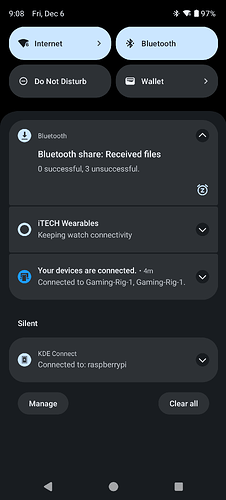I can’t link my FP4 to my LT. My LT recognises the phone and my phone lists the LT but transfering photos fails each time. What do I do?
I’m assuming Laptop windows 11. I have this very same issue and if I didn’t have an SD card and Reader, or Wi-Fi for some applications that need it. Microsoft has been messing with the programs on Windows ever since 8.1 trying to get rid of old programs and move everything to settings. I just recently had an issue with a windows 98 program needing a certain resolution and color space. Unfortunately they got rid of windows troubleshooter that worked for many years with no suitable replacement. Sim City 2013 required that program to display fully screen correctly. I’m assuming that due to this transition. That Bluetooth transfer is now a broken mess on Windows. If you don’t yave any alternative operating system like linux. Then perhaps downgrading your OS to Windows 10 or older would work. Though this would cause security risks if you don’t know what your doing. Its an option. And this is my opinion on this matter.
This video explains why this is an issue with Microsoft trying to combine these features to settings and more than likely Bluetooth is involved. Even if I disagree with it.
It’s been a while since I tried sending files between my Fairphone and a computer via the built-in Bluetooth transfert. It was quite a hassle if I remember correctly.
Nowadays I use https://kdeconnect.kde.org/ for such a transfer.
It has some more features, e.g. sending the clipboard between phone and computer. And if you want you can see the phone notifications on your computer. Plus more things that I don’t regularly use.
Two great replies - thank you so much. So, I have concluded its not the phone and its not me. I managed to transfer what I need via email instead.
Its just so frustrating that these tools are available for us to use but they’re broken!
Thanks again ![]()
Actually they do work. What’s broken is Microsoft constantly messing around with their Settings interface and then failing to update their documentation.
To receive files on Windows 11 (I’m assuming, you still haven’t confirmed …)
- Open settings
- Select Bluetooth & devices
- Select Devices
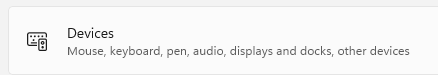
- You will then see, under “Related settings”,
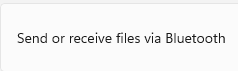
- In the dialogue that appears, choose Receive files
Don’t forget, once the files have been transmitted, to return to the PC in order to specify their location.
If you do this often, I advise you to have Windows show the Bluetooth icon in the Notification area (aka systray) on the Taskbar near the clock.
To do that, under “Related settings” where you just found “Send or receive”, choose “More Bluetooth settings”. Enable the option “Show the Bluetooth icon in the notification area”.
You can right-click that icon at any time and just choose Receive a file.
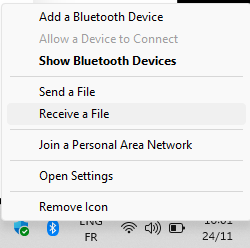
Euerka! I apologise I did not confirm but I am indeed on Win 11. Why isn’t this intuitive to Microsoft that you not only wish to connect a device via Bluetooth, but for a purpose like sending files???
Anyways, great tip, thank you so much ![]()
This method doesn’t work on my device. It seems to send me an error every time i try it so your milage may very. It says it can’t seem to find the device even though im clearly connected to both my linux and windows machines. Linux just works much better than the ladder. The only thing that seems to work is sending and receiving text messages. However im unable to use Bluetooth otherwise for transfer purposes. Weird how that seems to work. And yet doing it via WiFi instead seems to be flawless. I just hope Microsoft doesn’t effect this method as well. Because if they do. The only other method I have is SD card transfer. @OldRoutard do you happen to get this error im talking about? I’ll update this post with the photo of the error code.
Im unable to get the error code after 15 minutes of waiting. It might be my computer is doing other tasks right now. But what usually happens it would give connection between devices was unable to communicate. If the issue continues please contact Microsoft support. With an error code after that. But another way I get around this error is connect via WiFi directly. Dedicate a folder as shared with account credentials and manually navigate to the folder and hit copy files to phone and vice versa. I honestly wasn’t lying in a previous comment that this wasn’t a problem on windows 10 and older Operating Systems. It justs as mentioned above Microsoft makes these changes and as you stated doesn’t update the documentation. Im currently still having trouble with the new windows troubleshooter not being there for older programs. So its just silly how they removed what used to work just to replace it with not working programs and still expect you to use them. I’m sorry for this honest reply, but its a true statement related to bluetooth and other system functions. It not just my opinion on the issue.
I encounter no errors at all, as long as I remember to enable Bluetooth on my phone.
What’s the fancy radar screen about?
The method I posted above requires no special app, neither on the PC nor on the phone.
- Set Windows to receive a file as described in post 5.
- On the phone, make sure BT is enabled
- Open the Files app and select a file (or a number of files)
- Choose the three-point Share icon
- Choose Bluetooth
- Select the target device (i.e., the PC)
So the original method of “share via bluetooth” no longer works with Windows 11 and need workaround if i got this thresd right? I used that with my Win 10 laptop and it was fine. ![]()
That radar screen is my preferred file explorer. It allows more than one way of playing and transferring files. Its an all in one application. It even supports apple file extensions. Its better than Google files. It offers better file support and everything. Like I keep saying to you. It seems that the Bluetooth function doesn’t work. It throws an generic windows error code with an error message at the end. Like how the blue screen of death does the exact same thing. Here is the video explaining what I mean. It adds if the problem persists please contact Microsoft support. I’m trying to explain it the best I could without replicating the error message in question. Every device is different no matter the platform. It could very well be an outdated driver for all I know. Windows update says I’m up to date as of writing this post.
Hi,
I just tried to send a file via Bluetooth from my FP4 to my Win 11 24H2 PC as described above, and it worked like a charm. No hassle at all. So the Problem might be caused by a windows device Driver.
Greets Robert
@Furdiburd The file transfer works on Windows 11 just as it did with W10. Follow my instructions in posts 5 and 9.
I can agree. Unfortunately it says the driver is up to date. Im guessing there is no support for Bluetooth 5.4 with a celeron processor. Its my server PC and it says its up to date on drivers and updates. This PC is only a year old and it still has a processor dating back to the 90’s. Funny how they are still selling this chip on new hardware at Walmart. Im sure its a driver issue causing it. But i can’t figure out how to update it when it says its current version. I did try uninstalling the driver with no success. Im stuck with it though. Edit. Other devices like Bluetooth Keyboard and mice; plus bluetooth audio equipment still works otherwise. So i do think its the driver not specifically working for data transfer.
An update to this thread. I attempted to get the error code again and still not the exact same error but similar in how i received it. I tried just sending a random screenshot between devices and was unsuccessful in receiving it. Its not the same one mentioned before. But i finally got some results in my troubleshooting endeavor. I’m starting to think its the phone link app interference with the connection. When its open it expects a WiFi connection apparently. But going into task manager and end tasking the program yielded some results. I no longer think its a driver issue anymore. Its still my opinion and hope this helps others with a similar issue. Apparently you can’t have both programs open at the same time.
Edit. This is irrelevant here. But im looking for an error code related to this found online specifically for Bluetooth transfer. I’m still however not able to replicate that specific error mentioned before. By hoping that this can relate to what im talking about. Error code after error message if issue persists please contact Microsoft support. This error message is similar in that way. I’m still unable to reproduce it myself after spending an hour on this issue. Please understand that.
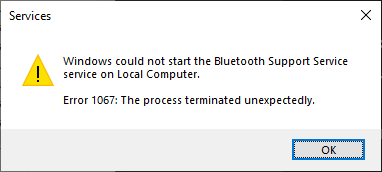
This topic was automatically closed 180 days after the last reply. New replies are no longer allowed.