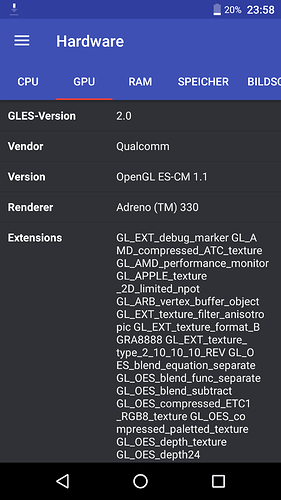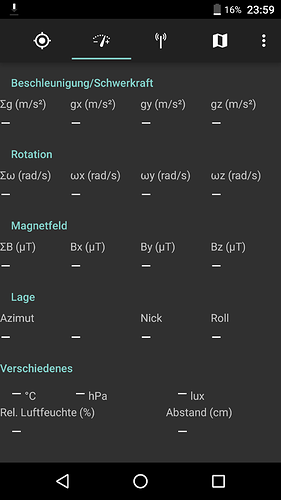I ran the Fairphone OS on my FP2 until about 1 week ago. Then I decided to given Fairphone Open OS a try (I was coming from FP1 once and liked the OS there). After installation EZ-GUI Ground Station app is not possible to install anymore (it worked flawlessly before). It just complains the device is not compatible (but the device/hardware has not changed). So the only thing that comes to my mind are features requested by the manifest file during installation - therefore I added it here for completeness - but maybe I am wrong. Can someone with more experience give me a hint or even tell what the problem is?
<?xml version="1.0" encoding="utf-8" standalone="no"?><manifest xmlns:android="http://schemas.android.com/apk/res/android" package="com.ezio.multiwii" platformBuildVersionCode="25" platformBuildVersionName="7.1.1">
<uses-permission android:name="android.permission.CHANGE_NETWORK_STATE" android:required="false"/>
<uses-permission android:name="android.permission.BLUETOOTH_ADMIN" android:required="false"/>
<uses-permission android:name="android.permission.BLUETOOTH" android:required="false"/>
<uses-permission android:name="android.permission.CHANGE_WIFI_STATE" android:required="false"/>
<uses-permission android:name="android.permission.WRITE_EXTERNAL_STORAGE"/>
<uses-permission android:name="android.permission.ACCESS_FINE_LOCATION" android:required="false"/>
<uses-permission android:name="android.permission.ACCESS_COARSE_LOCATION" android:required="false"/>
<uses-permission android:name="android.permission.INTERNET"/>
<uses-permission android:name="android.permission.ACCESS_NETWORK_STATE"/>
<uses-permission android:name="android.permission.ACCESS_WIFI_STATE" android:required="false"/>
<uses-permission android:name="android.permission.VIBRATE" android:required="false"/>
<uses-permission android:name="com.google.android.providers.gsf.permission.READ_GSERVICES"/>
<permission android:name="com.ezio.multiwii.permission.MAPS_RECEIVE" android:protectionLevel="signature"/>
<uses-permission android:name="com.ezio.multiwii.permission.MAPS_RECEIVE"/>
<uses-feature android:glEsVersion="0x00020000" android:required="true"/>
<uses-feature android:name="android.hardware.bluetooth" android:required="false"/>
<uses-feature android:name="android.hardware.location.gps" android:required="true"/>
<uses-feature android:name="android.hardware.screen.landscape" android:required="false"/>
<uses-feature android:name="android.hardware.usb.host" android:required="false"/>
<uses-feature android:name="android.hardware.bluetooth_le" android:required="false"/>
<uses-permission android:name="android.permission.WAKE_LOCK"/>
<uses-permission android:name="com.google.android.c2dm.permission.RECEIVE"/>
<permission android:name="com.ezio.multiwii.permission.C2D_MESSAGE" android:protectionLevel="signature"/>
<uses-permission android:name="com.ezio.multiwii.permission.C2D_MESSAGE"/>
<meta-data android:name="android.support.VERSION" android:value="25.3.1"/>
<uses-feature android:name="android.hardware.wifi" android:required="true"/>
<uses-feature android:name="android.hardware.sensor.accelerometer" android:required="false"/>
<uses-feature android:name="android.hardware.location"/>
<uses-feature android:name="android.hardware.telephony" android:required="false"/>
<application android:allowBackup="true" android:icon="@drawable/ic_launcher" android:label="@string/app_name2" android:name="com.ezio.multiwii.app.App" android:supportsRtl="true" android:theme="@style/LTheme">
<uses-library android:name="com.google.android.maps"/>
<meta-data android:name="com.google.android.gms.version" android:value="@integer/google_play_services_version"/>
<meta-data android:name="com.google.android.maps.v2.API_KEY" android:value="AIzaSyDt7krGYo5jP5oG7GNzLfNqiGkl0xmI7Tk"/>
<meta-data android:name="com.google.android.gms.version" android:value="@integer/google_play_services_version"/>
<meta-data android:name="io.fabric.ApiKey" android:value="d2ac0d9322ed1b257b9ff4e2fc29aab67a28312f"/>
<activity android:configChanges="orientation|screenSize" android:label="@string/app_name2" android:name="com.ezio.multiwii.ezgui.main.MainEZGUIActivity" android:screenOrientation="unspecified">
<intent-filter>
<action android:name="android.intent.action.MAIN"/>
<category android:name="android.intent.category.LAUNCHER"/>
</intent-filter>
</activity>
<activity android:name="com.ezio.multiwii.config.DeviceListActivity"/>
<activity android:name="com.ezio.multiwii.ezgui.radio.RadioActivity" android:screenOrientation="unspecified"/>
<activity android:configChanges="orientation|screenSize" android:name="com.ezio.multiwii.ezgui.dashboard.Dashboard2Activity" android:screenOrientation="sensorLandscape" android:theme="@android:style/Theme.Black.NoTitleBar.Fullscreen"/>
<activity android:configChanges="orientation|screenSize" android:name="com.ezio.multiwii.config.ConfigActivity" android:screenOrientation="unspecified"/>
<activity android:configChanges="orientation|screenSize" android:name="com.ezio.multiwii.ezgui.log.LogActivity" android:screenOrientation="unspecified"/>
<activity android:configChanges="orientation|screenSize" android:name="com.ezio.multiwii.ezgui.gps.GPSActivity" android:screenOrientation="unspecified"/>
<activity android:configChanges="orientation|screenSize" android:name="com.ezio.multiwii.ezgui.motors.MotorsActivity" android:screenOrientation="unspecified"/>
<activity android:configChanges="orientation|screenSize" android:name="com.ezio.multiwii.ezgui.aux_pid.PIDActivity" android:screenOrientation="unspecified"/>
<activity android:configChanges="orientation|screenSize" android:name="com.ezio.multiwii.ezgui.cleanflight.PIDActivityCleanflight" android:screenOrientation="unspecified"/>
<activity android:configChanges="orientation|screenSize" android:name="com.ezio.multiwii.ezgui.other.CalibrationActivity" android:screenOrientation="unspecified"/>
<activity android:name="com.ezio.multiwii.ezgui.advanced.ControlActivity" android:screenOrientation="landscape" android:theme="@android:style/Theme.Black.NoTitleBar.Fullscreen"/>
<activity android:configChanges="orientation|screenSize" android:name="com.ezio.multiwii.ezgui.advanced.AdvancedActivity" android:screenOrientation="unspecified"/>
<activity android:configChanges="orientation|screenSize" android:name="com.ezio.multiwii.raw.DevOptionsActivity" android:screenOrientation="unspecified"/>
<activity android:configChanges="orientation|screenSize" android:name="com.ezio.multiwii.ezgui.other.InfoActivity" android:screenOrientation="unspecified"/>
<activity android:name="com.ezio.multiwii.ezgui.dashboard.dashboard3.Dashboard3Activity" android:screenOrientation="fullSensor"/>
<activity android:configChanges="orientation|screenSize" android:name="com.ezio.multiwii.ezgui.aux_pid.ServosActivity"/>
<activity android:configChanges="orientation|screenSize" android:name="com.ezio.multiwii.ezgui.other.MiscActivity"/>
<activity android:configChanges="orientation|screenSize" android:name="com.ezio.multiwii.ezgui.advanced.AUXControlActivity"/>
<activity android:configChanges="orientation|screenSize" android:name="com.ezio.multiwii.raw.CLIActivity" android:windowSoftInputMode="adjustResize|stateHidden"/>
<activity android:configChanges="orientation|screenSize" android:name="com.ezio.multiwii.ezgui.dr3radio.DR3RadioActivity" android:windowSoftInputMode="adjustResize|stateHidden"/>
<activity android:configChanges="orientation|screenSize" android:name="com.ezio.multiwii.ezgui.nav.NavActivity"/>
<activity android:name="com.ezio.multiwii.ezgui.nav.WPEditorActivity" android:theme="@android:style/Theme.Dialog"/>
<activity android:name="com.ezio.multiwii.helpers.FilePickerActivity"/>
<activity android:name="com.ezio.multiwii.helpers.UCActivity"/>
<activity android:configChanges="orientation|screenSize" android:name="com.ezio.multiwii.ezgui.nav.NavSettingsActivity"/>
<activity android:configChanges="orientation|screenSize" android:name="com.ezio.multiwii.ezgui.other.TrimsActivity"/>
<activity android:configChanges="orientation|screenSize" android:name="com.ezio.multiwii.ezgui.aux_pid.AUXActivityNEW"/>
<activity android:name="com.ezio.multiwii.ezgui.other.sim.SimActivity" android:theme="@android:style/Theme.Black.NoTitleBar.Fullscreen"/>
<activity android:configChanges="orientation|screenSize" android:name="com.ezio.multiwii.ezgui.dr3radio.dr3Settings"/>
<activity android:name="com.ezio.multiwii.ezgui.advanced.ModelControlActivity" android:screenOrientation="portrait"/>
<activity android:name="com.ezio.multiwii.ezgui.advanced.ModelControlSettingsActivity"/>
<activity android:configChanges="orientation|screenSize" android:name="com.ezio.multiwii.ezgui.aux_pid.PIDLiveActivity"/>
<activity android:configChanges="orientation|screenSize" android:name="com.ezio.multiwii.ezgui.messageSystem.MessageSystemActivity"/>
<activity android:name="com.ezio.multiwii.ezgui.checklist.CheckListActivity"/>
<activity android:name="com.ezio.multiwii.ezgui.checklist.CheckListSettings"/>
<activity android:name="com.ezio.multiwii.ezgui.cleanflight.CleanflightConfigActivity"/>
<activity android:name="com.ezio.multiwii.ezgui.cleanflight.BlackBoxActivity"/>
<activity android:name="com.ezio.multiwii.ezgui.graph.GraphsActivityNew"/>
<activity android:label="@string/title_activity_storm32_controll" android:name="com.ezio.multiwii.ezgui.advanced.storm32.storm32Control"/>
<activity android:name="com.ezio.multiwii.ezgui.messageSystem.MessageSystemMessageViewActivity"/>
<activity android:name="com.ezio.multiwii.ezgui.map.MapActivityNew"/>
<activity android:name="com.ezio.multiwii.ezgui.cleanflight.Config2Activity"/>
<activity android:name="com.ezio.multiwii.ezgui.dashboard.Dashboard1Activity"/>
<activity android:name="com.ezio.multiwii.ezgui.cleanflight.modes.ModesActivity"/>
<activity android:name="com.ezio.multiwii.ezgui.cleanflight.modes.ModesEditorActivity"/>
<activity android:name="com.ezio.multiwii.ezgui.cleanflight.serials.SerialConfigActivity"/>
<activity android:name="com.ezio.multiwii.ezgui.cleanflight.serials.SerialEditorActivity"/>
<activity android:name="com.ezio.multiwii.app.settings.ProfileSelectorActivity"/>
<activity android:name="com.ezio.multiwii.helpers.AirMapMap.AirMapViewActivity"/>
<activity android:name="com.ezio.multiwii.app.ConnectionsSettingsActivity"/>
<activity android:name="com.ezio.multiwii.app.BluetoothScanActivity"/>
<activity android:configChanges="orientation|screenSize" android:name="com.ezio.multiwii.shared.ConfigurationActivity"/>
<activity android:configChanges="orientation|screenSize" android:name="com.ezio.multiwii.shared.PortsActivity"/>
<activity android:configChanges="keyboard|keyboardHidden|orientation|screenLayout|screenSize|smallestScreenSize|uiMode" android:name="com.google.android.gms.ads.AdActivity" android:theme="@android:style/Theme.Translucent"/>
<activity android:name="com.google.android.gms.ads.purchase.InAppPurchaseActivity" android:theme="@style/Theme.IAPTheme"/>
<receiver android:enabled="true" android:exported="false" android:name="com.google.android.gms.measurement.AppMeasurementReceiver"/>
<receiver android:enabled="true" android:name="com.google.android.gms.measurement.AppMeasurementInstallReferrerReceiver" android:permission="android.permission.INSTALL_PACKAGES">
<intent-filter>
<action android:name="com.android.vending.INSTALL_REFERRER"/>
</intent-filter>
</receiver>
<service android:enabled="true" android:exported="false" android:name="com.google.android.gms.measurement.AppMeasurementService"/>
<receiver android:exported="true" android:name="com.google.firebase.iid.FirebaseInstanceIdReceiver" android:permission="com.google.android.c2dm.permission.SEND">
<intent-filter>
<action android:name="com.google.android.c2dm.intent.RECEIVE"/>
<action android:name="com.google.android.c2dm.intent.REGISTRATION"/>
<category android:name="com.ezio.multiwii"/>
</intent-filter>
</receiver>
<receiver android:exported="false" android:name="com.google.firebase.iid.FirebaseInstanceIdInternalReceiver"/>
<service android:exported="true" android:name="com.google.firebase.iid.FirebaseInstanceIdService">
<intent-filter android:priority="-500">
<action android:name="com.google.firebase.INSTANCE_ID_EVENT"/>
</intent-filter>
</service>
<provider android:authorities="com.ezio.multiwii.firebaseinitprovider" android:exported="false" android:initOrder="100" android:name="com.google.firebase.provider.FirebaseInitProvider"/>
<activity android:exported="false" android:name="com.google.android.gms.common.api.GoogleApiActivity" android:theme="@android:style/Theme.Translucent.NoTitleBar"/>
<service android:name="org.eclipse.paho.android.service.MqttService"/>
<service android:name="com.mapbox.mapboxsdk.telemetry.TelemetryService"/>
<activity android:label="@string/airmap_title_activity_create_flight" android:launchMode="singleTop" android:name="com.airmap.airmapsdk.ui.activities.CreateFlightActivity" android:screenOrientation="portrait" android:theme="@style/AppTheme.NoActionBar" android:windowSoftInputMode="adjustResize"/>
<activity android:label="@string/airmap_title_activity_decision_flow" android:launchMode="singleTop" android:name="com.airmap.airmapsdk.ui.activities.DecisionFlowActivity" android:parentActivityName="com.airmap.airmapsdk.ui.activities.CreateFlightActivity" android:screenOrientation="portrait" android:theme="@style/AppTheme.NoActionBar">
<meta-data android:name="android.support.PARENT_ACTIVITY" android:value=".ui.activities.CreateFlightActivity"/>
</activity>
<activity android:label="@string/airmap_select_a_permit" android:launchMode="singleTop" android:name="com.airmap.airmapsdk.ui.activities.PermitSelectionActivity" android:parentActivityName="com.airmap.airmapsdk.ui.activities.CreateFlightActivity" android:screenOrientation="portrait" android:theme="@style/AppTheme.NoActionBar">
<meta-data android:name="android.support.PARENT_ACTIVITY" android:value=".ui.activities.CreateFlightActivity"/>
</activity>
<activity android:label="@string/airmap_title_activity_custom_properties" android:launchMode="singleTop" android:name="com.airmap.airmapsdk.ui.activities.CustomPropertiesActivity" android:parentActivityName="com.airmap.airmapsdk.ui.activities.PermitSelectionActivity" android:screenOrientation="portrait" android:theme="@style/AppTheme.NoActionBar">
<meta-data android:name="android.support.PARENT_ACTIVITY" android:value=".ui.activities.PermitSelectionActivity"/>
</activity>
<activity android:label="@string/airmap_title_activity_profile" android:launchMode="singleTop" android:name="com.airmap.airmapsdk.ui.activities.ProfileActivity" android:screenOrientation="portrait" android:theme="@style/AppTheme.NoActionBar" android:windowSoftInputMode="stateAlwaysHidden"/>
<activity android:label="@string/airmap_title_activity_profile" android:launchMode="singleTop" android:name="com.airmap.airmapsdk.ui.activities.PilotProfileActivity" android:screenOrientation="portrait" android:theme="@style/AppTheme.NoActionBar" android:windowSoftInputMode="stateAlwaysHidden"/>
<activity android:label="@string/airmap_title_activity_create_aircraft" android:launchMode="singleTop" android:name="com.airmap.airmapsdk.ui.activities.CreateEditAircraftActivity" android:screenOrientation="portrait" android:theme="@style/AppTheme.NoActionBar"/>
<activity android:label="@string/airmap_title_activity_login" android:launchMode="singleTop" android:name="com.airmap.airmapsdk.ui.activities.LoginActivity" android:theme="@style/AppTheme.NoActionBar"/>
<activity android:launchMode="singleTop" android:name="com.airmap.airmapsdk.ui.activities.WebActivity" android:screenOrientation="portrait" android:theme="@style/AppTheme.NoActionBar"/>
<activity android:launchMode="singleTop" android:name="com.airmap.airmapsdk.ui.activities.WelcomeActivity" android:screenOrientation="portrait" android:theme="@style/AppTheme.NoActionBar"/>
<activity android:launchMode="singleTop" android:name="com.airmap.airmapsdk.ui.activities.WelcomeDetailsActivity" android:screenOrientation="portrait" android:theme="@style/AppTheme.NoActionBar"/>
<meta-data android:name="com.bumptech.glide.integration.okhttp3.OkHttpGlideModule" android:value="GlideModule"/>
</application>
</manifest>