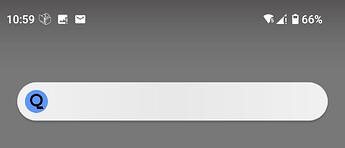Just a note about the lock screen clock. Standard FPOS FP4.SP1Y.B.041.20230109 (yes I know about the new version, am just about to udate …), standard launcher.
I noticed that, having added a widget from the standard Clock app to the home screen, it is used also on the lock screen, except for the short time after a reboot before unlocking the phone for the first time (Edit: there seems to be a link with the At a Glance preferences too). So my Home screen and Lock screen are quite enviable (Google thing reduced to a strict minimum too!)
Sorry if this has already been noted elsewhere or general knowledge.
EDIT: after updating to SP21.B.048.20230215 the search tool is back instead of “At a glance”, ![]()