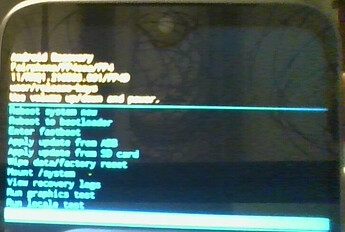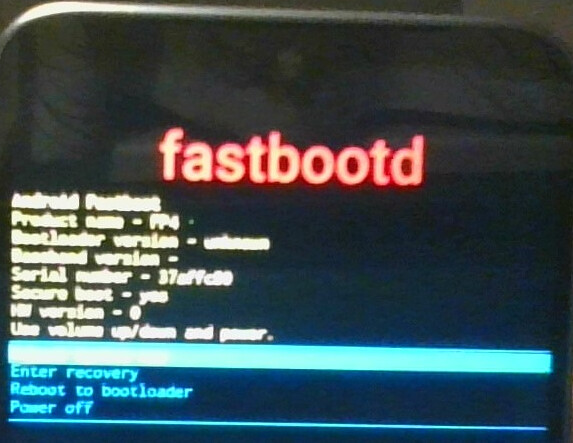Hello Fairphone forums!
I see there is already a lengthy forum post here, but it seems most people who brick there phones that way can only access the bootloader. I have reason to believe my situation is a little different.
I flashed my phone with CalyxOS (download for Fairphone 4 here). There were some initial hiccups, but eventually I succeeded in booting CalyxOS. The next step was to re-lock the bootloader, but I foolishly forgot to check fastboot flashing get_unlock_ability before fastboot flashing lock. This wouldn’t have been a problem, except… my phone won’t boot. Note, it doesn’t say my device is corrupt or anything, it just restarts forever. Usually I would simply re-flash CalyxOS or the stock FP4 ROM, but for some reason OEM unlocking was disabled when I flashed CalyxOS to the phone, so I cannot do fastboot flashing unlock! ![]()
My phone doesn’t go to the bootloader, it simply starts and immediately reboots, forever. I’ve let it do this for a couple of hours in the hopes it would trigger something, but alas.
I can take out the battery to stop the phone from boot-looping. I can then enter the bootloader with volume down + plug in charging cable, and from there I can enter recovery mode (and fastboot). This gives me some hope, but I lack the experience to unbrick my phone from here.
I tried the Wipe data/factory reset option, no luck.
I tried to use the Apply update from ADB option in recovery (see screenshot below) with this OTA, but I get the error E:Package is for source build FP44 but expected FP4D, followed by Install from ADB completed with status 1. Installation aborted. Of course, I’m still in a boot loop after that.
Recovery allows me to view some logs, however I will have to type them out (and they are long!) so if they sound interesting let me know.
Recovery screenshot (sorry for terrible quality, can’t do any better):
The top text says
Android Recovery
Fairphone/FP4eea/FP4
11/RKQ1.210503.001/FP4D
user/release-keys
Relevant fastboot getvar all:
parallel-download-flash:yes
hw-revision:10000
unlocked:no
off-mode-charge:0
charger-screen-enabled:0
battery-soc-ok:yes
battery-voltage:4298
version-baseband:
version-bootloader:
erase-block-size: 0x1000
logical-block-size: 0x1000
variant:SM_ UFS
...
has-slot:modem:yes
has-slot:system:no
current-slot:b
has-slot:boot:yes
slot-retry-count:b:7
slot-unbootable:b:no
slot-successful:b:yes
slot-retry-count:a:4
slot-unbootable:a:yes
slot-successful:a:yes
slot-count:2
secure:yes
product:FP4
snapshot-update-status:none
is-userspace:no
max-download-size:805306368
kernel:uefi
Is there any chance I can break out of the boot loop?