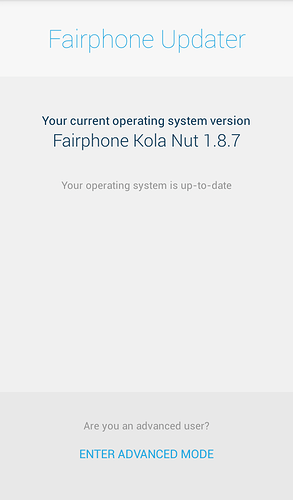Which one is my latest update? Android Jelly Bean 4.2.2 or Android Jelly Bean 11-2014 4.2.2 or Preupdate Kola Nut 1.8.7 or ? My FP proposes Android Jelly Bean 11-2014 4.2.2, But I already updated some days ago: to Android Jelly Bean 4.2.2.! My FP proposes every days ato updated my fairphone!! Why??
On my last update, all my calendar appointments (google Business) are gone. How I can I save them? That’s really annoying. The same with some of my phnone numbers and adresses.
OK, first of all, it’s always better to open two topics for two different problems because in most cases they requite different solutions and it’s easier to answer for others.
Secondly, you can find a lot of answers to your questions using the search feature above (magnifying glass in the top bar).
There are two operating systems available for your FP1:
- Unmodified (“Vanilla”) Android (called Jelly Bean 4.2.2)
- Fairphone OS Kola Nut 1.8.7 (which is Vanilla Android with some additions from Fairphone, e.g. the quick access apps and the last used widget)
I advice you to install the Preupdate Kola Nut 1.8.7, which is basically an improved updater app. It fixes some problems with the Fairphone Updater.
As to your personal data: Simply install Google Apps again through the updater and connect them to your Google Account. Your data should be synced with Google servers and reappear on your phone.
Thanks a lot, but there is one problem left. I could’nt install my gmail-app?
Does this tutorial help you?
No it does’nt. I can’t drag my google widget into my homescreen because it’s said it is full, even there is place enough. I tried to put it to a clean home screen at it’s said it’s full?
You can also reinstall Google Apps from the Fairphone updater. If it doesn’t present the option to install Google apps when you start it, look under Advanced Mode > App Stores.
Dear Johannes, my FP updater tells me that my software 4.2.2 is up-to-date. There is no option for Advanced Mode > App Stores. Where do I find ‘Advanced mode’?
I was under the impression you followed @Stefan’s suggestion to switch to Kola Nut 1.8.7. If you’re seeing 4.2.2. I guess that means you’re on Stock Android. As I’ve never tried stock Android, I’m not sure whether you’ll have the same options. For reference, on Kola Nut, the updater looks like this:
mmmh, you are right, but yesterday I am surely installed Kola Nut, but obviously I run Jelly Bean 4.4.2. How can I change to Kola Nut? My system gives me no option? Must I switch to Kola Nut to install my gmail app? There is another thing I wonder. My calendar app acts very slowly after update. But I felt happy to see all my appointments again.
To be honest, I don’t know - I’ve never used the Stock Android version - so I don’t know how compatible it is with google apps (or how to install them if they are). @Stefan may know more…
I don’t have Google apps installed, but if the Fairphone Update is on your system then you should be able to install them in any case.
Could you please post a screenshot of your Fairphone Updater? (Press volume-down and power keys simultaneously.)
Ok, but I need a mobile no for sms or whats app to send the screenshot, no mailing available.
? I’m not sure whether I understand… You make a screenshot on your phone and then upload it here on the forum (as in “open the forum on your mobile browser, click reply on this topic and then hit upload”).
PS.: If you are more comfortable writing in another language, we could switch to that language.
Hi Stefan, alles hat sich geklärt. Ich konnte (warum auch immer) plötzlich Kola Nut herunterladen. Mit der Aktualisierung des google apps waren sämtliche Inhalte wieder da, einschließlich des mail accounts. Ich vermute, mein WLan funktioniert manchmal nicht (Qualitätsprobleme des providers), so dass das erste update nur unvollständig heruntergeladen wurde. Leider habe ich über meine Wlan-Qualität keine Kontrollmöglichkeit. Vielen Dank jedenfalls für die Untertützung.