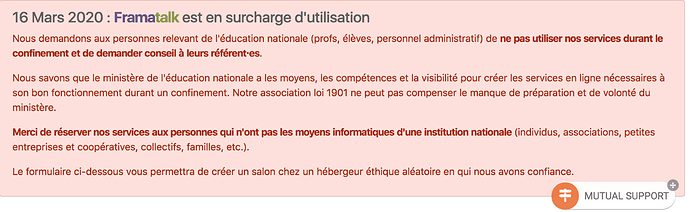For some reason I can’t find the app in the F-Droid client, but I already have downloaded the app.
For some reason I can’t find the app in the F-Droid client, but I already have downloaded the app. 
We had another call and it didn’t work well anymore. Probably because of too high demand.
Didn’t happen over Mumble. Don’t know why yet.
Doesn’t work well yet.
I tried to use Framapad today and I saw a message. Here is the one for Framatalk:
I didn’t even try it because I didn’t want to overload their servers.
Hi Paula!
My brother just suggested installing zoom so that my mother can see her grandchildren, and I remembered you had written you would rather not use it. Can you (briefly) explain why? Can you recommend any of the alternatives you tested? We need something that works with video and is very, very user friendly (easy enough to use for an 80-year-old in confinement…)
Thanks!
Linda
I thought of self-hosting this too, but the requirements are VERY restrictive. I wonder if it also works well with debian on a virtual host?
EDIT btw. self-hosting jitsi-meet is very easy & straight-forward.
I tried BigBlueButton on a bridged Virtual Machine (Ubuntu 16.04 Lts) in my laptop: the setup with bbb-install.sh worked very well. Before the install I opened all the required ports.
BUT we are behind a Nat and this is the only real issue: I think I had to setup a Turn server, which I would have gladly avoided… 
…now that you tell me about jitsi-meet, I’m gonna try that, too.
Hey @Linda_CH
I don’t want to give my personal and especially biometric data to big intransparent companies. Zoom is not free software and the website (so most likely the server too) is full of Google spyware.
If that is not your concern though then I guess Zoom really is the best choice.
TBH I’m considering making an exception for Zoom myself, so I don’t feel so excluded while my friends have conferences.
You might have a look at that announcement:
It might help in your case.
Hi Paula,
Thank you! I share your concerns; I just wanted to know if there was anything specific about Zoom or « just » the usual questions.
We have tested Jitsi which seems to work fine when it does work. Unfortunately, quite often, there is no video transmission. I suspect the reason is overload - we’re not the only ones trying to show our parents their grandchildren without a risk of contamination…
Wishing you all the best in these strange times!
There is another reason to avoid Zoom, see the top comment here: Hacker News: Vulnerability in the Mac Zoom client allows malicious websites to enable camera. Besides that, it doesn’t completely uninstall when you uninstall it, see this gist.
On a different note, I’d like to mention I did a video call via Signal and it worked perfectly fine, apart from sometimes hearing an echo due to putting my finger on the speaker. Though I don’t know if any cryptography was applied on the stream.
Another tool I can recommend is Fairmeeting: https://fairmeeting.net/
Though it is based on Jitsi, too. So problems may occur when too many people are using it.
But it’s worth a try! 
Hamburgers, any feedback from last night’s live test of Jitsi?
I’d say the feedback is a little mixed.
I’d say everyone was happy about the ease of use. In the end we were 6 people.
Not sure if we hit the restrictions of the software/hosting instance but here and there the camera feeds froze and one had to reload the page (essentially leaving and rejoining the meeting). Audio never dropped for all, though. Of course there were a few technical problems for each of the participants individually. Like some strange background noise, glitches probably due to not enough bandwidth.
Screen sharing worked, too. And I found a nice feature I wasn’t aware of beforehand: you can control the volume level of each participant individually.
And generally it seems to be a good idea to use a headset to avoid echos (probably more effects people with laptops compared to smartphones).
I think nobody used Chrome which IIRC the makers of Jitsi recommend for best experience. Works well enough in Firefox, too.
The self-hosted Nextcloud Hub is fully free software, nonetheless. And also the Talk app/plugin. I did a pair of one-to-one videoconferences with Talk in my own 3€/mo VPS and it worked great: web-based, no app installation or account required for visitors. Although screen sharing didn’t work for me, I don’t know why (latest Firefox ESR on Debian).
My preference is Jitsi, but I had to be flexible a couple of times with Zoom, for the sake of socialization and friendship. My advise: keep trying to promote free software where possible, but don’t think too much about it when it’s not viable.
Jitsi mostly works fine with few users and is actually user-friendly enough for my 80-year old mother! (I tell her the url on the phone) We have been using it on various Macs with Firefox. One concern I still have is that on her iPad, using Jitsi on Firefox or Jitsi Meet which we found in the App store, screen sharing does not work. Does anyone know why not?
I’m about to try a virtual Fairphone Community Aachen meetup via video conference around the turn of the month. Can anyone recommend a good and brief set of behaviour guidelines to make a video conference bearable?
I guess it was two or three weeks ago when everybody on social media shared some videocall netiquette rules, but I can’t find them quickly.
My personal preferences are
- use a headset
- mostly applies to laptop and tablet users, because sometimes the microphone picks up the video call from the speakers and that leads to an echo
- simple headphones could help with the echo but then you don’t benefit from having the mic closer to your mouth (picks up less environmental noise)
- people new to videoconferences tend to chat like in real life leading to multiple people speaking at the same time
- if people are disciplined, everyone should mute themselves unless they are speaking
- coughing or sneezing, even if you turn away from the mic usually is very disturbing when not muted
- if audio quality is bad, try disabling the camera to reduce bandwidth
- for a first meeting it might be a good idea to test beforehand with just one other person to see what kind of troubles come up
- it might be enough if two or three people join a little earlier than announced
Hi Ingo,
I see you said screen sharing worked for you. I know it’s been a while - but do you know if any of your participants was using an iPad and if so, did they have to change any settings for screen sharing to work?
There were two people on their FP3 but everyone else was on PC/laptop as far as I know.