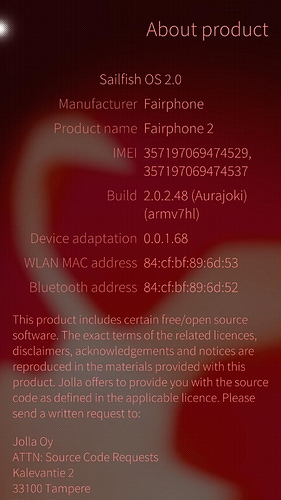Wonderful news is, this was an OTA update, didn’t have to wipe the phone or anything, and things went relatively smooth.
Couple of weirdnesses (Camera app acting up, for one; boot glitches with touch screen input and lock codes), but when it boots OK, looks like core functionality works stable. Well, guinea pig time starts now, I guess should give it a week or so to know better.
Images are still not ready for public release, so gotta get on IRC #fairphone-sailfish and ask around. The OTA process isn’t difficult at all if you’re upgrading from alpha1.