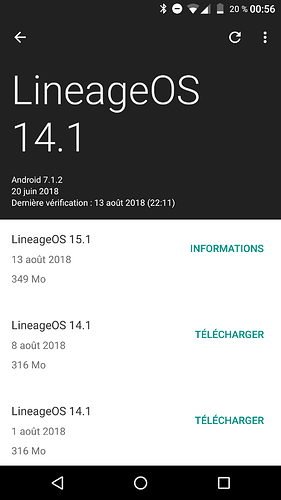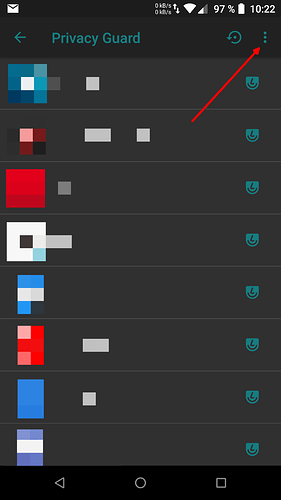I do not use Lineage OS MicroG, but the regular Lineage OS : https://download.lineageos.org/FP2
OTA (Over The Air) upgrade is blocked for that version. It tells you to go on this page : https://wiki.lineageos.org/upgrading.html
I’ve downloaded that image : https://mirrorbits.lineageos.org/full/FP2/20180813/lineage-15.1-20180813-nightly-FP2-signed.zip
I pushed it on my sdcard (sideload should do the trick too) and then switched to recovery (Vol Up + Power ), selected install and choose this image.
At the end it reboots and so far all looks working fine, and no config lost 
The process is quite smooth and for future upgrade I guess OTA will be back.
So, continuing my story of upgrading: after wiping system and installing the system booted, asked for the encryption password and then happily churned along, never coming to an end. I finally decided to wipe (unknowing that my backup wasn’t complete, but that’s another story), so I started quite fresh. Maybe the problem was that I had an encryption password while the phone itself was protected only by PIN, but I did not check this.
Now it’s running fine on 15.1:
Some observations in loose sequence and priority:
- I can’t find an option to have the battery display in the status bar as a circle
- I can’t find an option to disable the notification that some app has no access to personal data
- F-Droid seems not to realize it just updated an app, it regularly offers the update again (but this may be an f-droid problem)
Klaus
Seems there isn’t one … yet …
https://www.reddit.com/r/LineageOS/comments/80hkwl/does_151_include_the_circle_battery/
But there’s a setting to display the battery percentage in the status bar, I find that much more helpful (had to install an App for that otherwise) …
- System (Languages, time, backup, updates)
- Status bar
- System icons (Control which status bar icons are shown)
- Battery
- Always show percentage / Show percentage when charging / Don’t show this icon
- Battery
- System icons (Control which status bar icons are shown)
- Status bar
- Security & privacy (Screen lock)
- Trust
- Privacy Guard
- three-dot menu
- Show notification (On/Off)
- three-dot menu
- Privacy Guard
- Trust
I had this, too … I think it was some permission thing … I can see that I did disable Privacy Guard for F-Droid, but I don’t know anymore whether that solved it.
- Security & privacy (Screen lock)
- Trust
- Privacy Guard
- (tap on App) (Privacy Guard On/Off)
- Privacy Guard
- Trust
Thanks alot… Guess i have to peruse the menu structure more intensive 
The only thing i found myself was being able to show battery percentage always… Thought it might use to much of screen estate, but trying it anyhow… .
Upgraded last week my tablet to 15.1 and now upgraded FP2 from 14.1 encrypted to 15.1.nightly with TWRP. I only wiped “System” partition (as far as i see from TWRP when selecting “wipe” System is also formated).
I did not loose any data!!! All apps are available.
Fairphone runs as it should be! Many thanks to all helping hands!
Only 1 remark:
TRUST is new in 15.1. and says that encryption is deactivated but under Encryption there is the indication that the phone is encrypted. This is a little bit confusing.
Hi. Happy to see LOS 15.1 is released 
Following the LOS upgrading guide, the method is different if I have official or unofficial version of LOS 14.1.
But how do I know which on I have ?
You’ll have the official build if you:
- installed right from lineageos.org downloads.
- installed microG using my microG installer (normally).
You’ll have an unofficial build if you:
- installed Lineage OS for microG.
- installed other 14.1 builds for debug/testing purposes that were distributed here in the forum long time ago.
Generally speaking, you’ll have an official build if you have been able to download and install OTA updates (Over-The-Air) with the built-in updater, and you’re sure to not use Lineage for microG.
There was an official build from June 20 filenamed lineage-14.1-20180620-nightly-FP2-signed.zip.
Apart from that, I guess everything not containing “unofficial” in Settings - About phone - LIneageOS-Version or “test-keys” in Settings - About phone - Build number would strongly hint to official … but in the end you would have to know what you are running on your own phone ![]() .
.
Thanks for your help.
To be honest, i have no idea about OTA or MicroG.
I have never seen this before so I guess i didn’t use it.
I installed lineage following the links in this forum only.
But I can use the built in updater to update LOS and if the date of 20 June 2018 matches with an official build… It should be official.
Also is written unofficial nowhere.
Yes, release dates in the screenshot match with official ones, so you have an official build. Don’t forget to make a backup and store it in you computer before attempting the update. That way, you’ll be able to restore it if anything goes wrong in the process (shit happens).
do i have to wipe something before the update? backup apparently is obvious…
It is a issue with Android 8. Manually update to 1.3.x and you’ll fix it. I thought they already pushed that update as the recommended, but I was wrong.
Installed latest TWRP 3.2.3, then flashed the Update, Pico GAPPS and addonsu without problems. Thanks a lot ![]()
But i cant find point described underneath. Where exactly is the three-dot-menu?
Thanks in advance.
Okay, thanks. I wondered, because i already unchecked the point there but the Notifacations were still there. But after a reboot it seems to work.
What’s that status icon which tells you how much you’re up- and downloading? Kinda sad that with P they reserve that space due to notch (on all phones apparently  )
)
- System (Languages, time, backup, updates)
- Status bar
- Network traffic monitor (Show current network traffic levels in the status bar)
- Status bar
I just installed the first official lineage OS 15.1 build via TWRP coming from not official build. However, now I can enable root only for ADB, the majority of apps do not work and I have to reinstall them manually via f-droid or yalp. I think it is a root related problem. Should I install suaddon?
Thank you