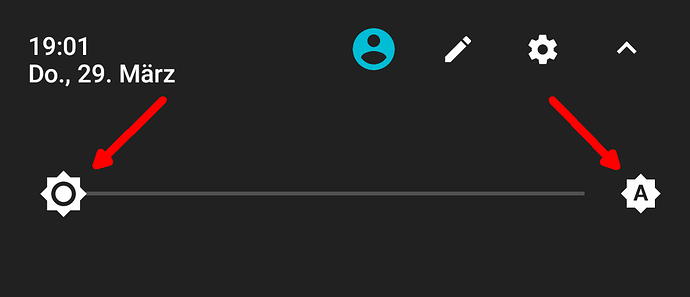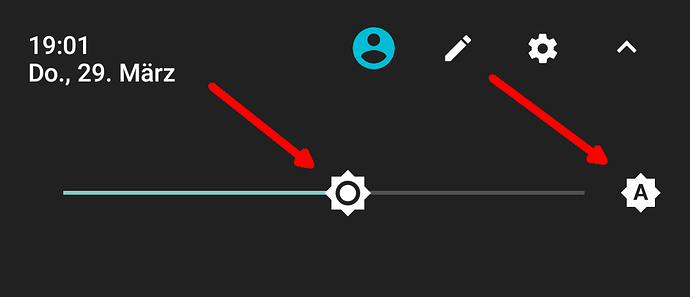A somewhat current TWRP version would be needed, all right, but do you really mean LineageOS?
You’re right, I must be confusing lineage and (probably) sailfish. Sorry about that!
- Encrypted phone
-
modem-17.11.2.zip (unchanged)
Baseband version: 4437.1-FP2-0-07 (Settings - About phone)
How to make your own modem.zip
Update installed via TWRP 3.2.1-0 (Releases)
-
lineage-14.1-20180228-nightly-FP2-signed.zip
Security patch level: 05 Feb 2018 (Settings - About phone) - open_gapps-arm-7.1-pico-20180228.zip
The following things work for me so far:
- call / be called
- send SMS / receive SMS
- internet via WiFi
- internet via mobile network
- location
- compass
- screenshot
- main camera (new module)
- selfie camera (new module)
- USB connection to PC / MTP
- alarm (incl. swiping it off)
- MyPhoneExplorer
- root (via already installed addonsu-14.1-arm-signed.zip, not installed again)
- USB OTG
- WiFi hotspot
- Bluetooth (music playback, data connection)
- FM radio
For things that might not work there’s a bugtracker.
- Encrypted phone
-
modem-17.11.2.zip (unchanged)
Baseband version: 4437.1-FP2-0-07 (Settings - About phone)
How to make your own modem.zip
Update installed via TWRP 3.2.1-0 (Releases)
-
lineage-14.1-20180307-nightly-FP2-signed.zip
Security patch level: 05 Feb 2018 (Settings - About phone) - open_gapps-arm-7.1-pico-20180307.zip
The following things work for me so far:
- call / be called
- send SMS / receive SMS
- internet via WiFi
- internet via mobile network
- location
- compass
- screenshot
- main camera (new module)
- selfie camera (new module)
- USB connection to PC / MTP
- alarm (incl. swiping it off)
- MyPhoneExplorer
- root (via already installed addonsu-14.1-arm-signed.zip, not installed again)
- USB OTG
- WiFi hotspot
- Bluetooth (music playback, data connection)
- FM radio
For things that might not work there’s a bugtracker.
- Encrypted phone
Update installed via TWRP 3.2.1-0 (Releases)
-
lineage-14.1-20180314-nightly-FP2-signed.zip
Security patch level: 05 Feb 2018 (Settings - About phone) - open_gapps-arm-7.1-pico-20180314.zip
-
modem-18.03.1.zip °
Baseband version: 4437.1-FP2-0-08 (Settings - About phone)
° Because Fairphone OS 18.03.1 was released with modem file changes but there was no new modem.zip at the time of writing, I booted up a Linux and downloaded the shell script from How to make your own modem.zip.
Because there were no new OTA and manual files for Fairphone OS at the time of writing, which the script would normally use, I simply entered the already available new Fairphone Open OS URLs and checksums into the script and thus got my own new modem.zip.
Seems to be working until now … I’ll update here when my phone suddenly combusts .
.
The following things work for me so far:
- call / be called
- send SMS / receive SMS
- internet via WiFi
- internet via mobile network
- location
- compass
- screenshot
- main camera (new module)
- selfie camera (new module)
- USB connection to PC / MTP
- alarm (incl. swiping it off)
- MyPhoneExplorer
- root (via already installed addonsu-14.1-arm-signed.zip, not installed again)
- USB OTG
- WiFi hotspot
- Bluetooth (music playback, data connection)
- FM radio
For things that might not work there’s a bugtracker.
I just saw that in the changelog there is nothing new for the update today. Does it still make sense to update everytime?
Well spotted ![]() … I just don’t bother to read the changelog
… I just don’t bother to read the changelog ![]() .
.
Cool! I didn’t know that Fairphone published it already on the code.fairphone.com site. Will update the modem.zip now.
Edit: Done! As always, you can get instructions and download links at modemfiles
Good question i was also pondering. Are there really no updates, or are there only no device specific updates, but all other committed LOS changes are included?
On GitHub there are no commits in LineageOS’ master branch so I guess there haven’t been anychanges at all.
Question, since I seem to have approached this a little too casually:
The way I read the script the required manual OS file delivers the modem blobs, and the only thing the required OTA file delivers to the process is the META-INF\com\google\android\update-binary.
Now I noticed (i.e. WinMerge says) that the update-binary the (updated) script pulls from Fairphone OS 18.02.0 is different from the update-binary my adaptation pulled from Fairphone Open OS 18.03.1.
Is there a specific reason the update-binary of Fairphone OS is used instead of the update-binary of Fairphone Open OS?
(Hopefully not ![]() )
)
- Encrypted phone
-
modem-18.03.1.zip (unchanged)
Baseband version: 4437.1-FP2-0-08 (Settings - About phone)
How to make your own modem.zip
Update installed via TWRP 3.2.1-0 (Releases)
-
lineage-14.1-20180321-nightly-FP2-signed.zip (Changelog)
Security patch level: 05 Mar 2018 (Settings - About phone) - open_gapps-arm-7.1-pico-20180320.zip
The following things work for me so far:
- call / be called
- send SMS / receive SMS
- internet via WiFi
- internet via mobile network
- location
- compass
- screenshot
- main camera (new module)
- selfie camera (new module)
- USB connection to PC / MTP
- alarm (incl. swiping it off)
- MyPhoneExplorer
- root (via already installed addonsu-14.1-arm-signed.zip, not installed again)
- USB OTG
- WiFi hotspot
- Bluetooth (music playback, data connection)
- FM radio
For things that might not work there’s a bugtracker.
- Encrypted phone
-
modem-18.03.1.zip (unchanged)
Baseband version: 4437.1-FP2-0-08 (Settings - About phone)
How to make your own modem.zip
Update installed via TWRP 3.2.1-0 (Releases)
-
lineage-14.1-20180328-nightly-FP2-signed.zip (Changelog)
Security patch level: 05 Mar 2018 (Settings - About phone) - open_gapps-arm-7.1-pico-20180327.zip
The following things work for me so far:
- call / be called
- send SMS / receive SMS
- internet via WiFi
- internet via mobile network
- location
- compass
- screenshot
- main camera (new module)
- selfie camera (new module)
- USB connection to PC / MTP
- alarm (incl. swiping it off)
- MyPhoneExplorer
- root (via already installed addonsu-14.1-arm-signed.zip, not installed again)
- USB OTG
- WiFi hotspot
- Bluetooth (music playback, data connection)
- FM radio
For things that might not work there’s a bugtracker.
I updated my FP2 to the actual LOS 14.1, but after the update the display was very dark, hardly to recognice with the setting 'Adaptiv brightness is ON".
I had to set it to “Off” and it is normal again. When I put it back to “ON”, it is dark again. Does anybody else have this experience after the update to LOS14.1-20180328? If it is not the update, what else could de the cause for this strange behavier?
Edit: solved
I have adaptive brightness enabled, too, and it works as intended.
Even with adaptive brightness enabled you can still change the overall brightness of the screen, did you accidentally slide the setting to dark?
It’s hard to think it’s not the update, when the problem suddenly occurs right after the update. But the same update did not cause this problem on my phone.
So there’s still the brightness sensor.
You could use an App for reading out the sensor (I use Sensors, but that’s from the Play Store) … What does the brightness sensor say to dark and bright surroundings? An automatically always dark screen should mean the sensor gives a “wow, it’s totally dark, we don’t need a bright screen” reading to the system regardless of any brightness around it.
In this case … The brightness sensor should be the same part as the proximity sensor, this post has some cleaning tips for the area (just expand the “archived text” bit) …
And it works at my FP2 as well! I just didn’t realise, that I can adjust the brightness as well, when the display is on ‘autmatic brightness ON’. I must have displaced it myself!
- Encrypted phone
-
modem-18.03.1.zip (unchanged)
Baseband version: 4437.1-FP2-0-08 (Settings - About phone)
How to make your own modem.zip
Update installed via TWRP 3.2.1-0 (Releases)
-
lineage-14.1-20180404-nightly-FP2-signed.zip (Changelog)
Security patch level: 05 Mar 2018 (Settings - About phone)
…
Attention! This LineageOS build installs an April Fools joke notification you can’t dismiss … but you can turn it off using TWRP’s Terminal.
The following things work for me so far:
- call / be called
- send SMS / receive SMS
- internet via WiFi
- internet via mobile network
- location
- compass
- screenshot
- main camera (new module)
- selfie camera (new module)
- USB connection to PC / MTP
- alarm (incl. swiping it off)
- MyPhoneExplorer
- root (via already installed addonsu-14.1-arm-signed.zip, not installed again)
- USB OTG
- WiFi hotspot
- Bluetooth (music playback, data connection)
- FM radio
For things that might not work there’s a bugtracker.
- Encrypted phone
-
modem-18.03.1.zip (unchanged)
Baseband version: 4437.1-FP2-0-08 (Settings - About phone)
How to make your own modem.zip
Update installed via TWRP 3.2.1-0 (Releases)
-
lineage-14.1-20180410-nightly-FP2-signed.zip (Changelog)
Security patch level: 05 Mar 2018 (Settings - About phone)
…
Attention! This LineageOS build uninstalls the April Fools joke components. -
open_gapps-arm-7.1-pico-20180401.zip (no new build just yet)
The following things work for me so far:
- call / be called
- send SMS / receive SMS
- internet via WiFi
- internet via mobile network
- location
- compass
- screenshot
- main camera (new module)
- selfie camera (new module)
- USB connection to PC / MTP
- alarm (incl. swiping it off)
- MyPhoneExplorer
- root (via already installed addonsu-14.1-arm-signed.zip, not installed again)
- USB OTG
- WiFi hotspot
- Bluetooth (music playback, data connection)
- FM radio
For things that might not work there’s a bugtracker.
- Encrypted phone
-
modem-18.03.1.zip (unchanged)
Baseband version: 4437.1-FP2-0-08 (Settings - About phone)
How to make your own modem.zip
Update installed via TWRP 3.2.1-0 (Releases)
-
lineage-14.1-20180418-nightly-FP2-signed.zip (Changelog)
Security patch level: 05 Apr 2018 (Settings - About phone)
…
If your download link starts with lnos1.mirrorhub.io and gives a 404 Not Found, then manually change the start of it to lnos2.mirrorhub.io … worked for me.
The following things work for me so far:
- call / be called
- send SMS / receive SMS
- internet via WiFi
- internet via mobile network
- location
- compass
- screenshot
- main camera (new module)
- selfie camera (new module)
- USB connection to PC / MTP
- alarm (incl. swiping it off)
- MyPhoneExplorer
- root (via already installed addonsu-14.1-arm-signed.zip, not installed again)
- USB OTG
- WiFi hotspot
- Bluetooth (music playback, data connection)
- FM radio
For things that might not work there’s a bugtracker.