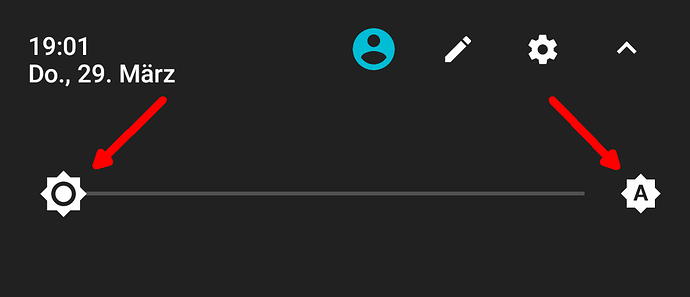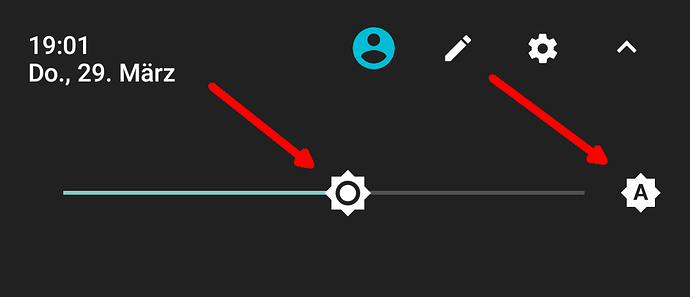I have adaptive brightness enabled, too, and it works as intended.
Even with adaptive brightness enabled you can still change the overall brightness of the screen, did you accidentally slide the setting to dark?
It’s hard to think it’s not the update, when the problem suddenly occurs right after the update. But the same update did not cause this problem on my phone.
So there’s still the brightness sensor.
You could use an App for reading out the sensor (I use Sensors, but that’s from the Play Store) … What does the brightness sensor say to dark and bright surroundings? An automatically always dark screen should mean the sensor gives a “wow, it’s totally dark, we don’t need a bright screen” reading to the system regardless of any brightness around it.
In this case … The brightness sensor should be the same part as the proximity sensor, this post has some cleaning tips for the area (just expand the “archived text” bit) …