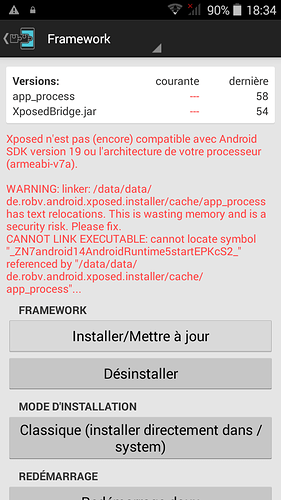But in the DavDroid app you can’t modify contacts. Could you try to change the group of a DavDroid-contact inside the people app?
Yes it works even if I create a totally new contact; please keep in mind DAVdroid is only used to synchronize contacts but editing and displaying is done always within the People app.
What I meant is I can choose “where” to store contacts in People app and since 4.4.4 I use the DAVDroid account not the People’s internal one.
By doing this I can modify groups as expected (although I didn’t try yet to create a new group to be honest, but using the existing ones I created on ownCloud works as expected)
Bye! 
Ok thank you for trying! 
Could you also try out, if you can achieve other LED colours than green, red and blue?
Maybe you can try with LED colour tester, as I did here.
Can I send you one? I’m very happy with all the effort that you put into this, and the functioning of the BT LE seems to be one of the few issues left with this ROM.
Can you make an tutorial for dummies? 

Question 1: how to flash the recovery img? (normally I would go to download mode and odin but that doesn’t work here)
Question 2: why if I don’t flash a new recovery but I launch “install from sdcard” (recovery mode) nothing happens?
Thanks
It worked!!! thanks to everybody and especialy to [quote=", topic:10788"]
Chrmhoffmann
[/quote]
I’ll check it out and be back for impressions and comments…
I unzipped the FP1 zip (FP1-Fairphone_OS_v1_8_7_OTA_2015081400) but I can’t seem to be able to continue further… what am I missing? Thanks
PS I’m on windows 7 by the way…
I assume that’s your problem right now ![]() You can have a look at the software below, but not guarantee. Make sure you use “good” sources for windows binaries (beware of viruses, rootkits).
You can have a look at the software below, but not guarantee. Make sure you use “good” sources for windows binaries (beware of viruses, rootkits).
Untested & no guarantee
The main idea is to extract the FairphoneHome.apk from the old FP1 image. For this one converts the old FP1 image into an easy readable ext filesystem and installs the .apk from there.
Else: Why not try a Linux-Live-DVD/CD/USB Stick for fun?
Or you could try this flashable ZIP (pwd: ‘djdas’ without quotes) which I created and use to restore the launcher when I update the entire system 
Please consider it works only with CWM recover because it is not signed.
Have fun 
Bye!
Thanks but all this sounds Chinese to me… But then again everything till now sounded Chinese but I managed… I’ll give it a try. Thanks again.
How about gravitybox for this version?
PS si far so good… Everything seems to work nicely.
Just let us know what your problem is. Else, @DjDas’s zip looks like a good alternative, I guess. Haven’t tested it, but I think it will just install what you look for.
@DjDas: I think you need to make a small howto for the recovery ![]()
Rocks!!! thanks DjDas! I installed it and so far so good…
By the way, I have to say that I’m very proud of myself (![]()
![]() )
)
Also installed OpenGapps without anyproblem… for the time being everything seems to work fine… not gravitybox though…
Install .zip into sdcard
Go to recovery (previsously installed to flash ROM).
Install zip from sdcard
Install
Reboot
Choose FP launcher when the system asks.
I have a problem with sending WhatsApp Videos. Usually there’s a preview screen when you send a video. I can only see a black screen and the send button.
Anyone else experiencing the same?
When I go through widgets I get the message “fairphone OS stopped etc”. Is it a problem for anybody else or is it because I installed DjDas’s zip for fairphone launcher?
AND
How about Gravitybox? it’s difficult to go without it if you know it exists! 
I used the FP1 image to sideloaded the launcher apk. I cannot remember any problems with the widgets. Not sure if this helps. Flipping through the Apps/Widgets was pretty fast, that’s all I can remember.
Are there other apps on the FP1 that need to be reinstalled from the image? I can’t remember right now.
I use the FP launcher daily on 4.4.4 and I have lots of widgets on all the desktop without any problem.
I also have gravitybox installed and it works very well although I noticed, after Xposed framework installation, some random strange behaviors like home button long pressing not responding always as expected (it seems to react with 1-2 seconds delay), but I didn’t investigate deeper if it is the launcher or Xposed or gravity box or…who knows? 
There is a zip file on xda which fixes this problem with the standard Xposed installer, I included it in my system backup flashable zip (from which I took the FP launcher I posted) and I’m able to install xposed after flashing 4.4.4. If you’re interested I can provide you another flashable zip file tomorrow 
Bye!