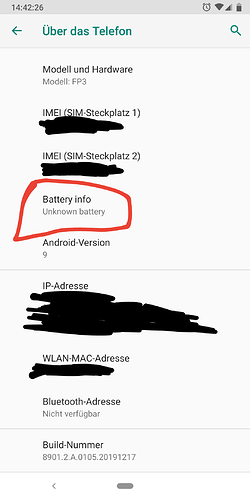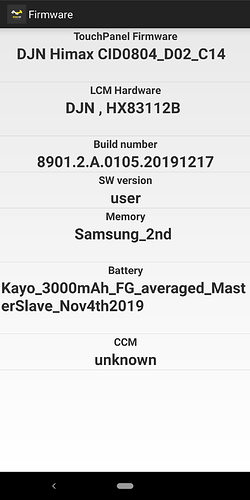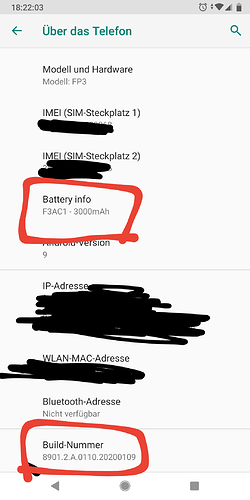Is that normal and just a software bug?
My phone says:
Battery info
U503988P - 3060mAh
You should contact support about this.
If you haven’t already, try taking out the battery, cleaning the brass contacts with some isopropyl acohol, and reinserting it. You never know.
But even if that fixes it, I second Stefan about contacting support - just so they know the issue exists.
I did clean the contact with Isopropanol alcohol 99,9% but it didnt help.
There was a little dust in there, but it was very small and even removing that didnt help either
I will contact the support.
BTW: I found the service menu, and this is whats under firmware version (single test)
@Stefan
What do you have under there?
Mine says:
Battery
Fuji_3000mAH_FG_averaged_MasterSlave_Jan22th2019
For completeness’ sake: Settings > System > Advanced > Developer Options > Service Menu > Service tests > Test Single > Firmware Version
Or dial *#*#66#*#*.
I just compared the battery Information on the back of the battery itself.
This is a picture of one replacement battery which you can buy from the fairphone shop or other resellers:
And this is mine:
Even different capacity. Interesting…
Look at the model F3AC and F3AC1
Looks like Fairphone switched to another battery manufacturer and the software only knows the old one.
Does someone else experience this?
My battery is from Fuji with date 20190807. So the switch to another company was made after August 8th 2019. I received my Fairphone 3 on November 1th 2019
If that’s the company:
it is a China-Japan joint venture.
The environmental policy seems compatible.
https://www.kayo-battery.com/our-value
Environment Policy
Environment-friendly, Energy-saving and emission-reduction, Green Manufacturing, Total participation
With regard to social responsibility I found no information; neither on their websit, nor by internetsearch.
The Fairphone supply-chain list (dated August 2019) still names Fuji:
I got my Phone on 20200110
Customer service confirmed to me the battery is legit and the issue is fixed in the latest update.
Also, some instructions I got to stop the annoying notifications after the latest A.0110 update:
- slide down from the top of your screen to open the drop-down menu;
- long-press the writing “Search engine selector” (the tile will become white);
- long-press the “i” in the circle located at the top right corner of the tile;
- tap on notifications (a new windows will appear, showing on top the writing “Show notification”);
- next to the writing “Show notification” tap on the toggle to turn the notifications off;
- go back to your home screen. Done!
You will have to repeat the procedure if you have a work profile on your device.