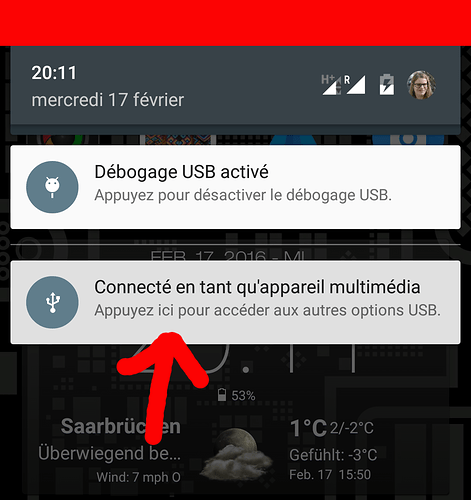Hi,
I just received my new Fairphone 2 and tried to transfer my photos from computer to FP but with the USB, my computer doesn’t seem to recognise the FP.
Do I need to maybe do something on the FP for it to be recognised?
Thanks for your help,
Fleur
Connect you FP2 via USB to the computer and swipe down the notification bar. In the upper left corner, a button appears where you can change the USB options. Choose MTP and you can access your phone storage.
I’m sorry, your explanation seems very clear !
but I cannot “find” the button that appears; can you send me a picture of what it should look,like?
Just swipe down the notification bar and you will see a field where to change the way how the phone should connect to the computer.
Check MTP to get full access to all your files, so you’ll also be able to download your pictures.