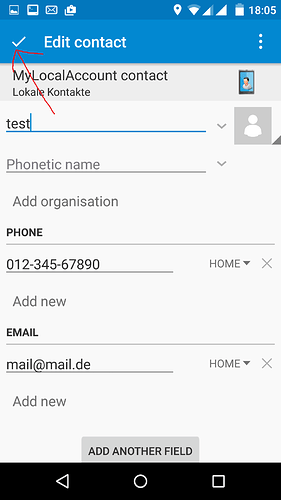Here is it:
How can the edge swipe delete a widget? Can you please explain what you mean by that?
I keep losing My Apps from the home screen. I am trying to track what I do when it disappears. It seems to coincide with an edge swipe.
If you swipe up at the homescreen which has the widget ‘My Apps’ then it is possible to remove the widget ‘My Apps’.
Okay, let’s make sure we use the same terminology.
This is what I mean when I say …
-
Launcher: The launcher is an app that displays the start and “home” screen of my Fairphone. That’s the first thing I see after booting and unlocking my phone. The launcher may have one to seven screens which I can navigate by swiping left or right. One of those screens contains the My Apps widget (unless it was removed). The launcher also has an app drawer.
-
APP drawer: Part of the launcher which lists all my apps (first the active ones and below the inactive ones, each in alphabetical order). It can be accessed in several ways:
- Edge swipe to the symbol with the dots.
- Long pressing on the background of the start screen and then selecting the symbol with the dots after it appears.
- Pressing the all apps button with the dots in they My Apps widget (unless it was removed).
- Placing the all apps symbol with the dots as a widget on one home screen and pressing it.
-
Left (or right) swipe: I put my finger somewhere on my screen and move it towards the left (right respectively) side of the screen. This I use when switching between the different screens of my launcher.
-
Edge swipe: I place my finger on the border of my Fairphone (just outside the screen), keep my finger on the screen and move my finger inwards. This only works when I am in my launcher.
-
Widget: Small apps that can be placed on my home screen by long pressing on the background of the home screen and selecting Widgets. Widgets from the list can be placed on home screens by pressing on them, holding, and moving them to the desired spot on the home screen.
-
Removing widgets: Widgets can be removed from a home screen by long pressing on them until a Remove icon appears at the top of the screen and then moving the widget over that trash icon while keeping the finger on the screen.
Considering my definitions, I can see two ways that you removed your widget:
- Accidentally removing the My Apps widget as described in Removing widgets.
- Swiping left or right to a different screen of the launcher as described in Left (or right) swipe.
Can you determine what is the case with my definitions?
It must have been Removing Widgets. Thank you for clarifying the terminology.
I also had trouble making the native text and voicemail apps work. I installed third party apps but they are not totally satisfactory.
Can anyone advise on how to configure/use these apps?
Did my description also help you get the widget back?
What are you trying to achieve?
How did you try to achieve it?
What happened instead?
[btw: This should probably be a different thread]
I can’t get the complete desktop back. Perhaps the latest update will help.
I wanted to use my FP2 for text/SMS and voicemail. Neither app would work. The text app couldn’t send or receive texts. The voicemail app called the voicemail box but cut out immediately it connected.
I downloaded third party apps but these all have one shortcoming or another. I have no reliable text or voicemail.
I also have a long list of minor faults which I will tackle by looking for relevant posts in the Forum. Other people must have also suffered!!!
On FP1 you can enable a setting to end phone calls with the power button. I guess FP2 has the same functionality.
On FP1 it’s under Settings > Accessibility > Power button ends call
Did the other SMS apps work?
If no, then you might have a problem with your APN settings.
If yes, then you could try to clear the cache and delete all data of the app (in all apps → settings → apps → all → SMS/MMS).
Note that clearing data will also delete text message in your inbox, so you might wanna back it up first, if necessary.
The other SMS app did work but it’s interactivity with other apps is limited. Still can’t understand why the native Android SMS does not.
I have no clue as well why the defaultapp doesn’t work on your phone, I can see how that’s frustrating. Did you try cleaning the cache and data of that app (as described above)?
When you want to use third party apps for messaging, I would recommend to set that app in the settings as default sms app, then the integration into the system and the interactivity with other apps should work like normal.
I did try clearing the data and cache, thanks.
I have set the app as the default SMS app, thanks again!
I think I have to write off the FP2 as a donation to a good cause. I can’t sell to anyone because I would be passing on the problems I have suffered. I resorted to buying an iPhone 6 – to help my work – because I could not make the FP2 work in a reliable way. So I now have an FP2 without a SIM and lying quietly in a drawer. 
can I buy your fp2 please? Best wishes
Nice offer, Marie, but have just given it to my partner’s daughter.
Apologies!
Nice offer, Marie, but have just given it to my partner’s daughter. Apolog
ies!!