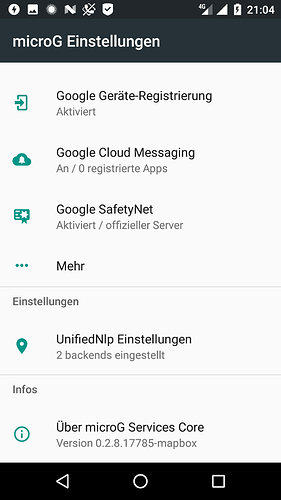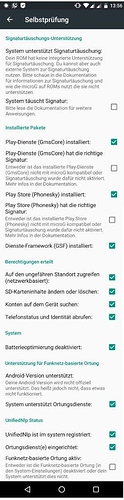Ok, Stanzi, thank you!
That helped and so I installed MicroG courageously as described in Paula’s Wiki Level 5, Step 5.
I let fdroid open the microG F-Droid repo in the MicroG download section and installed it.
After that I installed microG Services Core and the other components as described in the wiki, also two Nlp Backends and rebooted.
After that at least two apps crashed (FritzFon and MyPhoneExplorer).
My MicroG now looks like that:
The invisible first Line is: “Konto Google Konto hinzufügen”
The self-check results in:
Which is not the intended result that the wiki should lead to.
Edit: ooops, the Whole screenshot ist very long and only gets visible, when you click it…
Do I have to login to a real google-account now?
Or did I make some mistake?