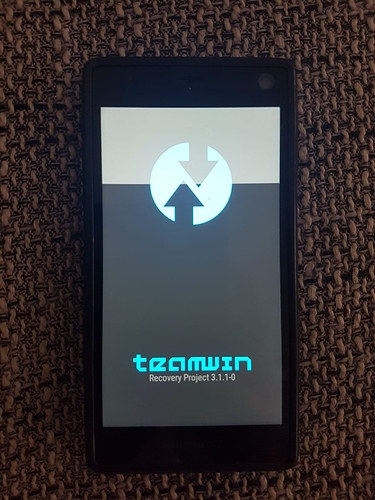Hi all!
I’m new to the forum, but I’ve had my Fairphone 2 since August of last year. No major complaints really, but I’ve been scratching my head about this for the past few days: I can’t start up my phone properly. I’m not tech-savy at all and most of the relevant terminology goes lost on me, so I wanted to ask for help here in the forum. I hope I’m able to explain it well enough, English isn’t my native language.
So, a couple of days ago, I received a notification which told me an update was ready. The operating system of my phone would be updated from Android 2 point something (don’t remember the exact version), to Android 7. This already seemed like a big jump for me (aren’t there supposed to be updates in between 2 and 7?) but as I said, I know next to nothing about this kind of stuff. I had performed OS updates before though, so I inclined, waited for the update data to be downloaded, and after that, let the update install.
When I checked my phone again, however, I found myself looking at the Team Win Recovery Project screen. This worried me because I’ve been confronted with TWRP once before on my Fairphone , but the issue went away on its own after a while (after removing and putting back the battery and starting up the phone, again, I believe, but it’s been some time since then). Other than that, I have no idea what exactly TWRP is or which purpose it serves.
This time, however, I seem to be stuck, I’m afraid. Whatever I try (removing the battery and putting it back, performing the recommended data, cache and Dalvik wipe or rebooting the system or powering off through the menu of TWRP, restarting through holding down the both the power button and volume up button…), I seem to end up in either of two situations: the TWRP menu, unable to get past it and access my phone as I knew it, or just the familiar start-up screen (black background, and in white letters: “Fairphone”, “powered by Android”).
The latter (where I mostly end up after removing and putting back the battery in order to get the phone to actually turn off), does not however have the blue frame appearing behind “Fairphone” and does not load further, like it normally does when it’s starting up; it’s simply frozen in that state, and remains this way until the battery runs empty and the screen turns black OR if I restart the phone by holding down the power button and volume up button; in that case, I end up in the TWRP menu once again eventually.
Does anybody have an idea what I should do to get my phone to function normally again? I’d rather not lose files on my internal storage, I haven’t transferred all of my photo albums or music to my SD card, and I use quite a lot of apps (which I’m afraid I removed by using the TWRP ‘Wipe’ function…) too. Would be a shame if I lost them… Apologies for the long post and thanks for your time in advance!