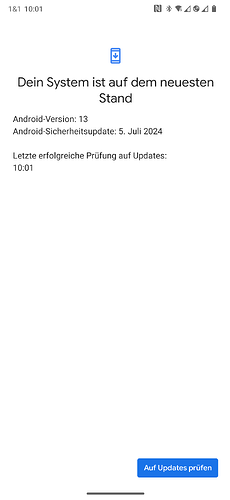Can you uninstall Chrome? Without Android having a fit? ![]()
Or do you mean rooting and all?
Just deactivating is sufficient. Without root deinstall for you as user, complete deinstall with root. All documented in depth in the forum e.g.
Edit its like that (no search bar when Google stuff deactivated) since A12
Yeah, now we only need to find a way to change the search engine after that initial question is dismissed (at least for those who didn’t select a different engine there)
(Honest question) Is the requirement to first launch your web browser worth that loss of screen real estate? Personally I never thought so, but I have to admit I only use web searches every (second) blue moon, so YMMV. ![]()
I understand Google (which initially was a search engine) would like to put their main money maker front and center, but what are the users’ benefits?
Do you use search so often and so urgently you need to have it always present on your home screen?
Besides, I guess (don’t know) that if you download any alternative search engine out there, it will have a widget you can put on your home screen. After all that selection screen is only for EU users, the rest of the world is stuck with the Google bar. I guess search engine app makers must have done something about that.
Sorry, I’m not sure what you are asking? I don’t mind starting my browser, and that is in fact what I already do. I’ve never used the search bar. (But note that changing the search bar to a date display will not give back a single pixel, it occupies exactly the same space).
My previous message was about changing the search engine for the Google bar, which now seems to be impossible. One would need this because my workaround only works if you can change it to DDG. If it’s set to Google, you’d have to wait until the selection option pops up again. If ever.
My goal in the end is not to set the engine to anything, but rather to disable the search bar.
I’ve been asked to select my search engine of choice as well with this update. But I’m 100% sure I was asked the same thing in the past, probably when setting up the FP4 for the first time or shortly afterwards.
Getting this question again I blamed on me having uninstalled the DDG app not too long ago (it got installed the first time around when I was asked for my fav search which was DDG just as it was now). But I’m always searching with my default browser Firefox (I’m on Nova Launcher in order to get rid of the search bar on the home screen). So at some point I decided I don’t need to waste space and update bandwith for the DDG app I don’t use anyway.
Sure, that’s the “On a glance” widget, which has been buried under the search bar for about a year (since A12 those two were fighting for the spot, quite a sight!.. ![]() ).
).
Anyway, you’re right, there still is something there, but the date display, while not very useful, is definitely more useful than a text box I’ve never ever used.
That was what I tried to understand! Thanks! ![]()
I received the notification and after installation I still was on C.0121 with Google Play System Update from August 1st.
But when I try to manually force a new search for any updates it says, I would be on the latest level.
Any ideas?
There two different type of updates. Google-play system update and the system update. The system update comes directly from fairphone and adds new features (or fixes) and also updates the security patch level. Currently it’s the security patch for september. Google Play update is something different. It comes from Google and updates the Play store. So you need to go to
Settings-> System-> Systemupdate
I always thought, this would be the same. Thank you!
Same here.
Tried searching the update via mobile data and different wifi-networks. Also tried vpn and rebooting several times (including safe mode). Nothing worked.
My mobile network is O2 (Germany).
I’m very bothered.
so your contract is directly with O2? Because with Drillisch in the Telefonica Network I received it the minute it was released.
Yes, directly with O2.
The Fairphone-App says my “Bauartnummer” is FP4.TP2I.C.0121.20240626.
I received my phone in december 2021. Are there different hardware-revisions out there? Maybe this causes the delay?
And the last update was also delayed on my phone…
the difference is the provider and thats what can have impact on when an update is received.
So I have to blame this at O2?
Why aren’t updates not directly from Fairphone-Servers?
well this has been discussed over and over again, a few from the most recent posts
Actually there are three (3) completely different types of updates:
- Phone features updates (or bug fixes), including OS upgrades - Made by Fairphone, distributed by your phone service provider.
- Monthly Android OS security patches - Made by Google, adapted by Fairphone, distributed by your phone service provider.
- “Google Play System” updates - Made by Google, distributed by Google.
The first two are unfortunately mixed together by Fairphone as “updates”. The last one, “Play System”, is a Google thing and is handled directly by Google (but not always very efficiently).
The distribution method is different: The first two types of updates are prepared by Fairphone, then given to the various phone service providers, who will eventually put them on download for their clients. This can take some time, and since every provider does his own thing, you can get the update from your provider while your neighbor doesn’t get it from his provider. Delays can range from a couple days to months!
The third kind of updates is handled by Google, but isn’t necessarily automatically installed, nor even throw a notification, so you need to go in there from time to time and check for updates.
Now how do you get those updates (and check which ones you have)?
- Phone features updates: Settings/System/System Update (Notification when available)
- Android OS security patches: Settings/Security/Security Updates (Notification when available)
- Google Play System Updates: Settings/Security/Google Play System Update (No notification)
Hope that helps.
I remove the nano-sim (for data use) from the slot. The eSim remains in the device. After two reboots the system update is available ![]()