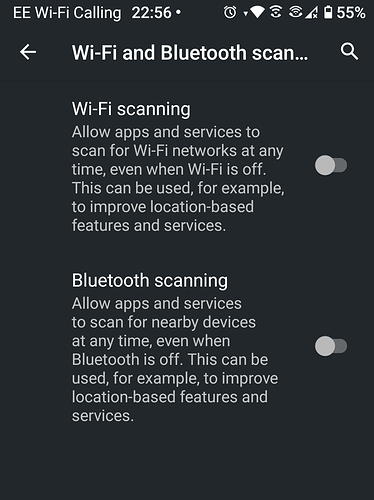Made the over the air update today on my FP3 and first impression is very stable and menus are significantly faster than before. Great job! Many thanks to the Fairphone team! Looking forward to the next years with my phone. Overall I do not regret the change from formerly Sony to Fairphone ![]()
yeah, played with both but neither get it back. Its either too small or large/bold. I’m get used to it, but it’s annoying ![]()
The reasoning was, in the beta group, was to align with the FP4. I did point out the the FP4 has a slightly larger screen etc. but ???
strange approach… I got used to it, but also find it either to small or to large…
Thank you so much for that solution!
Had the same problem with ISP/Network vodafone.de and your fix did the trick.
(What a weird world to live in…)
Just to sum up after reading more than a hundred posts ![]()
A couple of problems could be experienced after this update:
-
Troubles with the Fairphone camera app. Something related to saving pics to external SD.
-
Troubles related to establishing and keeping a Wi-Fi connection.
I’m not interested in why they happen, it’s enough to know they can happen.
A couple of questions now:
a. Having a probability > 0 of running into one of above troubles I’m not happy to update the OS. What am I missing (in your opinion) not updating to Android 11?
b. Did anyone open a ticket and has official information about above issues? Is FP team working on a patch to solve the issues? Did they suggest any workaround?
Thanks.
Ciao,
Max
There is no trouble. Android 11 doesn’t allow saving to SD cards formatted as external without breaking their license. So Open Camera can do it but not embeded camera apps. The issue is that on the default Android licensed camera app the option to save to SD card wasn’t removed, giving the impression it is still available and hence appears to be a failure of the app. It’s just a cosmetic failure of the GUI
I had this problem with A10 and there are notes then that it was the AVM router, so can’t say A11 is any different. It seems to have been an ever increasing issue but not serious. This maybe compounded by the fact that A11 doesn’t allow for selecting which Wi-Fi band to use and may switch between 2.4 and 5. Again this is an Android issue not a Faiphone one.
NO point really as a patch would override Googles design and breach Fairphones license. So it will have to be done via a different OS. Maybe an FPOpen OS etc.
Without updating the OS you still have a probability > 0 of running into one of the above troubles just by using an SD card and by using Wi-Fi.
And you have a probability > 0 of your phone stopping to work altogether in the next moment without any apparent reason.
These things can happen, and as you say
![]() … as for
… as for
Security updates for instance, as I guess Fairphone will not continue updating Android 10 parallel to Android 11.
As AnotherElk said, security dictates the update.
Apart from that, new features are detailed on the official Android 11 page (not all of them are necessarily implemented in FPOS)
Users are also reporting performance improvements.
Finally @mpolito1969, to add to your list, you will see that there have also been reports of problems connecting to 4G data networks, but these seem to be resolved by various combinations of reboots, network configuration resets, temporarily using 2G or, in the worst case, factory reset. In view of this, all users are advised to make sure they have a recent backup before updating. That’s not an additional constraint: everyone should always have a recent backup.
Just when I send my phone to the customer service and it is stolen during the delivery ![]()
Just got the alert for the update today! What a nice birthday gift. ![]()
I finally updated to Android 11. And now I have massive battery drain, the phone does not last a single day sitting on my desk doing nothing where before the update the phone would last 1.5-2 days without issues. Even the battery stats are broken, whenever I open the battery history, the graph just started as if I had just unplugged the phone from the charger. Also the phone is a bit warm all day. ![]()
Drainage did not improve over the last 3 days, so the issue is not magically “fixing itself”, Android system is reported as main battery using (25%) which is obviously not an app I can simply uninstall.
Guess I need to dig into this myself. From the logcat it looks like BtGatt.ScanManager (bluetoooth) is going nuts, it’s triggering log entries every few milliseconds. I guess it prevents the system from ever going into energy saving states.
05-18 23:35:48.438 1971 2375 I BtGatt.ScanManager: msg.what = 2
05-18 23:35:48.438 1971 2375 D BtGatt.ScanManager: flushPendingBatchResults - scannerId = 8
05-18 23:35:48.440 1971 2129 D BtGatt.GattService: onBatchScanReports() - scannerId=8, status=0, reportType=2, numRecords=0
05-18 23:35:48.440 1971 2129 D BtGatt.ScanManager: callback done for scannerId - 8 status - 0
05-18 23:35:48.442 1971 1971 D BtGatt.ScanManager: awakened up at time 223224
05-18 23:35:48.442 1971 2375 I BtGatt.ScanManager: msg.what = 2
05-18 23:35:48.442 1971 2375 D BtGatt.ScanManager: flushPendingBatchResults - scannerId = 8
05-18 23:35:48.445 1971 2129 D BtGatt.GattService: onBatchScanReports() - scannerId=8, status=0, reportType=2, numRecords=0
05-18 23:35:48.445 1971 2129 D BtGatt.ScanManager: callback done for scannerId - 8 status - 0
05-18 23:35:48.447 1971 1971 D BtGatt.ScanManager: awakened up at time 223229
05-18 23:35:48.447 1971 2375 I BtGatt.ScanManager: msg.what = 2
05-18 23:35:48.448 1971 2375 D BtGatt.ScanManager: flushPendingBatchResults - scannerId = 8
05-18 23:35:48.450 1971 2129 D BtGatt.GattService: onBatchScanReports() - scannerId=8, status=0, reportType=2, numRecords=0
05-18 23:35:48.450 1971 2129 D BtGatt.ScanManager: callback done for scannerId - 8 status - 0
05-18 23:35:48.453 1971 1971 D BtGatt.ScanManager: awakened up at time 223235
05-18 23:35:48.453 1971 2375 I BtGatt.ScanManager: msg.what = 2
05-18 23:35:48.453 1971 2375 D BtGatt.ScanManager: flushPendingBatchResults - scannerId = 8
05-18 23:35:48.456 1971 2129 D BtGatt.GattService: onBatchScanReports() - scannerId=8, status=0, reportType=2, numRecords=0
05-18 23:35:48.456 1971 2129 D BtGatt.ScanManager: callback done for scannerId - 8 status - 0
05-18 23:35:48.459 1971 1971 D BtGatt.ScanManager: awakened up at time 223241
05-18 23:35:48.460 1971 2375 I BtGatt.ScanManager: msg.what = 2
05-18 23:35:48.460 1971 2375 D BtGatt.ScanManager: flushPendingBatchResults - scannerId = 8
05-18 23:35:48.465 1971 2129 D BtGatt.GattService: onBatchScanReports() - scannerId=8, status=0, reportType=2, numRecords=0
05-18 23:35:48.465 1971 2129 D BtGatt.ScanManager: callback done for scannerId - 8 status - 0
Yes, those BT and Wi-Fi scan settings are certainly worth checking.
@grumpy Yes I would think this is abnormal behaviour and worth doing some digging! Your phone obviously isn’t getting much sleep.
I’ll have a look at my own logs when I have the time (not soon), but I can tell you that my phone, unless used a lot, uses about 35% of full battery charge each day.
You could also reset Wi-Fi, mobile & Bluetooth
You should find these settings at Settings → System → Advanced → Reset options
(You will then need to re-add all your Bluetooth devices and Wi-Fi networks).
Installed the update yesterday. Everything went well and some things (scrolling, for example) is smoother.
Thanks Fairphone-Team!
The only thing I am not happy about, is the fact that the alignment of the clock in the status bar is still broken:
While on the right side everything is correct, alignment on the left side is weird again.

This has been an issue on the FP3 since 2020 and has never been fixed (although support said at that time this will be solved soon). And now there is the same bug introduced in Android 11.
Seems like correct alignment of the clock is some rocket science ![]()
Speech service localization is errornous. Speech service has a bug since Oct 2021, when it became clear, that english language is always used at first usage of that app. Only after the first use and only if the second use is within some minutes the localization changes to the phones localization. This fallback to the english language localization happens everytime speech service has not been used for some time.
As the bug is know since Oct. 2021. I wonder why in Android 11 an newer version of Speech Services than that of 30.09.2021 has been used. Effectively, a roll-back doesn’t work anymore (tested), so… with Android 11 came the import of a well-know bug.
edit: Some spelling/grammar mistakes
Hi all,
I just updated my FP3 to Android 11 today. The process was pretty smooth and I haven’t experienced any actual problems (as far as I am aware, at least).
One thing I am surprised about is the lack of IKEv2 VPN profiles in the VPN settings. My understanding is that Android 11 added IKEv2, and I have confirmed this on a Samsung Android 11 device. However, it seems to be missing from the Fairphone build.
Is anyone able to confirm that it is also missing for them, and whether there’s any particular reason for its absence?
Refs:
https://source.android.com/devices/architecture/modular-system
Thanks!