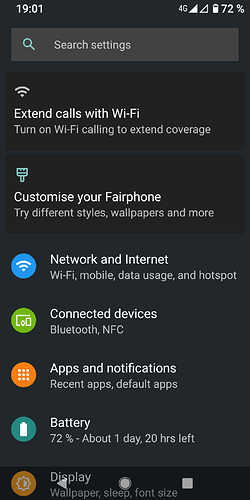As the titel says, any hints to get this system proposals away?
Hey Vowl,
It’s a known bug and can’t be removed for now, especially the “customise your Fairphone” one, which has already been discussed here.
Thank’s for the explanation. 
Hoping updates will cover that huge list of bugs 

I had to apply this workaround twice. The suggestions came back at some point (maybe with the A.0045 update?). Clearing the data of the Settings Suggestions app again fixed it a second time.
Mobile data is off is another one of these annoying notifications. Used to be able to tell on top right, or by pulling down and checking the toggle. I guess its to anticipate for 5G, where its on 24/7.
Also, I retried calling with WiFi and it worked.
The workaround is also working for me.
Thanks for the tips. 

When I start the Settings icon on my display , first thing I can see are some advices what to do next, which I don´t need. Can I delete this ?
heini
Hi heini, I’ve moved your post here. Please have a look at the post that is marked as solution.
This topic was automatically closed 90 days after the last reply. New replies are no longer allowed.