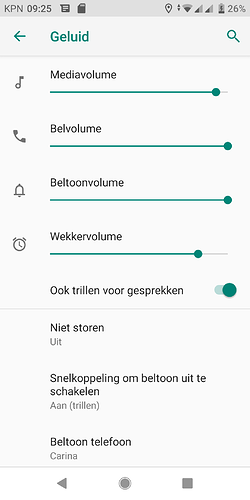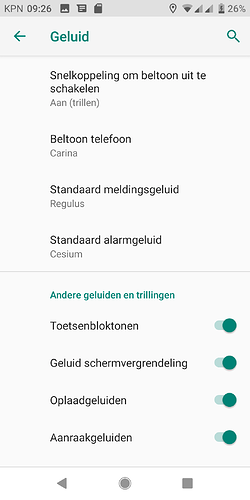If you go to the ringtone selection menu (Settings > Sound > Phone ringtone) and you tap a ringtone in the list, does the phone play that ringtone?
I do’nt play any ringtone.
Ik have also try with *#*#66#*#*. No result.
I can duplicate this behaviour by setting my ringtone volume to zero; when I do this, it doesn’t play the ringtones when I select them in the menu.
The way I see it, there are two possibilities:
- There’s something wrong with your volume setting.
- Your volume setting is fine, the system sees that the ringtone files are there (else they wouldn’t be in the list of options), but it’s not able to play them.
As this issue appears very difficult to eradicate, we’ll go step by step.
Can you post a screenshot of the Settings > Sound screen?
And if you tap, say, Standaard meldingsgeluid and tap another notification sound, it does play that sound?
Can you take an MP3 music file, like a song or a short recording, and place it in the Ringtones folder in your FP3’s internal memory? Then look in the Beltoon telefoon list to see if it appears. If it doesn’t, reboot the phone and look again.
I did what you suggest. No result. I communicate by mail with the support, with no solution. They don’t tell me what I have tot do to make use of my guarantee.
I have the same error. No ring signal I only receive a text message of missed calls. I need to restart the FP3 in order to receive calls again. I have tried to default set the FP3 but no change .
hello same problem occuring today, ringtone volume on, but no sound; I see that in advanced settings, the ringtone volume is on, but not with a green dot, just a smaller grey dot; don’t know where or how to change that
HI @Georges_Verpraet Welcome to the forum
There are a few options. First check that you didn’t enable Do Not Disturb by accident.
yes! thx a lot super