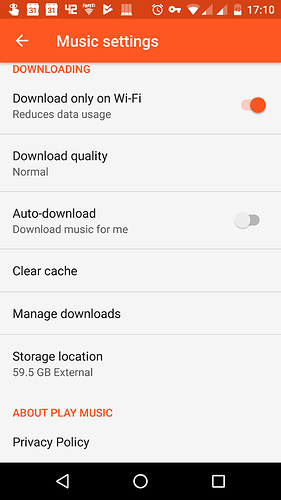Hi guys, I downloaded a ringtone from Play Music for my FP2 and can’t set it as a ringtone. Although I can play the song in Play Music when I try to locate the file to set it as a ringtone it’s nowhere to be found. I’ve been trawling the web (including this forum), tried Rings Extended, Music Manager, ES file explorer and spent a lot of time searching through my FP’s settings, can anyone help please?
Have you had a look at e.g. https://www.google.de/amp/s/www.techadvisor.co.uk/how-to/mobile-phone/how-set-song-from-google-play-music-as-your-ringtone-3609119/%3Famp
There’s a file location for the downloaded song mentioned.
Thanks for your reply, it’s appreciated. I had read that article but part of the issue is that there is no “storage location” option in the play music app. I really am stuck!
Connect your phone to your PC and open Internal Storage there, or open a file explorer of your choice on the phone and have a look at Internal Storage.
Either there’s a folder named “Ringtones” already in Internal Storage (in the same place as “Android”, “Downloads”, “DCIM” etc.) or you could create it yourself there.
Copy your ringtone files into the Ringtones folder, and they will be selectable as ringtones along with the standard system ones.
If I open the hamburger menu in “play music” and then settings there’s a “Storage-location” option and i can select internal or external storage…
Thanks Another Elk, I run a Mac laptop and have never connected my phone to it (FP2 convert from iPhone!) I tried doing that and my FP isn’t showing up on the mac
Thanks Volker. Problem is that there is no location option when I click the hamburger symbol. I have been right through the menu and settings and nothing??
I find “settings” just above Help&Feedback and within “settings” the storage location is nearly at the bottom, just above “privacy policy”.
See mine just has “manage downloads” “About Play Music” then “privacy policy”
Maybe you don’t have an SD card installed or you have configured it as internal memory within your Android installation.
That could be right, but then I still can’t find the music track where my other ones are. I just have one sim, I’m assuming an sad card is something else - sorry, not very techy at all!
Yes it’s something else:
So I’m sure you don’t have one and another way to find the file has to be found… 
Thanks for your help, it’s appreciated
Thanks my friend, I will try this, thank you for your help
This topic was automatically closed 182 days after the last reply. New replies are no longer allowed.