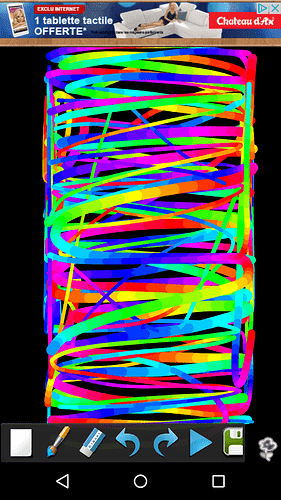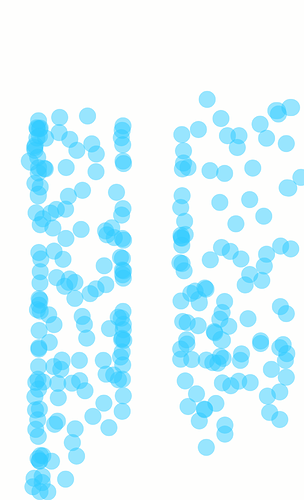Not really a solution, but maybe a way to backup your data etc. would be to connect a mouse with an USB OTG cable to your phone.
Hello,
Same problem for me, the left and right parts of the touchscreen don’t respond anymore. It was first juste a small band (5mm) on the left side but the problem is getting worse… As the problem is clearly identified and the phone is under warranty, shouldn’t you send a spare part to the customers having this problem??? It’s almost impossible to use the phone normally in certain cases!
Salut,
Pour le problème de l’hypersensitivité de l’écran, essaie de mettre à jour le software de ton Fairphone, la mise à jour a amélioré ce point chez moi. Tu peux aussi réduire le temps de pression pour le touchscreen (Paramètres/accessibilité/Délai de Pression) et le mettre sur “Moyen”. Avec ça je n’ai plus eu de problèmes d’écran qui bouge dans tous les sens tout seul…
Par contre, j’ai toujours ce problème tactile, deux bandes d’environ 1 et 0.5 cm ne réagissent plus des deux côtés de l’écran. C’est très certainement un problème hardware et il faudrait à mon avis remplacer l’écran… J’attends aussi une réponse du support FF.
Bon courage à toi et hésite pas à me tenir au courant si ça bouge de ton côté! 
D
Concerning the touchscreen malfunction in certain parts of the screen: i have to send in the whole phone. Fairphone had e pilot project where they just got, checked and replaced the damaged parts; this project is now being evaluated and until then, only whole phones are checked…
I thought i could avoid having all my data deleted…
Salut,
merci de tes conseils… j’ai fait tout ce qui était en mon pouvoir, mais rien n’a changé. j’ai finalement appelé le support et suis tombé sur une française (!). En dix minutes, le problème était réglé, deux jours plus tard le téléphone est parti par DHL pour être réparé. Un seul conseil : appeler (et demander Julie ?). On se demande même à quoi ça sert d’avoir un contact mail…
Gaël
I have a touchscreen problem as well. Generally the touch screen works, however there are times when it is unresponsive. then generally locking it and unlocking it makes the screen work again. Is there a way to fix this?
@Keith you might be having a different issue on your phone. Although I had the touchscreen fail by software as well, but this topic is concerned with a hardware-based issue.
I have same problem with FP2. The left side (approx. 5 mm) is not responsive. I cannot text or use part of the keyboard (a, 1, q,). I called, I have to send the phone and wait for two weeks.
Having exactly this issue, too. After submitting a support request, they’ve just sent out an apologetic message and closed the support request. Ouch. I just need to know how to return it for a warranty repair. Sigh.
I’d encourage you to resubmit the request as soon as possible - the form looks different, so I’m hoping the process will be more efficient for new support requests. Let us know how it goes!
Today I was inducted into this club. I turned on the developer options “show touches” and “pointer location” and I’ve lost 100 pixels down the left side of the screen. This takes out the q and the 1 (had to rotate my screen to type that!)
What was interesting was that I first had some random touches, like a ghost touching the screen. Then that stopped and then I noticed my 1 wasn’t working.
Tried the potential fixes, no luck yet.
The problem is I’m in South Africa and it was a real pain getting the phone brought out here. It would be a real mission to replace the phone
I had/have the same problems as many of you. Very left and very right part of touchscreen is not working (i.e. no scrolling, no back button, no letter “a” …)
I contacted the support and got my FP2 exchanged. However, after a few weeks, the new device showed the same issues
If it is a software issue then a factory reset of your phone should make it work again for at least a few weeks. It obviously isn’t affecting all phones out there, so you could start narrowing down what changes that you made triggered the problem.
If, on the other hand it is a bad batch of displays or connectors then you could have been unlucky when getting a new one. Difficult to say with n = 1 (as I don’t recall people reporting back that after exchange the problem returned).
So i Talked to them and have the issue the second time. Its not a software problem its a hardware problem. They allready working on a solution.but it is a problem where you have to send in your phone.
Hey
Thanks. Of course you are right. Same as with my last phone, a factory reset changes the parts that don’t work, i.e. before there was a dead part at the very left and the very right of the screen, now it is only the right part.
Maybe I am really just unlucky. I don’t know much about phone software, but the fact that the location of the dead parts is not fixed looks like a software issue to me.
I would be thankful for any help / advice.
If that helps, that’s probably the easiest.  Thank you.
Thank you.
I want to tell support that my phone won’t allow me to press certain buttons, such as the letters “a”, “d” and “e”, see link below for a video of this. But I can’t access Support on this page. When I try I’m informed that I need to fill out my email and password and when I do I’m told I have the wrong password which is strange since I have no problem logging in with that password… I want to know if I need to send back my phone to have the screen replaced or if something else is wrong. How can I get help?
In order to access the support pages, you’ll need to register there first. It’s not the same login as for the shop or the forum.
I’ve moved your post to a topic where the same issue is being discussed, in case you want some background.
If you start a request via https://fairphone.com/asksupport, it should set up an account as part of the process. If that doesn’t work, there’s the option of calling them - the details are at nearly the very bottom of the page with the support request form (above the grey banner).
Same problem here: I’ve got 3 “rows” on the touchscreen that are dead. It all suddenly started like a week or so ago with the touchscreen going wild (lots of random “touches”). That problem away after ~2days, but now those 3 rows on the screen stay dead. Already tried setting touch & hold delay to different value, but that doesn’t do anything.
I contacted support today, let’s see what will happen, but anyway I’m prepared to send in my phone.