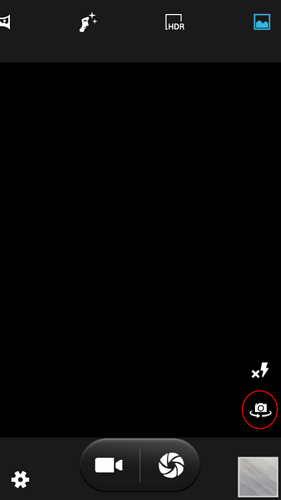Hi everybody,
I have a problem with my fairphone (bought in February 2015).
I don’t have the front camera option and in camera settings I can adjust exposure, GPS location, Scene mode, etc but not shift from the back camera to the front.
Does somebody know how can I do to access to it?
A friend of mine has the same model but she has a option on the top of the photo screen to shift to the front camera that I don’t have.
Thank you a lot for help
Daria
On the default camera app on my FP1 the button is on the lower right, above the small preview of the last picture that was taken. It’s the icon in the red circle in the image below. If your app looks different, can you check what app you’re using?
1 Like
Thank you for your answer and help Johannes!
I use the default camera app, my app looks like your, the only difference is the lack of this icon.
Based on the topic Front facing camera not available anymore in camera apps, you could also be experiencing a hardware problem. The topic contains steps that you can take to test the camera from recovery, which results those tests should give, and what to do if you get a different result.
1 Like
Thank you!
I wrote to the support team