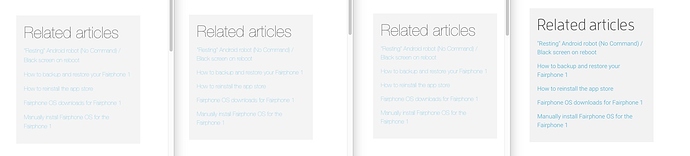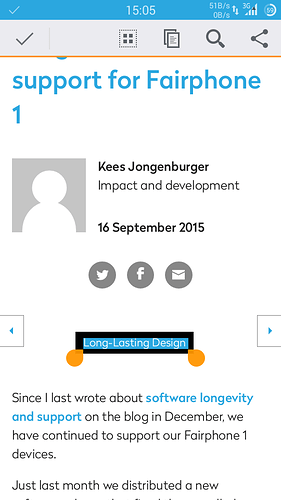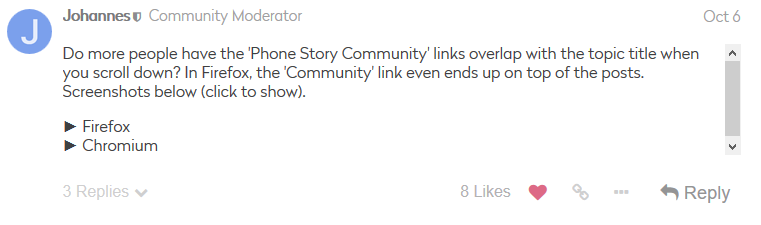A feature that I dislike very much, is that the forum has overloaded the control-F function. Pressing control-F does not let you search on the page, but it opens a widget that searches the entire forum.
Very unintuitive and it breaks standard browser behavior.
Workaround: Press control-F twice.
Note that not all posts in a topic are loaded by default - the browser’s search will only find text in the loaded posts.
Here is the explanation from Discourse*'s co-founder:
*Discourse is the forum software the Fairphone forum runs on.
Thank you, also to @Johannes.
I see that I misinterpreted the behavior. The widget does not search the forum but it searches the current topic. So in essence it fixes the control F function that was broken by the progressive loading of posts.
I’m happy with it now…
The blue matte/transparent classic case is no longer listed?
This appears to be intentional (as in, classic blue and classic blue-transparent are discontinued - also note that the classic cases are now made from another material.). For the ongoing discussion about the new cases see the topic linked below (if you click through, there’s a mini-summary in quotes):
While the font of the main text in Support articles has been improved (it’s still a bit tougher to read than before the makeover), the “Related articles” box font is still giving quite a headache when displayed in (from left to right in the below screenshot) Firefox, Opera and Chrome. It’s somewhat ok (like the main text font) in Safari. (MacOS 10.11.6)
And you know why? All of them don’t use the Radikal font. Simply compare the lower case “a”! 
Well, that still leaves the need to fix it. I think just adding boldness to the font (both Radikal as its substitute in all other browsers) would help, even in Safari where it’s relatively legible already.
The specs link in the shop is dead (i’m on Firefox 49):
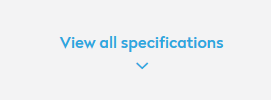
When I click it, nothing happens.
PS.: Could we have dimensions for both slim and regular covers?
…and on the forum  has become :de: again (same for UK etc.). Still no sign of the extended countries emoticon set. Should we fix all the topics, or is the old
has become :de: again (same for UK etc.). Still no sign of the extended countries emoticon set. Should we fix all the topics, or is the old  emoticon code coming back?
emoticon code coming back?
Hi
On the French-language front page (https://www.fairphone.com/fr/) the link “Forum” via “Community”, and leads…nowhere!
In some cases scrolling is blocked in desktop view:
A scrolling bar appears inside a post and prevents scrolling the whole page, if the cursor is inside the post field.
Edit: I should have posted my setup, thanks for pointing it out, @Roboe. Here it is: Firefox 49.0.?, Windows 10 64 bit, 13??x768px, 15".
It doesn’t affect me; Firefox 49.0.2 @ Ubuntu
I think I’m misusing the blog again. 
I tried to go to all posts in that category, but the category tag is not clickable.
Clicking on the Fairphone logo in the top left corner on any Zendesk page leads nowhere (should lead to the home page).
I can’t reproduce this on Firefox 49 on OSX Sierra…
This might be a Discourse issue. Did you try having a look at meta.discourse.com if this is a known bug?
The link works for me… I see that there are no dimensions at all. I’ll request those to be added.