Official LineageOS for the Fairphone 3 is now here. Continue over here:
Introduction
Originally it was started with the base configuration of Motorola’s SDM632 platform and the river configuration was used as an example. Since the /e/ foundation published the sources for FP3 support this was used as base. Advantages are:
- We can easily sync between the repos.
- Nearly everything is working with it incl. AVB, SELinux etc.
With that the current state is ready for testing and maybe even for daily usage ![]()
Known Issues
These things are untested or known not to work:
- OTA Updates
- Playing videos in fullscreen causing some overlay issue in Chrome
How to install
The LineageOS packages can be flashed with TWRP from k4y0z. TWRP flashes it to the currently inactive slots and activates it afterwards.
- Boot device into bootloader.
- Boot TWRP from bootloader:
fastboot boot twrp-3.3.1-0_k4y0z-20200202-02-fp3.img(or other twrp image) - Install package from TWRP in the preferred way
a) Sideload the package:
Go to Advanced → ADB Sideload → Swipe
Run:adb sideload lineage-16.0-20200509-UNOFFICIAL-FP3.zip(adapt file name of course)
This should flash it to the inactive slot and activate it on success.
b) Alternatively you can push the package to sd-card and install it from TWRP:
adb push lineage-16.0-20200509-UNOFFICIAL-FP3.zip /sdcard - Optional when coming from stock firmware: Format data from TWRP.
If this is not done LineageOS will reboot and ask you for it. - Reboot and LineageOS should boot up.
Releases
Find the releases on the corresponding github page.
Builds with microG include patches and pre-installed F-Droid, GmsCore etc.
- 20200818-UNOFFICIAL
- Build with current lineage repos.
- Fix for Wi-Fi hotspot.
- 20200626-UNOFFICIAL
- Merged everything to lineage-16.0 branches.
- Build with current lineage repos.
- Intermediate pre-merge build
- Fix for restarting NFC
- Include recent changes from the /e/ device tree (not merged yet)
- Removed some audio blobs
- Fix for the screen lag issue (scrolling is very smooth and nice now)
- Files:
- lineage-16.0-20200615-UNOFFICIAL-FP3-with-microG.zip (md5)
- Completely untested yet: lineage-16.0-20200616-UNOFFICIAL-FP3.zip (md5)
- First version based on the /e/ device tree
- Everything for daily usage should be working
- Also it runs quite stable already
- Files:
To activate GCM use this fix from @pigpig:
Install OpenGApps
Not tried yet. Maybe someone can do that and describe required steps here.
Most likely this will break AVB and may require additional steps.
It seems to be possible at least with Magisk. This has been tried by another person with success:
- boot twrp from fastboot
- I formatted /data here, don’t know whether this was necessary here, but anyway
- install LOS
- boot twrp via fastboot (this switches slots)
- install Magisk
- boot twrp via fastboot
- install OpenGapps (arm64)
Reboot to system. You should be all set
Sources
Device tree: https://github.com/WeAreFairphone/android_device_fairphone_FP3
Kernel sources: https://github.com/WeAreFairphone/android_kernel_fairphone_sdm632/tree/lineage-16.0
Building
We tried to describe required steps and information for building in the readme file.
Why completely porting LOS for FP3, there is the GSI version which works fine?
Well, that’s true. But GSI for LOS16 is not maintained anymore, what means there will be no updates. Also it depends very much on the base system (boot and vendor partition) of the stock firmware. With an own configuration for building LOS for FP3, updates could be built and provided much more easy. Also more code and configuration would be under community control. It could even be the base for LOS17 or later and other custom roms.
How to communicate for development?
One proposal would be to use an IRC channel #fairphone3 on freenode (which is also used by the LOS team). But I’m also open to other suggestions.
Screenshots
Updates:
2020-03-24T23:00:00Z Got Wi-Fi running.
2020-03-29T22:00:00Z Add files for testing.
2020-03-30T22:00:00Z NFC is working
2020-04-12T22:00:00Z
- Storage encryption and fingerprint sensor is working (Thanks to @dk1978)
- Tested LTE and noticed it works just fine


- Added new archive with images
- Successfully tested GPS
2020-04-18T22:00:00Z Moved repositories to FairphoneCommunity.
2020-04-20T22:00:00Z Fixed ear speaker.
2020-04-22T22:00:00Z Moved repositories to WeAreFairphone.
2020-05-04T22:00:00Z Added description regarding /e/ config and added some intermediate builds.
2020-05-09T22:00:00Z Major rework of the post. Ready for testing now.
2020-06-16T22:00:00Z Added an intermediate build
2020-06-25T22:00:00Z Added new build
2020-08-17T22:00:00Z Added new build


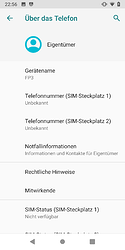

 .
.