Can someone confirm that Bluetooth on/off doesn’t make a difference in terms of RF off?
In the thread about the German Corona tracing app someone noticed that sending beacons doesn’t work with FPOS on the FP2, so I tried with the latest LOS 17.1 and wanted to confirm that it is my phone by switching off BT. But it didn’t want to disappear from the list on the test website. Only when I walked away with the phone it disappeared from the scan results.
Who currently has this “No Mobile Data after flight mode on/off” problem?
- Yes
- No
- Sometimes
0 voters
With the build from May 28th, I had no problems with the mobile data, but will update to build 26.06. today and recheck. I will also install the modem.zip.
I’m on 20200626; more frequently ‘yes’ than ‘sometimes’
Where can i find this settings?
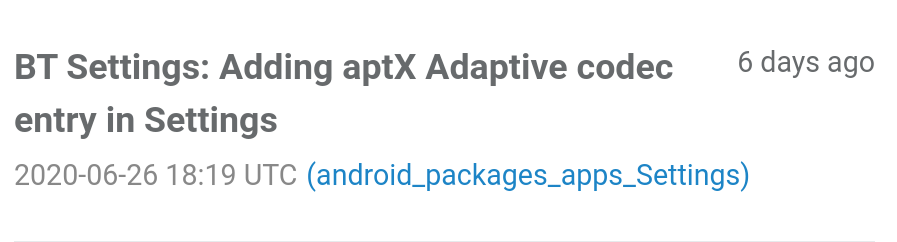
Edit: I got it from the current build info (lineage-17.1-20200703-nightly-FP2).
I could imagine that this is only available if both devices (phone and speaker) support it. In FPOS it isn’t available and therefore the modem files I guess don’t have that, either. There was a thread about aptx on the FP2 earlier and someone got it to work with an earlier Lineage version:
I have the latest nightly 20200703 and the latest modem driver 19.11.2 on FP2. Since when I upgraded to lineage OS 17.1, I have a problem with very low volume during a call. Indeed, I have to use speaker in order to listen the other side. Is there any way to fix this?
Thank you
Thank you very much for your answer.
I tried to find a location in the apartment and after 10 minutes still nothing happened. I live in Vienna, so GPS tracking should be successful rather quickly  Won’t MicroG install Google services again? Actually I would like to avoid that.
Won’t MicroG install Google services again? Actually I would like to avoid that.
Finding no location with only GPS indoor, seem quite normal to me, at least with the FP2, I have LOS 16.0 installed with GApps and its the same. Once I turn high precision the FP finds lication within seconds…installing microG does not mean installing Google tools, but replacing some “imporant” Google Features e.g.for location…it somehow fakes “normal Android feeling” without having Google installed…
I’m on 20200703 and I recognize three issues:
-
the time set in Settings > Security > Screen lock > Lock after screen timeout doesn’t have any effect (it was mentioned here before for a previous update)
-
the main camera is not available
-
the torch is not available
Can someone confirm?
Thank you. It’s always amazing what you don’t know. 
I’ll give it a shot.
Confirm same her, on top of the no mobile data after flight mode/wlan…
Didn’t check the screen lock timeout but I cannot confirm the camera and torch issue. Is this with the 12MP camera? I have the old camera module and I would assume that if the camera is not recognized the torch doesn’t work either. So issue 2 and 3 are related.
In the meantime I had to investigate the mobile data issue a little bit: I don’t need the flight mode to not have mobile data available but it is sufficient to just turn off mobile data and turn it on again, then this doesn’t work sometimes. “Sometimes” often means after a restart while after shutting down the phone and booting it up again toggling the mobile data usually works. I could imagine that re-installing the modem files (or anything else) via TWRP has a similar effect on the phone’s state as a fresh start from having been switched off and therefore this has worked for some of us.
Can confirm
- screen lock
Can’t confirm
- main camera
- torch
Both are working, 12 MP camera installed.
Can you actually confirm all three issues? Martin_Anderseck and StephanK can’t confirm the camera and torch issue.
I can’t figure out whether this is a software or hardware error in my FP2.
When I search for torch in the settings and touch on the result, nothing happens. And the torch tile is greyed.
I have installed the new camera module. Not with Open Camera nor with the stock camera app I get an error message. In both there even is no way displayed to toggle between the selfie and the main camera, as if only the selfie camera exists for the software.
So I thought that this should be a software fault.
But when torch and camera are related, as Martin_Anderseck said, this could be a hardware error.
I am confused.
I’m on 20200619, and I confirm that if I switch mobile data once on it works, but if I switch it off and on again it doesn’t anymore, until I restart the phone. Flight mode on off doesn’t change anything.
What I don’t understand is that I’m having this issue now, started a few days ago, although I haven’t updated Lineage for three weeks.
Also, I received a notification of a bugreport a few days ago (perhaps related with the problem), what should I do with it?
confirm the mobile data issue - this I can replicate and occurs every time as described - switch flight mode/wlan
torch and camera does occur, but I can not replicate it or nail it down to what is the trigger , it is not a hardware problem, since a restart resolves it
(it is the newer 12MP camera module btw)
Question: do I need to reflash the latest modem.zip after every LOS Update again?
No. The modem files are in separate partitions a LineageOS update doesn’t touch.
Thank you for your answer. I just restarted my phone, but the torch and camera issue still occur. So in my case I am not sure that this is a software fault.
When it occurs to you, is there also the torch tile greyed and in the camera app(s) is also nothing offered to toggle between the cameras?