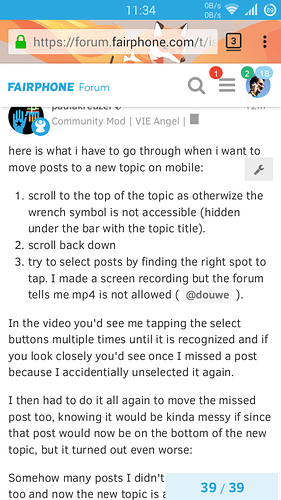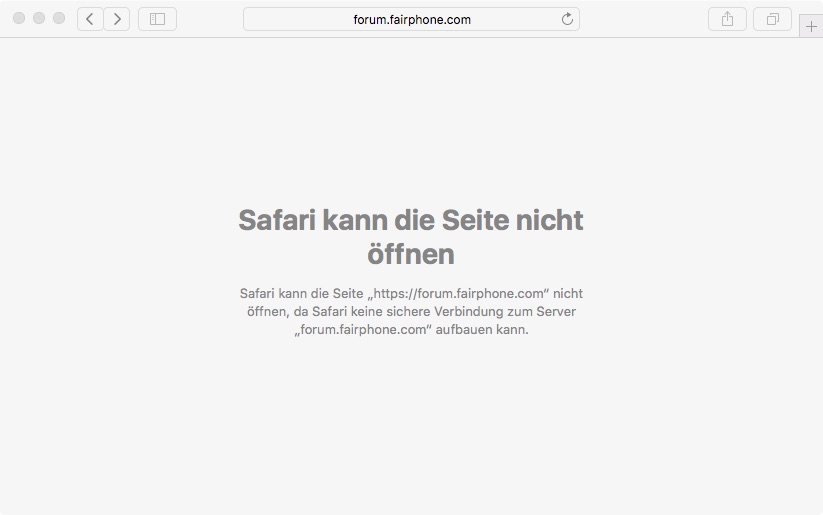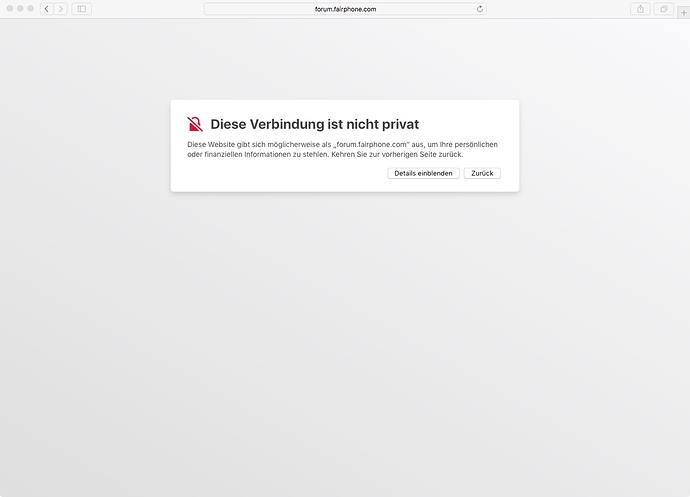@anon58277610 did you see this?
Nice try. 

Edit: For reference, it should look like this: (Mickey Mouse)
Old theme
A lot of buttons don’t work for me on mobile.
E.g: I can’t move posts, open/close topics or see the post earlier in the thread someone replied to.
Other buttons only work when you tap exactly the right spot.
E.g: On desktop I can tap on someones name to see their profile, on mobile I have to tap the avatar.
@Stefan even if it’s not the good design, the current quick fix is a working solution 
@paulakreuzer can you give me some informations related to your environment to be able to investigate more? (browser version, etc.)
NB: I quickly updated the CSS to get the Mickel style… I hope it’s now working.
Sure:
- Fennec F-Droid 57.0 (based on Firefox)
- FP2
- latest official Lineage OS with current modemfiles
But I just tested and it’s the same on Kitkat FP1’s standard browser.
PS: It’s gotten a bit better (or I have gotten better at tapping at exactly the right spot), but one thing that still absolutely doesn’t work on mobile is tapping to see the post that someone replied to.
Some people ( ![]() ) don’t use the quote function (or they can’t because they are on mobile - this actually never worked), so I have to scroll up the topic and guess which post of the person indicated by the in-reply-to-symbol it was a reply to.
) don’t use the quote function (or they can’t because they are on mobile - this actually never worked), so I have to scroll up the topic and guess which post of the person indicated by the in-reply-to-symbol it was a reply to.
here is what i have to go through when i want to move posts to a new topic on mobile:
- scroll to the top of the topic as otherwize the wrench symbol is not accessible (hidden under the bar with the topic title).
- scroll back down
- try to select posts by finding the right spot to tap. I made a screen recording, here is a gif:
If you look closely you see I missed a post because I accidentally unselected it again.
I then had to do it all again to move the missed post too, knowing it would be kinda messy if since that post would now be on the bottom of the new topic, but it turned out even worse:
Somehow many posts I didn’t select were moved too and now the new topic is all messed up.
Btw: Also when I tried to move the last post to the just created topic I couldn’t find it when I typed in almost the whole title - I the reduced my search phrases to 2 words to find it.
Oh and shouldn’t we rename this topic? The title isn’t current at all anymore.
The user description is cut off at max-height: 60px, when it should be 3xline-height (see corrected CSS below):
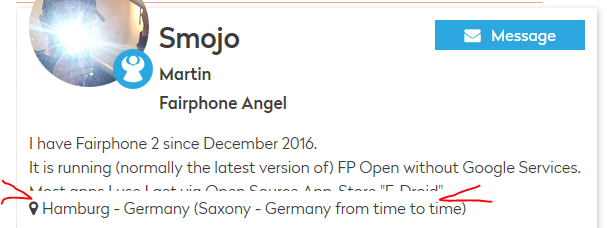
#user-card .bio .overflow {
max-height: 72px;
overflow: hidden;
}
The input box for the user description is also rather low
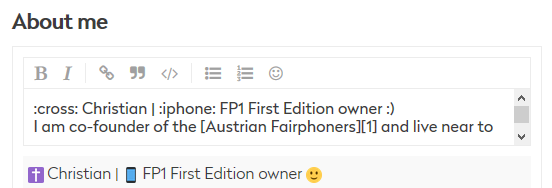
This setting is relevant though I’m not sure what else we break with this change:
.d-editor-input, .d-editor-preview {
...
flex: 1 1 100%; /* remove this */
...
}
@Monica.Ciovica Could you have this fixed, please? 
Hi Stefan,
I will talk with the team and let them know of the issue.
Have a lovely day,
Monica
This topic was automatically closed 182 days after the last reply. New replies are no longer allowed.
Events in the Agenda are no longer shown in chronological order. Any idea why?
@anon83519835, do you think you can fix this?
I think it is shown by latest reply…so last activity is ordering this…
I just tested this, and it seems you are right. Can we change this to a chronological order by date attached to the event? I seem to remember it used to be in that order (although it might have been co-incidence).
Is it just me, or will the Forum simply not connect in Safari?
![]() Translation [sorry, didn’t find the language switch in Safari right away – I use Firefox 98% of the time]:
Translation [sorry, didn’t find the language switch in Safari right away – I use Firefox 98% of the time]:
Safari cannot open [access] web site – Safari cannot open "https://forum.fairphone.com because Safari cannot establish a secure connection to the server “forum.fairphone.com”.
Frankly, I have experienced this in Safari for quite a while (but was just too lazy to report until now). Problem does not occur in Firefox, Chrome, Opera.
Safari simply isn’t fair enough.
Does this issue still occur for you? With which Safari version and which OS version? For me, with macOS 10.15.1 and Safari 13.0.3 (15608.3.10.1.4) it works.
I just tried and I can access the forum via Safari now, but only after accepting an invalid certificate. This means a change from the status I posted previously.
MacOS 10.11.6 | Safari 11.1.2
What does it show when you click on “Details”? This might give some hint why Safari thinks that the certificate be invalid…
I did that and accepted (whatever it offered) and got through. I cannot recall what exactly it said then, and I have just not been able to recreate it anew (even with clearing cache and website data).