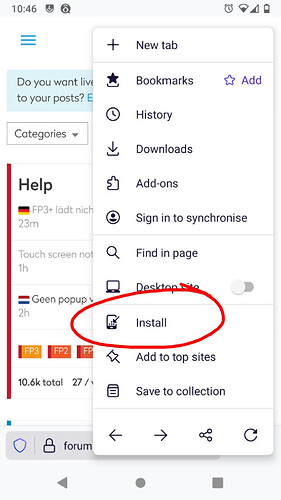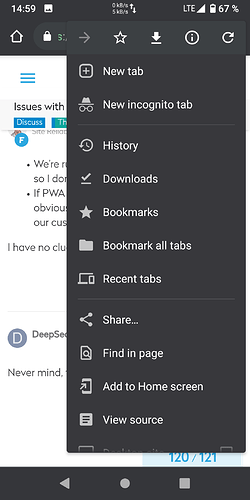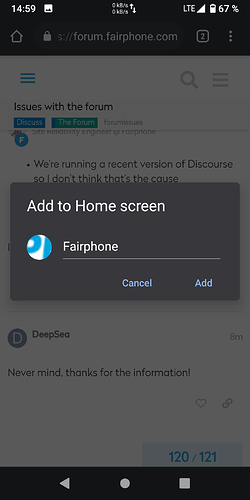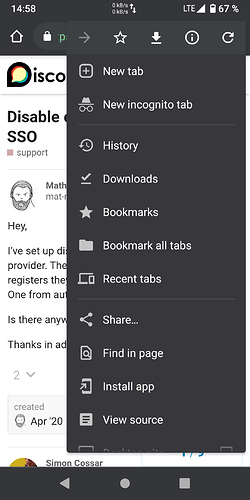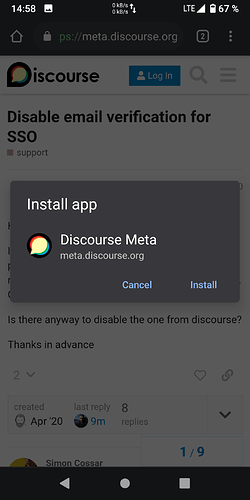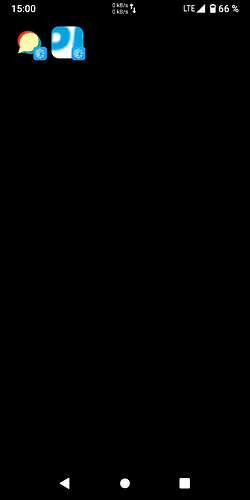Seems that way.
I just tried the /e/ default browser Bromite, based on Chromium, and it does the exact same thing that Firefox does to “install” a PWA.
Not a Firefox issue?
Chrome is made by Google as well as Android is…
It works on any other Discourse instance, so no, this can’t be pushed off as a Firefox issue 
Do you mean the Google App Banner feature?
I mean exactly as the previous link I gave. Please have a detailed look. It also suppose to work in GNOME (Linux). But not with the Fairphone forum.
The link you gave includes this link to a tutorial on how to install on Android:
I just tested with Firefox 92.1.1, and it works as described:
I do not use Chrome, so I cannot test that, but:
If a user dismisses the banner, will it appear again? No. Not unless the user clears their history. We want to make sure users have a good experience. We will likely be changing all the heuristics over time.
Source: Add to homescreen banner on Android - #2 by DeanMarkTaylor - announcements - Discourse Meta
No, also on a Linux workstation.
I did not question that…
Okay, but why downplay this as a Firefox issue on Android? Because it’s clearly a Fairphone forum issue. Is this really not understood?
I do not “downplay” the issue, I am interested as well to find the cause. Have you cleared the history of forum.fairphone.com in your browser before?
It doesn’t work on 3 systems. 2 Linux and one Android. It does work on any other Discourse forum. Using Chrome by the way.
OK, so three Chrome browsers. Any history of forum.fairphone.com removed before (if present)? Be sure to not use incognito mode…
I’m telling you, it’s a problem only here. Is that really too far fetched? 
Hi Been trying to follow this topic and note
But that’s all I have to say about it. It starts to become a long thread for the subject.
so hopefully not prolonging the agony, there are two points.
- Installation as an app on the phone means you get notifications without having to use a browser to check for updates etc.
- Discourse works as an app for other forums
leading you to query how this forum is setup, not which browser is being used etc.
If you would only answer my questions: no. So I had test in Chrome by myself, result: It does not work. I can change the language in Google Translator, but that is all.
I then tested on the Discourse forum itself and there I am offered to install Discourse Meta.
Found another hint in the Discourse forum:
If a user meets both Chrome criteria and is TL1+
And more:
This is tweaked to only occur on mobile, as it would be a bit annoying on Desktop. At least until Chrome launches tabbed mode for PWAs in Desktop.
So it might turn out that the Fairphone forum runs an older version of Discourse Meta…
It’s either that or the custom theming is creating an incompatibility with PWA.
I reported this in the thread dedicated to forum issues:
You may be able to address this to the engineer who manages the forum updates via direct message if urgent.
I’m still not sure whether there is a “real” problem, or a cosmetic one.
Bromite (based on Chromium) behaviour for forum.fairphone.com …
Bromite (based on Chromium) behaviour for meta.discourse.org …
Result on the App list is … none.
Result on the home screen is …
The results with Bromite are the same as with Firefox, the shortcuts on the home screen behave the same as if Firefox creates them.
The index page of the website will get opened without any browser UI, notification dots on the home screen icons should work, as far as I remember.
The difference I see is that for meta.discourse.org Bromite gives an “install” prompt, where Firefox would only give “add shortcut” prompts in any case after offering to “Install” in the menu.
But this doesn’t change the visible action the browser then takes.
So, as I surely won’t install Chrome … what is missing compared to Chrome?
The entry as an App in the App list, and that’s it? Or is there something else?
The difference between the two behaviors is that Bromite prompts for the installation of a PWA, which is an own app that uses the Chromium base and fully interacts with the operating system, while “add to home screen” just puts a link on the desktop. The “Bromite method” is the one we are looking for…
To add: Mozilla cancelled support for PWAs in Firefox half a year ago, as they claimed to have no resources left to support it…