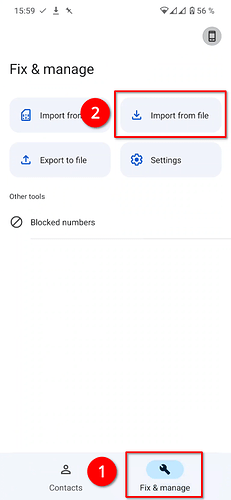May gmail synchronization doesn’t work. How can I import contacts in VEF-file from sd-card?
Hi and welcome to the forum. Do you mean a vcf. file? in the contacts app you should have an import option in the settings? Did you try that?
Welcome to the community ![]()
You can import contacts in .vcf-format in the Contacts app.
Open Contacts, select “Fix & manage” and select “Import from file”
Edit: Too slow ![]()
Hello,
I add a little information about vce file and why don’t work easly…
I have search and the reason it’s linked to vce version file !
For android 9 and 10, past year, version 2 are used and for example, per default, thunderbird use version 4 , same for app contact on nextcloud
I have found the explaination when i have many error to export contact from android ( via app simple contact) and import it to nextcloud (before sync it via davx, i have test a backup… For test it… ![]() )
)
The way on my side:
Export from android
Put in thunderbird and export it on good version and it’s work on nextcloud with new vce file with good version
Here, i suppose your button fix adapt to good version for import it ![]()
Thanks to @yvmuell and @hirnsushi for references to VCF to make this findable for other people perhaps searching for it.
Topic title edited accordingly.
Perhaps of interest regarding VCF version 4 files …
https://www.evandowning.com/converting-protonmails-vcf-files-to-import-to-phone.html
The topic may have been correct as the VEF file is an HTC encrypted contacts format.
File extension vef is nowadays mostly known to be associated with a special backup file generated with contacts backup function on certain HTC devices.
Thanks, I even asked the internet and didn’t see this, my bad.
Happily edited once again.
@Ralf_Alexander_Deren: Can you confirm you really are dealing with VEF?
Interesting, didn’t know those existed ![]()
I just noticed some typos and assumed VEF was one as well, but we all know what happens if you assume something…
The only (real world) references to .vef I could find is a question at Android Stack Exchange and a very short thread at XDA, both over 6 years old.
They suggest importing the .vef-file in the Google Contacts web version using a PC. If we are actually talking about a .vef-file, maybe this way still works ![]()
If you look at my posts you see lots of those ![]() I usually edit my posts many times after posting.
I usually edit my posts many times after posting.
This topic was automatically closed 180 days after the last reply. New replies are no longer allowed.