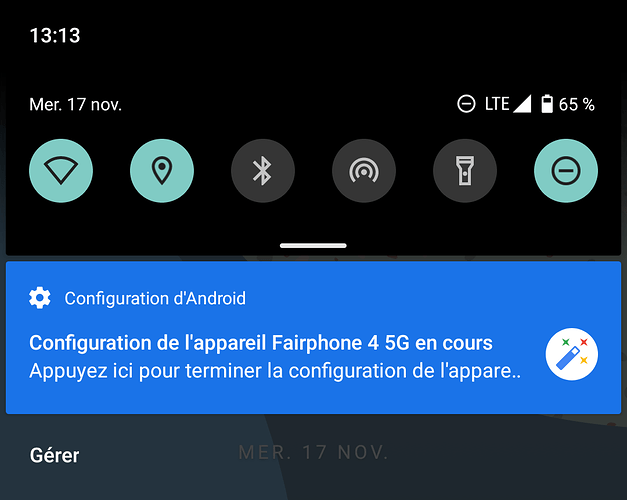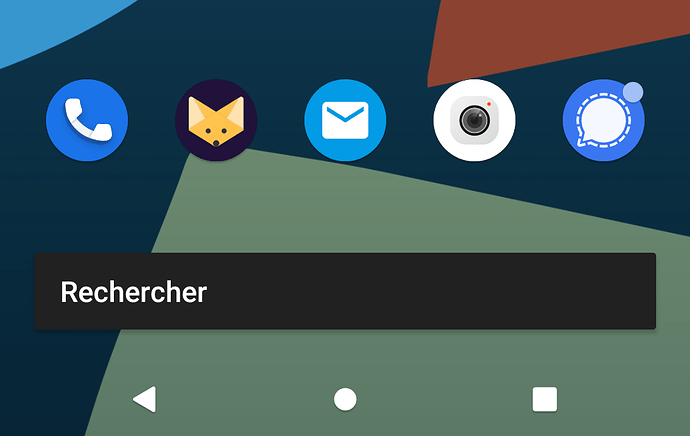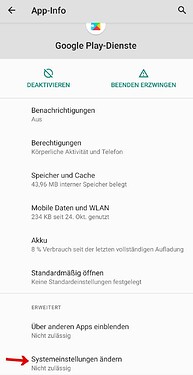Because I’m a student and I was still laying in bed at that time 
you’ll find the list here as soon as I find it on my laptop
Edit: Here it is:
com.qualcomm.qti.qms.service.telemetry
com.google.android.youtube
com.google.android.googlequicksearchbox
com.google.android.onetimeinitializer
com.google.android.cellbroadcastreceiver.overlay.common
com.google.android.apps.messaging
com.google.android.configupdater
com.tct.endusertest
com.android.vending
com.google.android.setupwizard.overlay
com.google.android.marvin.talkback
com.google.android.deskclock
com.google.android.gm
com.google.android.apps.tachyon
com.google.android.overlay.gmsconfig.common
com.google.android.setupwizard
com.google.android.euicc
com.google.android.overlay.modules.ext.services
com.google.android.apps.wellbeing
de.telekom.tsc
com.google.android.overlay.gmsconfig.photos
com.google.android.dialer
com.google.android.overlay.gmsconfig.comms
com.google.android.apps.docs
com.google.android.apps.maps
com.orange.update
com.google.android.overlay.gmsconfig.searchlauncherqs
com.google.android.overlay.modules.documentsui
com.google.android.contacts
com.google.android.syncadapters.contacts
com.google.android.calculator
com.android.chrome
com.google.android.tag
com.google.android.tts
com.google.android.gmsintegration
com.google.android.partnersetup
com.google.android.videos
com.google.android.overlay.gmsconfig.gsa
com.qualcomm.qti.devicestatisticsservice
com.google.android.feedback
com.google.android.printservice.recommendation
com.google.android.apps.photos
com.google.android.calendar
com.google.android.documentsui
com.google.mainline.telemetry
com.google.android.projection.gearhead
com.google.android.overlay.modules.modulemetadata.forframework
com.google.android.keep
com.google.android.apps.setupwizard.searchselector
com.google.android.gms.location.history
com.google.android.apps.youtube.music
com.orange.aura.oobe
com.google.android.inputmethod.latin
com.google.android.apps.restore
I would’ve loved to uninstall also com.google.android.gms and
com.google.android.gsf, since these are the packages that collect and send the most data go G00gle, but unfortunately, it’s no longer possible to send SMS or receive software updates after removing them. You can remove their permissions in the settings app, but keep in mind that G00gle did a dirty trick: The Play Services as well as Google Services Framework both have the permission to “change system settings”, so they can give them the permissions for calendar, contacts etc. back themselves. You need to disable this special permission in the advanced section for both of these apps.
I would also recommend to install NetGuard as a firewall to block most of the internet traffic for these apps. It’s not perfect, but it works most of the time. Make to set it as “always on VPN” in the settings, but don’t enable “block connections outside of this VPN”, since it apparently breaks the DNS service (so no more internet). I disabled internet access for basically every system app, including all the remaining G00gle and Qualcomm apps.
Speaking of Qualcomm. Don’t randomly uninstall these apps, that’s going to break your device to the point that you need to flash it again via your PC. Trust me, I’ve ran into that problem multiple times while figuring out which apps are safe to remove and which aren’t. On that note: ALL OF THE “ADVICE” I GIVE HERE COMES WITHOUT ANY WARRANTY. IF YOU BREAK YOUR DEVICE, I CAN TRY TO HELP YOU, BUT I WON’T TAKE ANY RESPONSIBILITY FOR IT. I’d be happy though if we could expand the list of uninstallable apps, so if you want to take the risk, you can try it.
If you know a little bit of Python, you can have a look at my hacky scripts to make some adb stuff easier. Keep in mind that I wrote them for myself, so don’t expect anything to work properly. If there is demand, I can tidy everything up and maybe even make a small toolbox out of it.
insert gitlab link here
I hope that helps, and gosh am I looking forward for LineageOS, so all of these workarounds won’t be necessary anymore