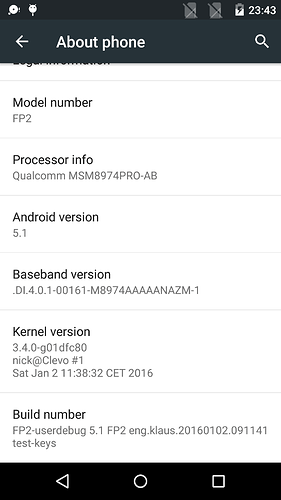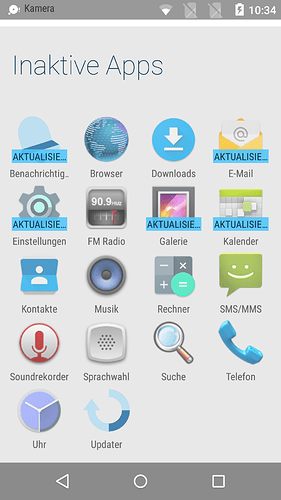There’s also a definition with COMPILTER in a make file (art/compiler/Android.mk), changing (only) this, I didn’t check your post and only recognise now that these are different locations, also leads to an error while compiling
Better, this. Why it does say short on storage I don’t know (yet)
edit: this build has libart.so included (I made sure it’s there, once I even copied it manually)
Now that’s sexy ! How did you manage to deal with your recovery problem ?
The recovery is still a PITA. with this new recompile I also managed to deactivate the signature verification, but it still does not install any zip. No it says “error executing /tmp/update_binary”… Now, that I have the phone back and I have the compilation environment the way it works, Maybe I’ll get TWRP a shot… Let’s see.
If anybody wants a google free image, one is available.
Congratulations! 
What exactly did you do to compile a working system?
PS: So, I see it’s your Build with the Kernel compiled by me… 
I set it all up again, after I did some tinkering. Wanted a fresh code base. And with these logcat messages and the strange COMPILTER-thing I took care to have a libart.so in out/target/product/FP2/system/lib. Once I manually copied it, maybe it wasn’t necessary. As my VM is slow, and I definitely wanted a running system again, I did not check that much. This can come now! 
The source is here: ~/fairphone_os/vendor/qcom/proprietary/target/product/FP2/obj/lib/libart.so
(post withdrawn by author, will be automatically deleted in 24 hours unless flagged)
So,
in easy words, you did
cp ~/fairphone_os/vendor/qcom/proprietary/target/product/FP2/obj/lib/libart.so ~/fairphone_os/out/target/product/FP2/system/lib/
to copy the libart.so to the correct location, ran the compiler again and it worked?
In which img did you then have the change? system.img?
Yes, this shows up in system.img then
8 posts were merged into an existing topic: Create a pre-rooted system
Also:
[QUOTE]
W/art ( 4039): Could not create image space with image file ‘/system/framework/boot.art’. Attempting to fall back to imageless running. Error was: Only the zygote can create the global boot image.
V/WLAN_PSA( 270): NL MSG, len[048], NL type[0x11] WNI type[0x5050] len[028]
V/WLAN_PSA( 270): NL MSG, PID: 270
I/DeviceStorageMonitorService( 1144): No boot image on disk due to lack of space. Sending notification
D/EmailBroadcastReceiver( 1986): Received android.intent.action.DEVICE_STORAGE_LOW
[/QUOTE]
Got some googling to do 
Ough!
Don’t know what that means. But to install the .apk you should just copy it on an SDcard and run it. Of course you have to allow “Install from unknown sources” in the settings first.
I hope, there comes any file manager with the system. Otherwise I don’t have any idea how to install anything without Playstore…
Difficult. As you can see from the all apps-Screenshot, there’s no Filemanager… Either somthing went wrong with the build of apks, or in AOSP there is none.
You can install via adb, but here it does not work. Probably the error with storage_low is at the heart of it…
according to some googling adb install (normal apps) or adb push (system apps) should allow to install.
edit lklaus was faster. 
Or:
we take any filemanager.apk and put it there:
~/fairphone_os/out/target/product/FP2/obj/APPS/Filemanager/
and recompile and flash again. I don’t know if it takes it that way or if it needs to be linked somewhere.
PS: Just tried. Not as easy as I thought.
There’s a file to modify, I think it’s in devices/fairphonedevices/FP2.mk where you have to add them (that should be straightforward if you can locate “FairphoneLauncher3.apk” in it)
There is none by default in AOSP (at least for the flavors I’ve built so far). You can get Amaze from F-droid if need be.
Here an excerpt of what I find in FP2.mk:
PRODUCT_PACKAGES += \
FairphoneUpdater \
FairphoneLauncher3 \
AppOps \
MyContactsWidget \
ClockWidget \
FairphonePrivacyImpact \
ProgrammableButton
PRODUCT_PACKAGES += iFixit
# Amaze File Manager
PRODUCT_PACKAGES += Amaze
Does it mean, Amaze is in there already somewhere?
Yes, I thought so also, it’s a bit “unrestricted”, this way, without prompt and everything…
BTW: you can go back to the original FP2 OS with the updater…
Ok,
As for a start, did you try to use the updater to get everything working again for now?