Here are my five cents on installing CalyxOS on FP4:
After a few hours of sweating blood, I managed to install CalyxOS with a locked bootloader.
I followed the instructions listed on the top of this thread with the following modifications>
- I used the newer CalyxOS Install image BETA 3.7.2 from the mentioned link.
- I additionally also did
fastbood flash unlock_criticalfirst as mentioned in the CalyxOS install instructions (which included an additional reboot, clicking through setup and re-enabling USB debugging and OEM unlock).
Everything went as described (including the Cannot load Android system. error that can be resolved with the factory reset.
After successfully booting into CalyxOS, I found I was hit by this issue. ![]()
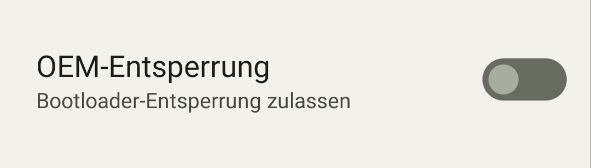
In short: you cannot enable OEM unlocking through the OS (above shown option is greyed out,not 100% clear why), but the command fastboot flashing get_unlock_ability returns get_unlock_ability=0. ![]() Attempting to lock the bootloader in that state seems to brick your phone!
Attempting to lock the bootloader in that state seems to brick your phone! ![]()
Since I wanted to have the security of a locked bootloader I went through the cumbersome procedure described in this post, which involved using Magisk to patch boot.img, boot that with fastboot and using the command
adb shell su -c 'resetprop ro.boot.flash.locked 1'
after which I was able to enable OEM unlocking again and got me get_unlock_ability=1.
After this I was confident enough to relock the bootloader using fastboot flashing lock.
My prayer were answered and after another factory reset, the bootloader was locked and I have now CalyxOS with a locked bootloader. ![]()
Thanks everyone in this (and other) threads (especially @hirnsushi and @R2D2) for their help and tips on installing CalyxOS!