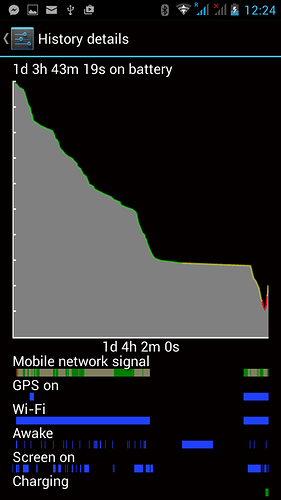Good point, sorry for being unclear. Sometimes the notification is there, sometimes it’s not. And battery drains faster than usual either way.
And you have a FP1? (20 chars)
FP1U running on Kola Nut 1.8.7
I just remembered how I found out there was GPS running wihtout a notification: It was turned on in the fast-access settings (the settings you can access when swiping down the notifications bar, where you can set auto-rotate, data connection, and GPS).
Did anyone try installing GPS Status & Toolbox (that would solve @Stefan’s question). That gives you the option to display a notification whenever GPS is used. This could give some more indication on how often the problem occurs.
Thanks for all the information you gathered. To be honest: It’s a lot. Can anyone give me a good summary?
Edit: Never mind about the summary, I found the bugreport.
Edit 2: There is also an Open Source alternative to GPS Status & Toolbox with the same functionality: SatStat.
Do we have any additional information? Did Drei say what they changed?
Short update: We found an Italian colleague with a SIM card from WIND. However we are unable to reproduce the issue here in the Netherlands. My guess is that the phone needs to directly log into the relevant networks without the indirection of the roaming network.
That means I have to work of the data you guys are providing. The logs are already great. Would it be possible for anyone to additionally get an adb bugreport and the GPS and radio logs from the same time after the bug occurs?
Hello Guys, i got some more information which might help specifying the problem.
I am living in germany, now I am in Austria for some time, so my FP1 is in a roaming area.
My girlfriend, living here in Austria, told me about her GPS turning on frequently some months ago (also FP1, 3 AT)
- the GPS never turned on by itself while being in germany (in Austria/3 AT, it does)
- GPS turnes on while being called, even if mobile data is NOT turned on (since it’s roaming, I only use WiFi)
- GPS icons (GPS Status & Toolbox) show up as soon as the phone rings, but disappear when the call is hung up.
- anyway GPS stays turned on in drop down menu
- after turning GPS off in drop down menu, it does not use any battery and is not shown as “active” in battery overview
I also experienced the problem with GPS being shown as active in battery overview (while being turned off, using much battery) but this only seems to occur after manually turning GPS on and off again. (After restarting the phone it will be inactive again)
So i hope my post might help, since the parameters seem to be different from your experiences at some point. I did not contact any support at this time since I think it would not be different from your messages.
Looking forward to any soloutions, Neodym
Edit: OS is Kola Nut 1.8.7
Could you work your findings into the bug report?
it seems as if you closed the bug report on january 23 (how can I edit it?) sry if I mixed something up since I am new to this forum
This morning I tried to make a call, this is what happened:
- GPS turned itself on same way as being called
- as the icon in the drop down bar appeared, i switched GPS off in drop down menu (while still calling)
- some time after the call i checked the battery overview, this is what i found:
- the small “GPS on” - bar was the time I was called yesterday (previous blogpost)
- GPS activation this morning started with the call I made, but obviously did not end by switching it off and is still turned on, even if it is not shown in the drop bown menu
- this is why I describe this issue in so much details:
yesterday: I was called and turned off the GPS AFTER ending the call -> it turned off
today: I was calling and turned off the GPS WHILE calling -> it stays on
I hope this information is helpful. I will also integrate the information into the bug report, as soon as I can.
I also use XPrivacy.
Best regards, Neodym
Hello together,
I am facing the same annoying problem. For a couple of weeks my FP 1(U) is connecting without my permission with gps. I`m also in the austrian network of 3. Thanks to the duals sim I have the second sim card in A1. There I’m facing the same problem but not as often. When I activate via A1 the network connection the phone is activatin 1-2 times a day the gps. When I go for the faster connection via 3 the gps is activating constantly.
Hoping for a fast solution!
Regards
Linda
I too have the same issue since 3 or 4 weeks now and I have 3 as my provider (and FP1). Anything I can help with regarding logs or other? I’m sure Stefan will help me out if you need something beyong my limited technical skills in this area
Will you be at our next meetup? (7.3.2017) If yes, we can quickly connect your phone to my laptop and get the logs.
Yes, I’ll be there but we can also meet earlier to get the data collected if you have time
Hi!
Unfortunately, I’ve the same issue with my FP1 (my provider is also Drei) since January 5. That day I updated my phone from Cherry 1.6 to Kola Nut 1.8.7. I figured out that the app System-Ui is responsible for turning GPS on. Maybe this information is somehow helpful?
I hope we will find a solution soon!
Annia
Ok, this is super annoying. I have been experiencing the same issue as everyone for a couple of weeks now. I have been a proud fairphone user for years now but this and the pending android update is bugging me 
So, @Annia, the problem was not existent in Fairphone OS 1.6?
Ps: System UI is the user interface (UI). How did you find out that it is related to GPS?