I don’t know. I linked to the post where I got the info from.
The internet didn’t come up with much on that for me either.
On my FP3 I have deactivated …
com.google.android.gsf
com.google.android.gms
com.google.android.ims
… and can still send and receive sms.
I am using the Lineage sms app.
There may exist contradictive information, maybe it even depends on android version or vendor.
Just uninstalled the three packages. For gms I got:
FP3:/ $ pm uninstall --user 0 com.google.android.gms
Failure [DELETE_FAILED_DEVICE_POLICY_MANAGER]
and had to go to “Apps for device managment (Security and Location)” first and disable device management “Find device”. I seem to remember that I had already done this… 
 I can still receive and send SMS using QKSMS.
I can still receive and send SMS using QKSMS.
Edit.: The section in the settings for system updates is gone! That should be no problem though, when Fairphone releases stock images…
@Stefan
You could as well do a “install-existing” to get it back, then deactivate it via app settings and if you’re in the mood for an update check simply activate it temporarily. After that you’ll immediately get the system update menu back …
This is how it works for me.
Just to clarify, here my recent experiences with the update process:
-
Keep an eye on VPN / firewall software to not block internet access for the following services.
-
You need Google play services activated for the update menu to appear.
com.google.android.gms -
You need Google services framework activated otherwise the update check will not really work.
com.google.android.gsf -
After the update disable both of them if you don’t want them to run by default. Deactivating com.google.android.gms only succeeds if you disable it as a device admin (Even if you disabled it before it registers itself again after the update.)
I moved your post here.
How to deactivate Google Apps for good is described in this topic.
I did that myself, including Google Chrome.
What I’ve done it’s based on the @AnotherElk message above.
I’ve installed from F-Droid :
Same as AnotherElk, except
- I’ve installed Open Camera (really good aps)
- Simple Contacts
- SImpleKeyboard, but I think I’ll install AnySoftKeyboard which is open source and really useful keyboard (i’ve this app before flashing back my phone)
- Amaze
- Firefox (from Aurora Store)
- K9mail
- NewPipe (frontend for YouTube, really good)
I’vnt installed Lawnchair because I didn’t understand what Launcher do (so I’vnt uninstalled it), and because it’s not maintained anymore.
I’ve uninstalled all the apps I’ve uninstall anotherelk. And now, I’ve just realized that I’ve uninstalled dialer without reinstalling one. I’ll edit to say what I’ll do. (for the moment, i can’t call and be called  )
)
I’ve modified this parameters :
- Applications and Notifications > By default applications Application on home page > Show Google App (off)
- By default applications, I’ve put VLC and QKSMS
(maybe i’ll give a try to other Telephone apps or Signal for SMS, i’ll see after)
All works fine, except maybe the call :3
I’ve tried, and that doesn’t work. Same for Emerald Dialer of course.
I’ve reinstalled the com.google.android.dialer because I need to be able to call for the moment. But I encounter another problem : I can’t hear my cocaller when I call, but he can hears my voice during a call : the sound of him doesn’t come to me.
To be sure, I’ve given again all the permissions to Google Play Services, but it’s still broken. I’m still investigating.
Did you install the September 21, 2018 variant of the App, not the newer one? That’s important.
Yes, choosing that version really matters, the other doesn’t work properly. Now I remember that that was important to attend the call when the phone was blocked. I commented in the other thread that setting Lineage Phone as defaulf app can be relevant too.
I tried removing some apps using adb but i got “Failure [not installed for 0]” even though the app is installed. Does anyone know a way to fix it?
Welcome to the community forum.
Can you post a screenshot of the complete adb command and the error message?
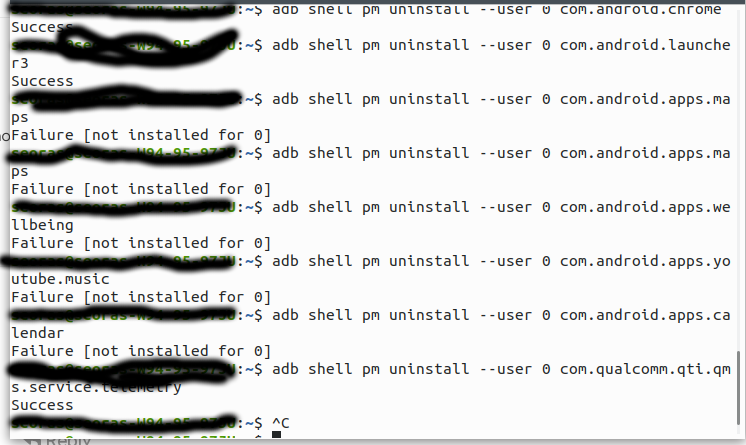
That’s it there with some apps failing and some working, but all the apps that failed are installed.
Assuming this is Linux …
If you used the adb command your Linux distribution already had installed or offered to install via packet manager or Software Center of some sort, please try again with the adb command from the current Android SDK Platform Tools.
Else …
“Uninstalled” Apps may still be listed in the App list with a note that they are not installed for the current user. If that would bother you …
Could anybody please explain me how to do this? Which buttons I have to press?
I can’t find that. Or is it just working on stock Android and not with the /e/OS Android?
I disabled some Google apps manually (in Settings -> Apps -> Single app -> Disable) a few months ago. Even when at first they keep reactivating many times, after one FP update, they stayed disabled for many months. One or two weeks ago I updated the phone, and a few days ago Chrome app reactivates itself one or twice a day, usually during night (when I set plane mode) and in the morning also it’s my predeterminated browser. The weird think is that this only happens with Chrome, even when I have Calculator, Duo, Gboard, Google, Google Play Movies and Youtube Music disabled  . It’s just me with this issue?
. It’s just me with this issue? 
I’m not really comfortable conecting the FP3 to the pc and activating debuggind mode… I think I should be able to decide which apps I want to use and which I don’t (even when I can’t delete it, at least deactivate it).
Someone at Google headquarters just laughed out loud ![]() .
.
I observed exactly the same behaviour and got so annoyed after a few days that I eventually enabled debug mode and uninstalled Chrome… It’s really an easy process and can only recommend to do the same.