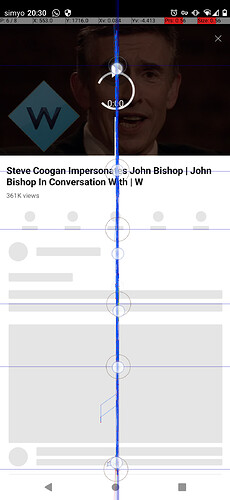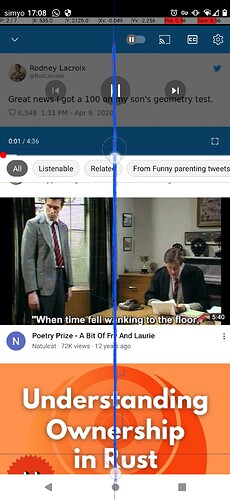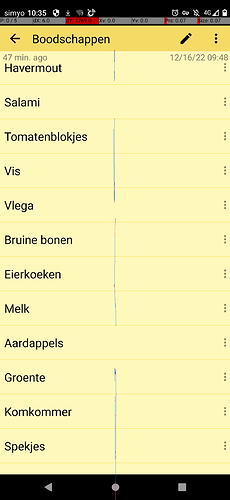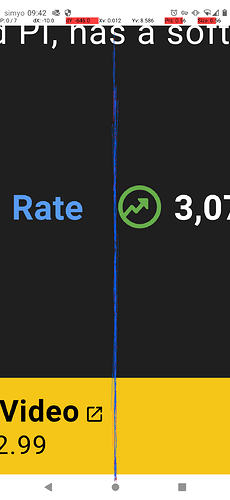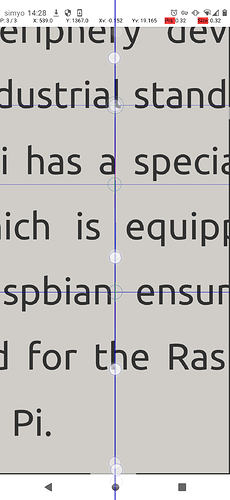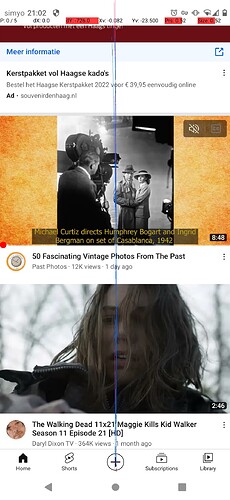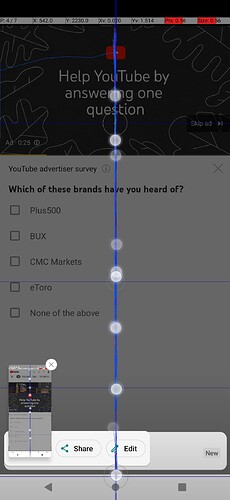Yes it helped me again. I don’t understand why but dismantling and reconnect helps.
I wrote a message to support but no answer.
It’s not really a good service
YES, that is the problem I am having. Any advice?
Might be a problem with the grounding of the charger? Did you search above if someone else did have the same problem while charging?
You might try a different charger, cable or wall plug. Or connect the device to the USB port of a computer etc.?
If I use a USB port, the problem doesn’t happen. Maybe it is the wall plug, but it happened with a different version as well (sometimes it happens, sometimes it doesn’t). But thank you very much.
Thanks for thinking along, but I’m sorry, I don’t quite understand your reply.
This issue has nothing to do with the way you charge the Fairphone 4. Neither with the choice of the charger. Also, chargers are not grounded, never. So I’m sorry, but I find your suggestion too speculative.
This topic is open since March 2022. I read that many users experience the same issue; ghost inputs on our Fairphone 4 touch screen.
I might have missed it, but so far I have not received or read an acknowledgement from Fairphone regarding this issue. Neither here within their own forum, nor through their support.
Has anyone, ever, received confirmation about this issue from Fairphone? Because even though their support is friendly no one ever acknowledged the issue.
I’m very concerned, to be honest. This problem seems to be huge and they are not able to fix it. Also, Fairphone keeps quiet about it. I think we can all agree that we wish Fairphone to keep existing and being very successful! And the fact that they seem to neglect this issue concerns me.
??? Many chargers don’t have a grounded earth pin, the pin on the plug is plastic. None of my chargers have a grounded earth pin, all plastic, just to work the shutter in the plug socket.
The ghost touches have nothing to do with charging.
@amoun, like others already wrote, the issue has absolutely nothing to do with charging. So please let go of the idea of this having anything to do with the problem.
The ghost input happens completely randomly and mostly, not during charging at all.
The forum is not official support and FP staff only randomly read or answers here. So did you contact support? For me it still seems to be a random issue that only affects some, so most likely difficult to narrow down.
However, some could fix by checking the cable is properly in place have you checked this?
And reg the charging: above someone seem to have the issue while charging and asked for help, thats why this came up again, no one said its the root cause for all.
Hi, it’s been a year I have the Fairphone 4. I’ve started to face this issue around 4 months ago. After visiting some forums, this one included, I tried to re-plug the screen’s pin. At first, it worked, as I didn’t get any ghost inputs in the following weeks.
Sadly, it eventually came back a few weeks ago, and it’s even worse than before (happens a few times a day now).
@yvmuell maybe the forum is not for “official support” but it’s the official forum linked in their community page so they could at least take a look at it from time to time. I think the metrics on this post are consequent enough (almost 4k visit!) to catch their attention. ![]()
My current guess is that it might be a screen’s pin/socket defect issue, as re-plugging it fixed it for me for a while. Then I dropped my phone a few times by mistake, and that might have slightly again moved the pin. That would be very unfortunate, though, because I have no way to tell if the issue is the pin or the socket, and if it is the latter there it no replacement for it.
Or, the other possibility is: Software is the reason for this issue. My case ist the same as yours. In the beginning, the re-plug the screen’s pin works perfektly. A few weeks later, ghost touches come again.
It happens a few times a week.
At first after the purchase of the fp4, no ghost touches. But after a few months, ghost touches came.
So I Think it is rather a software problem.
Some problem with my FP4. Ghost inputs started after some months in use and increased week by week. I replaced the display by a new one und the problem was solved, but came back after approx. 2 month with the new display. And again they increase.
Unfortunately FP support has no clue about this issue and suggested to send the phone in.
I still don’t have a pattern when they occur. My suspicion is around variations of sensitivity, temperature and stress. But anyway, I will try to clean and fix the connector.
Thanks for sharing your experience!
Hi, For my fairphone 4 I’ve experienced the ghost inputs regularily, since a few months. I thought it was caused by the (official) phone case I got in october, but when I took it out of the case it still occurred. Apart from the case I don’t have any modifications to my phone (e.g. screen protectors)
The inputs are mostly in the middle (just as in the few screenshots that others posted). In some cases it clicked buttons that happen to be in the middle, in some cases it zoomed. Most of the time it started scrolling like crazy. Sometimes it swiped down the settings panel at the top
The same procedure by me
Hello everyone,
My name is Hans and I own a Fairphone 4 since (I guess) April 2022. Since october I experience ghost inputs. Like Katho80 mentioned earlier; when ghost inputs appear and I knock on the back of the phone I am able to surpress the ghost inputs. With other words they will end when I knock on the back of the phone. I also reassembled the screen like stated above…but the ghost inputs came back after 4 / 5 weeks.
I often repair phones like iphones etc. Those iphones have foam pads on the connector of the lcd. The fairphone 4 has got a ‘stickerisch’ pad on the lcd itself. So, I was thinking…when I knock on the back of the phone the ghost inputs stop. This is a hardware issue. So this evening I used an extra foam pad…it’s kinda a cushion foam sticker that I put on the existing foam pad of the Fairphone 4. So the ldc connector will be pressed down a little more into the connector. I will keep you guys posted on how this fix will work in the future.
Summary: I really think this is a hardware issue. Once you reconnect the lcd-connector the ghost inputs are gone for some time. Keep in mind that those connectors aren’t designed to re-attach all of the time, so when you perform a disconnect of the lcd connector, the connector will be wearing out a little because the connector is quite fragile. In my opinion this is the answer to those experiencing the ghost inputs more frequent after re-attaching the lcd-connector of the screen. To be honest I find the foam sticker of the Fairphone 4 quite thin. So the pressure of the lcd-connector in the main-board is not enough (I guess). Daily use of the phone like dropping it on the table and so on will impact this connector. Therefore it is important that this lcd-connector is pushed down harder in the mainboard of the phone. Iphones have a metallic plate on this lcd-connector that keeps this connector in place very tight. So therefore I decided to use an extra foam/cushion sticker which will generate ‘subtile’ pressure between the lcd and the connector of the lcd. I will keep you guys informed. Thx
I have to backup Dajo’s opinion about the apparent severity of this issue for the company Fairphone. I received an exchange phone some weeks ago. And was hoping to be rid of the ghost touches. Today the new phone showed ghost touch the first time. That really means Fairphone didnt find the root cause yet (I assume they would have sent me a phone which had fixed the issue in case they knew the root cause).
I dont know yet what I will do now.
I am fairly certain this is a software issue. When I initially purchased the phone, I installed Ubuntu Touch and screen sensitivity and ghost touches were not an issue. A couple weeks later I reverted to the Android ROM and immediately began experiencing ghost touches and an extremely sensitive screen.
I had the same problem. In contact with support I ran through a list of tests by dailing *#*#2886#*#*. You will get a menu for testing all modules.
Since then all screen problems and sound problems are gone! I don’t understand why but it’s good now and I am happy.
Good luck to you all
Peter
Thx for this selftest for the Fairphone 4.
Did you test all items or did you only test the screen?
Kind regards,
Hans.