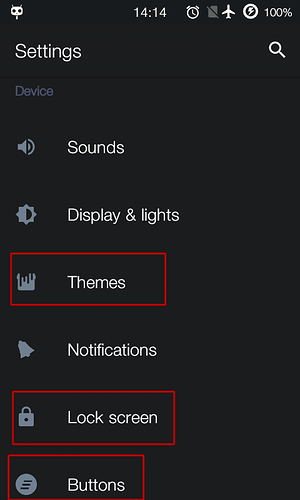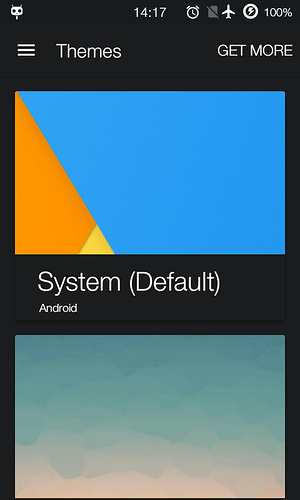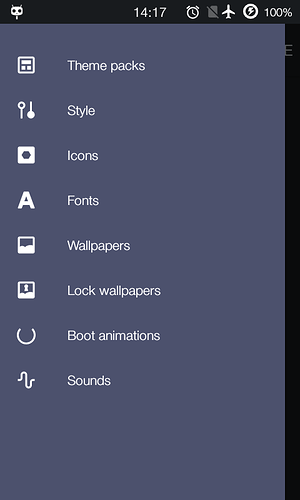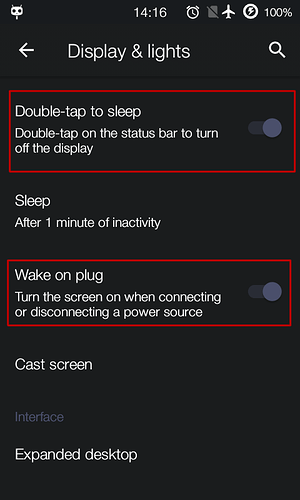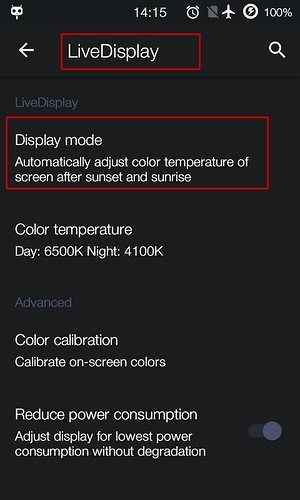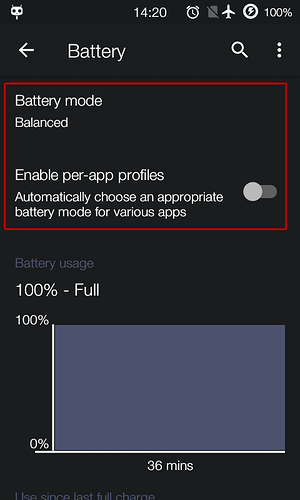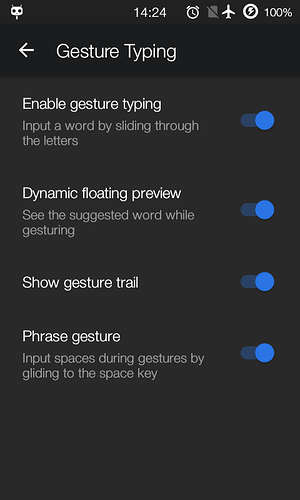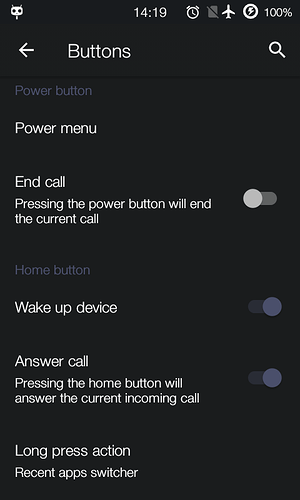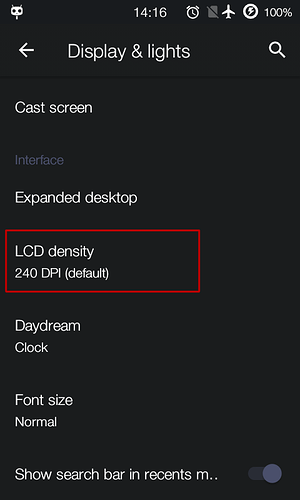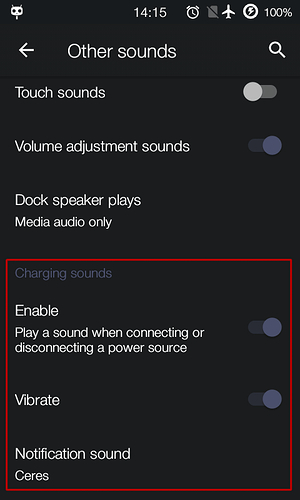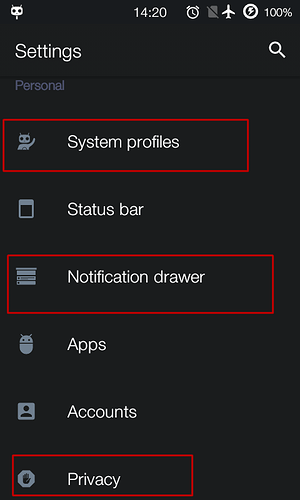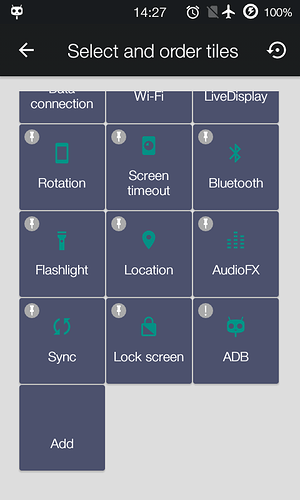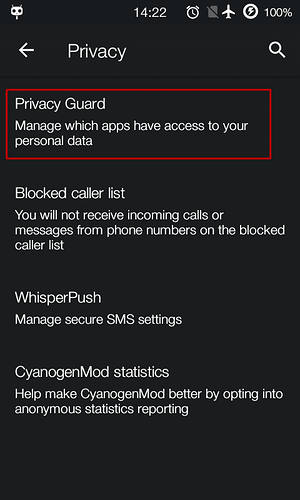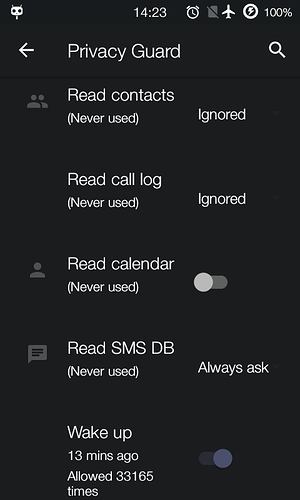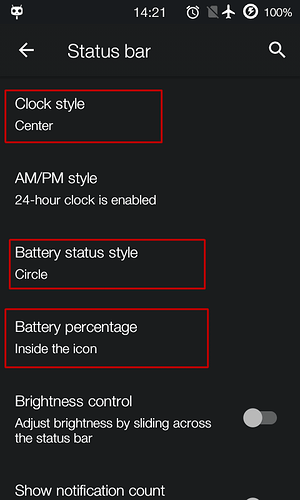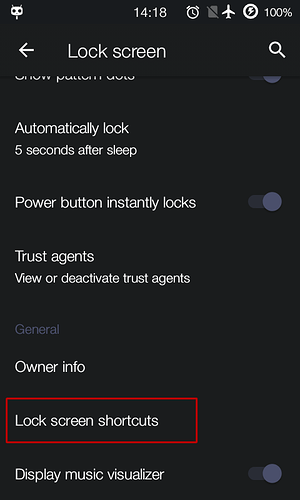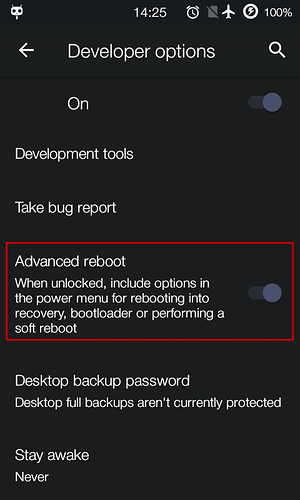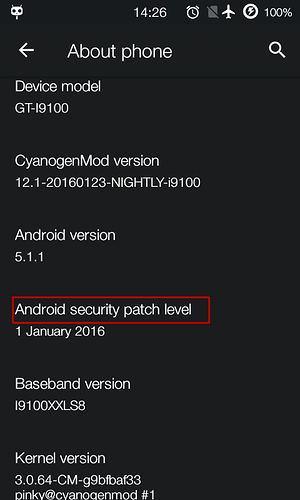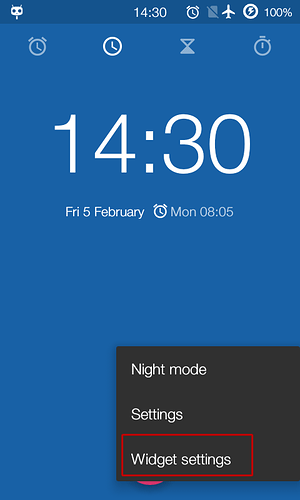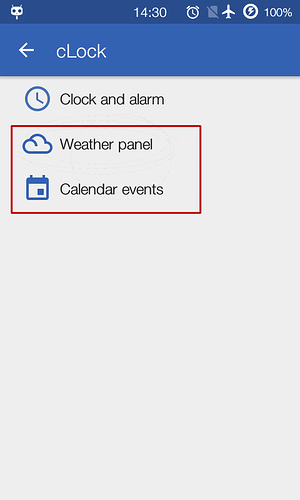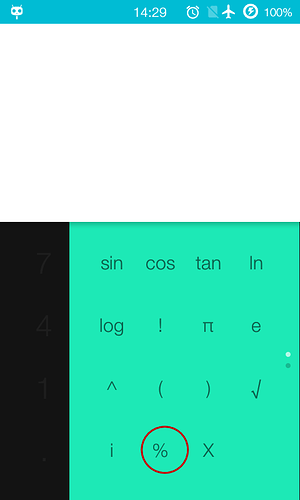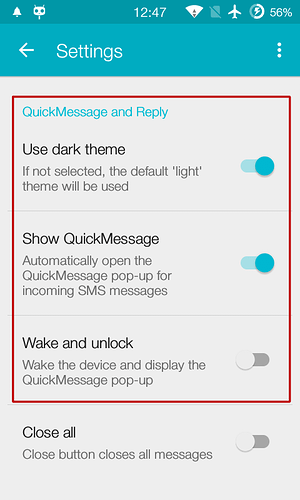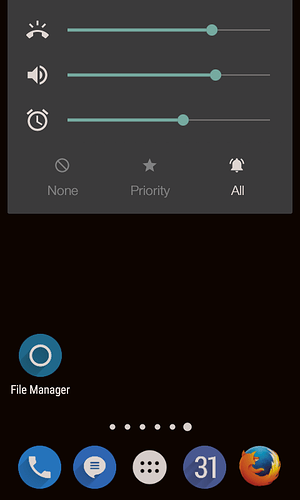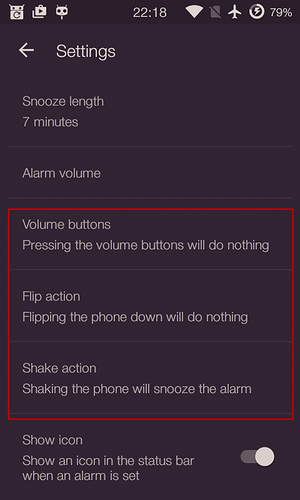Finally, I received my FP2  I met several already described bugs (like touchscreen oversensibility, screen flickering at low-brightness, led disfunction, some random reboots,…), but set apart that, it’s a good experience and overall, I am satisfied.
I met several already described bugs (like touchscreen oversensibility, screen flickering at low-brightness, led disfunction, some random reboots,…), but set apart that, it’s a good experience and overall, I am satisfied.
My previous phone was a 4 y.o. Galaxy S2 running Cyanogenmod (CM below) since several years.
Some might think that the differences between FairphoneOS or AOSP and CM are few, but this is not the case.
In fact, I discovered with FairphoneOS that many of these small innovations missing me today
Here are some screenshots of CM 12.1 (Android 5.1.1) on my previous smartphone. It’s easier than a long explanation.
Because the source code of CM is open, I hope some of these features will enhance next versions of FairphoneOS. Some seems really necessary and expected by users
To begin, they are several customisation menus available :
CM include theme management. You can install and choose other fonts, icons, etc…
I can live without that, but i’m a bit supprised not to be able to choose that.
Display and lights options
“LiveDisplay” can automatically adjust calor temperature of the screen
You can always install Twilight, but is not as well integrated
(See request)
You can set several battery modes to preserve battery (reducing cpu frequency or kernel avaibility)
Gesture typing is enabled into AOSP keyboard. You dont need to install third party keyboard for that.
(see request)
You can choose what buttons do
(see request)
You can set yourself LCD density. On this point i’m particulary disappointed by defaut conf.
I want to “see more thing” on my display. FP2 has the double resolution than my previous phone’s screen but i have the impression to have the same with a magnifying glass.
Small thing but useful, when you plug your phone, sound or vibration can tell you that all is ok (ok, we have a led,… but)
This miss me a lot:
-
System profiles : you can set different profile (home, work, …). For example to mute the phone at work, enable wifi at home, etc… (we can use Tasker or Macrodroid, but these apps are very complex for simple uses and lambda users).
-
Notification drawer : let you entirely configure tiles
-
Privacy guard is probably one of the best feature of CM. It let you set permissions (allow/disallow/lets ask) for all app (will be back in Android Marshmallow?).
I really hope it will integrate FairphoneOS soon:
Notification drawer : you can directly grab it when you pull it down from the right edge of the status bar.
You can select and order tiles. You can easly toggle data, sync, screen lock, …
Privacy guard
Privacy guard
You can also personalise status bar
You can personalise Lock screen by default
Even developper options lets you to do some things you can have into FPOS : advanced reboot, kill app, wifi ADB,…
You can check if you os version has (or not) latest android security patch
The default clock (cLock) and his widget include some additional option like weather and calendar event.
And finaly, did you notice the defaut calculator app in FairphoneOS can do sin cos tan log… but not calculate % ! I’m sorry but, i think defaut calculator should be able to do that (you know, most people need to calculate percentages, not logarithm).
FairphoneOS need to be an enhanced Android OS who reflects the ambition and philosophy of Fairphone…
Privacy impact is maybe a good thing but a it is very limited to protect users from too large app permissions.
Because the FP2 come not rooted, you cant install Xposed and you dont have any possibility to control app permissions  . You cannot neither install AdAway to prevent to display ads without root… I understand, but we need some things to counterbalance that (by defaut, for everyone - not only for geeks who will compile Fairphone OS without Google apps).
. You cannot neither install AdAway to prevent to display ads without root… I understand, but we need some things to counterbalance that (by defaut, for everyone - not only for geeks who will compile Fairphone OS without Google apps).
About FLOSS and freedom, if you like to put preinstalled apps (Google, iFixit), it could be nice to preinstall too F-Droid (see request) and, why not, a bundle of alternative apps to Google softwares?
And about the launcher… they are also alternatives well designed maybe more convenient if you have many applications… I think the current launcher need some improvements to better fit to users…
Please consider some of this described functions as feature request to improve next FairphoneOS.
However, thank you Fairphone for your job. I’m pretty sure next releases will be great and the community will ports other rom and/or help you to improve user experience. (By the way, a better recovery mode will be great too - see request!)