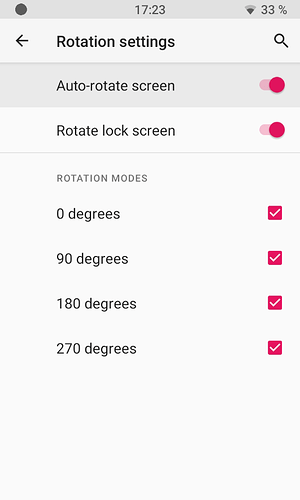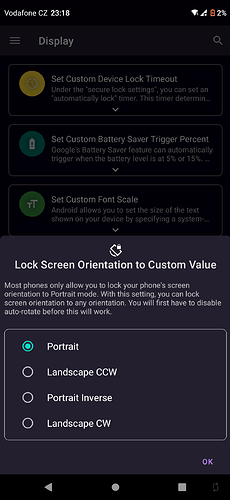When I want to use my phone whilst charging, it’s handy to turn the phone upside down.
It’s no problem to turn the FP4 90° left or right.
But if I want to use the FP4 upside down, then I have a problem in calls, messages etc.
Only in the app Toon blast it will stay 180° upside.
Is it just my FP4 or do others have the same problem?
What exactly do you mean with
No phone I know or can lay my hands on at the moment does turn the screen upside down automatically. Not my FP3 or an iPhone 13mini or a Pixel 4a.
I think LineageOS allows for this (if my memory is right, even in LineageOS it needs to be allowed in developer options), but not stock Android.
Well if you turn the phone 180° it will only turn 90° left or right or it turns 270°.
It won’t stay 180°
I could turn the phone 180° with my FP1, FP2 and my FP3.
I still don’t get it. Does it fall over? Or what exactly do you mean with
???
If it’s about the display, that turns automatically, there is no ‘stay at 180°’ as it never turns into this position. The home screen doesn’t turn at all. Some apps turn, others don’t. But only 0°, 90° or -90°(270°). At least valid for my FP3 with FOS.
I mean the picture on the screen to turn 180°.
As I said it is possible on the FP1, FP2 and my FP3.
With which software? As my FP3 with current FOS doesn’t turn anything when used upside down.
I have the os e or murena, as it is called today on my FP3
It was possible on the FP2 with android 7, but not with android 9.
It was possible on the FP1 with android 4.2.2, but not with android 4.4 from Hoffmann.
I used it a lot on my FP1 when I used the FP1 in the car whilst charging. On the FP1 the charging button is on the top and it was easier to turn the phone when navigating and charging at the same time.
As @urs_lesse already mentioned, that is a feature of LineageOS.
On Lineage based ROMs (like /e/) there is an additional option in the settings (under Settings → Display → Advanced → Rotation Settings) to select possible rotation modes.
It looks like this:
SystemUI Tuner is a Google Play app that allows turning the display upside down: https://play.google.com/store/apps/details?id=com.zacharee1.systemuituner&hl=en_US&gl=US
This topic was automatically closed 180 days after the last reply. New replies are no longer allowed.