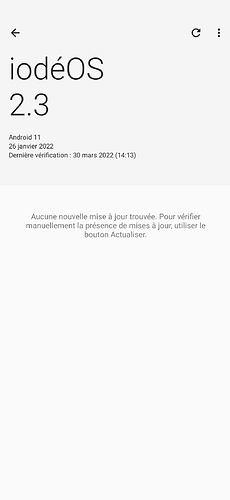Not yet
Never done that and don’t know how I should test it
This is what I did in the Fairphone Android OS, hopefully it works in iodeOS:
- Enable Developer Options on your phone. Go to Settings > About phone and tap on “build number” 7 times.
- Go to Settings > Developer options and scroll down until you reach the “APPS” section. Turn on “enable freeform windows” and “force desktop mode.”
You need a USB-C to HDMI hub or cable. Connect USB-C to FP4, connect HDMI to an external monitor. The monitor should display your phone’s screen but like a desktop computer.
You can use a Bluetooth keyboard & mouse, or if the hub has USB also, connect them to that.
I’ve never tried LineageOS, so I don’t know if all of this is possible in iodeOS based on Lineage.
uiuiui…sorry, but i don’t have this equipment. neither a usb2hdmi nor a bluetooth keyboard nor a monitor. only a bluetooth mouse 
would have liked to help you, but unfortunately I am not equipped for…
I appreciate that you tried to help. Hopefully someone running iodeOS can try this.
I have the February FP update that seems to be causing issues with getting iodeOS to work. I’ll wait until that is fixed before installing it and trying Desktop Mode.
You can install it without any problems. the only thing is to let the bootloader open, if you not afraight of this.
another colleague from Telegram groug, which i helped with the installtion, is doing it axactly that way.
We tried several times to lock it but get any time “corrupted device” but we were luckiely able to unlock again and again.
so at the end we let it open
iode boots and is working. updater works also. the only thing is the open bootloader.
if you do give your phone out of your hands (risk that anybody is installing something) or you do not use banking apps that are checking the bootloader, you will not get any problems or trouble
and if they find a safe way to lock it, you can do it then.
I do not want to convince you or convert you
only as a tip 
At the cost of a factory reset for security reasons.
Great! Thanks for the information and the encouragement. I will give it a try.
Not just physical security is compromised, also the integrity of your ROM is not checked. So persistent malware can find its home without getting noticed.
I think being able to run your own ROM is a much bigger value for privacy and security then the added protection that a locked bootloader might provide. Secure boot is overrated. In 99% of scenarios that threaten private data of average uses secure boot will not help. Malware can still persist in the non-secure areas.
Though we must be careful to not mix up security and privacy. They are related but not the same.
Privacy is actually threatened by lots of things that come pre-installed on many smartphones. Secure boot it a security tool. There is no inherent value too it if you don’t control the software that is running. It can protect your privacy in the same way that it protects spyware from being removed.
Second official build available (non-beta):
2.4-20220326
Security is done in layers, secure boot is part of that. Security protects your privacy. GrapheneOS is the only custom ROM that does it right IMHO.
If you like Graphene OS and want to discuss about it I would suggest you open a own Graphene Thread.
No that’s okay  I’m just sharing my opinion about security and privacy.
I’m just sharing my opinion about security and privacy.
Thank you all for your input. I think I will wait until I can re-lock the bootloader. This will be my first time flashing a ROM for a smartphone. Don’t want to screw up the FP4 after paying $800 to get it to the U.S. I’m in a little over my head!
Hi,
I have the “first” version of iodéOS for fp4, all work fine (exept the access point with 5Ghz) but i don’t receive the last update :(, did you have any idea ?
What version exactly? 2022…?
I see.
latest stable released yesterday (2.4-20220329) and should be found via updater.
I’m sorry, but I am on beta updater and cannot doublecheck it.
Maybe it will took a few days longer.
Or you post this queeastion in iodé forum. There are more users as here who can help you, I think. And also the developers are reading there. Not here.
Only @Antoine is in both active. Maybe he reads this and can give a hint…
the version is always
iode-2.x-yearmonthday-device
in your case:
iode-2.3-20220126-FP4
Thanks for your answer, i understand 
I can wait some days and if nothing appear i try to contact iode on iode forum