Ubuntu Touch can now be installed on Fairphone 4 with the UBports installer!
Anyone installed UT on their Fairphone 4? I made the jump and enjoy the Google-free experience in general but it seems to be eating my battery charge really quick, seems like making a charge last a day is difficult. Wonder if this is to be expected in your experience too or if something’s amiss with my system?
Is Waydroid working? Their devices page doesn’t even list it.
Nope, currently not. Have a look here, it gives quite a good overview:
Waydroid lacks official support for Halium 11 devices (which FP4 Ubuntu Touch is) in general currently and I suppose it is because they don’t have a version based on LineageOS 11 yet. It’s being worked on and there could be unofficial images built even if the project doesn’t come out with support though.
Have you noticed any sensor issues as described here?
Audio fixed for calls from today ! Also there are images on Github for people one run WayDroid i use it almost one week, it’s not official but trustable as the where build from a guy on the Waydroid group. One thing the images are without Gapps.
WayDroid would be there for Hallium 11 as soon the release 1.3.1 would be out.
please look here and download the installer. It is offered by snap under Ubuntu, as an installer. It’s listed there I’ll leave a link. But neither the mobile nor the W-Lan modem was found with me. Had it installed for me. Here is the link to it! Sorry I can’t speak English, I work with a translator! The software for the PF4 is already included in the installer!
I left a tweet about my WiFi problem! To read in the UBPorts forum
Fairphone 4 Ubuntu Touch Fairphone 4 Ubuntu Touch | UBports Forum
In this (not really new) UBport Q&A session they state that Ubuntu touch is going to be offically supported, and they list the challenges the developers have to take the notch, 5g, eSIM, and Halium 11.
Great news!
… and also the double camera (normal and wide-angle) ![]()
Fairphone 4 has two cameras and a depth sensor. The second camera is wide angle. It seems that we have the Qt interpreters already in our system and just need to implement the ‘choose second camera’ option.
Could you tell more about where to get and how to use these images?
You can find the images into the WayDroid group on Telegram, please be ware you need to change some python code into the WayDroid inits to get this working… als you need to do some terminal stuff…Better wait till it would be official as this is not for every user…
The thing I’m wondering about when considering waiting instead of fiddling a bit to get an unofficial solution is how long the wait will be. I’m aware there’s at least some preparations that have been made for the eventual official release but I’m unclear on whether it will be days, weeks or months before that will be out.
I know more users are waiting, but i think it would be not months a few weeks i think…
Do banking apps work on Ubuntu Touch, trough waydroid? Or are they blocked, because of not trusted phone?
I ha a Fairphone 4, and I need my banking apps on it, which usually mean that alternative ROMs are a no-go, or a pain to work with
Mine was working on WayDroid, you can also register your device on google website, look into the Waydroid telegram group for that.
Ratchanan did a Live porting session of UbuntuTouch 20.04 “Focal” to Fairphone4 as a overlay store system.
The youtube video is 2h20’ long, but I found it really interesting ![]()
Fairphone 4 will be the first “GSI” port to have overlay files in the new “overlay store” format. This should allow me to see if the system actually fits its purpose. As a bonus, we’ll get Fairphone 4 on Ubuntu Touch 20.04. We’ll be joined by other UBports developers who will help me “ask the right questions”.
I just installed ubports on my fairphone (one of them)
my initial impression is amazing, with a bonus.
first, it is working great for me. but the highlight is yet to come.
I connected a bluetooth HID set, and a 15" FHD monitor, and I just used it for several hours instead of my laptop.
first time I found a “consolidated” device that does the work for me.
Has anyone done a video overview of what it looks like in desktop mode on the FP4? I would be super keen to see!
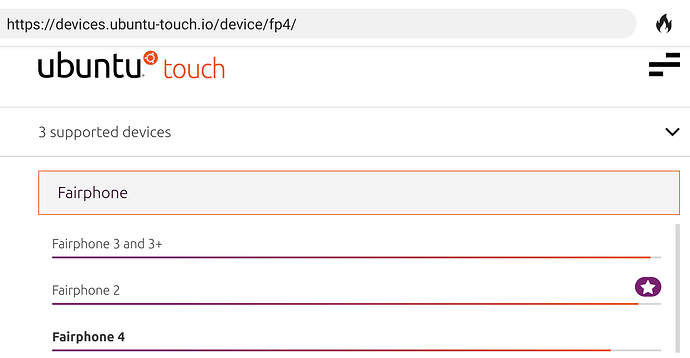
![[Live coding][Experimental] UT 20.04: get Fairphone 4 "GSI" port to Focal's overlay store system](https://img.youtube.com/vi/1u_H-Kv6TY4/maxresdefault.jpg)