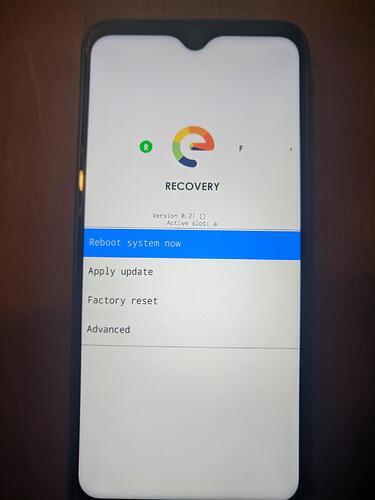same experience as @bjoern52. installation went smoothly. only app that does not seem to work is osmand+
Have you tried the FDroid version?
@Discostu36 i tried three versions. f-droid latest, the one before and the one from /e/ apps store. all of them crash.
Yes, OsmAnd is crashing all the time.
And in Camera/OpenCamera the panorama function has disappeared.
All other apps seem to run ok.
Yes osmand crashes
But organic maps is working
That makes sense.
Never used /e/ OS, but from what I’ve been gathered on this forum, it seems its not as complete nor free-to-customize as LineageOS is, by a long shot. I’ve also read complaints about system being buggy. Are people really that eager to install it ?
I suppose it benefits from ‘commercial’ support
I’ll wait for a week or two and finish what I started on vanilla FPOS and if Lineage is out by that point I switch to that.
Otherwise I’m going to install /e/ and just remove the stuff I don’t like. While I don’t agree with a lot of their decisions, it’s still a step closer to the state of FOSS I want my phone to be at.
Ahah and I’ll be following closely, please post about what you did when you install it 
Out of curiosity, do you remove all google services ?
So I know that LOS has its own recovery. Do you know if e/os has one, too? Or will I probably still have TWRP after flashing e/os?
According to the installation notes
fastboot flash recovery_a recovery.img
fastboot flash recovery_b recovery.img
installing /e/ will overwrite your current recovery.
/e/ is degoogled anyway, so less work on that front ![]()
Going a bit out of topic here, and I’m sorry for that, but can google maps be installed and more importantly run properly on a degoogled OS ? That’s pretty much the only google app I can’t really live without… I tried to get it to work on my Zenfone8 with microG on top of LineageOS, could launch the app but never managed to get the location dot to show up.
Dont know but I use Magic Earth (maps App preinstalled in e/OS) instead without using e/OS maybe worth a try
Yeah… but I have to confess I’m pretty much hooked to the local guide system, 5 stars locations, etc etc. I have a LOT of favorites, visited places, to visit places pins basically everywhere… It’s also kind of a testimony of my past travels across the world so yeah, that’s the last google app I refuse to let go 
Apparently Google Maps works on microG, but it might need some files and logging in may or may not work… not ideal probably ![]()
I get that, all my recorded tracks are in OsmAnd, I won’t switch away anytime soon. For my usecase the better outdoor (offline) maps and the ability to fix / improve the map myself makes OSM based apps always the better choice.
In my case (/e/OS on FP2) G.Maps works, but always says on startup that "Google play is outdated and has to be updated).
Though I’ve never tried to login with a G. account.
You can flash MinMicroG on top of e/os to install the playstore. Maybe you can get maps working that way
What does “complete” mean in that sense?
For the sake of degoogling /e/OS misses some Google stuff which still is in LineageOS.
On the other hand /e/OS includes optional cloud service capabilities to substitute the Google cloud as well as an overall pretty positively received non-Google maps App (Magic Earth) by default.
Apart from some degoogling steps, microG is integrated in /e/OS in a non-removable way as of now. If the former perhaps wouldn’t do it already, then the latter for sure takes away the possibility to run the genuine Google services via e.g. Open GApps, which is possible with LineageOS.
Not that it would make any sense wanting to run genuine Google services on a degoogled Android OS anyway.
What else can’t be customised in /e/OS?
Can’t say that I’m affected, and for quite some time now, but there are bugs. As are in LineageOS. As are in Fairphone OS. In that regard … pick your poison.
You can use the website, and if you want you can install it to the home screen so that it behaves like an App when you open it from there.
Else … If you really, really need any Google-dependent App, in Custom ROM territory you would be better off using LineageOS in connection with the genuine Google services (installed e.g. via Open GApps ) and Google’s registration of devices running uncertified Android OSes for the legitimate use of Google services at https://www.google.com/android/uncertified.
There’s actually a pretty good chance you can get Google-dependent Apps to work with microG on /e/OS, but there are no guarantees, and even if an App might work at a certain point in time, Google can break this with changes on their side at any moment, with microG having to catch up again, if at all possible. This really happens sometimes.
It’s just not a state you want to be in if you really depend on a Google-dependent App working 100%, so make an informed decision.
You can uninstall pre-installed Apps in the usual Android way.
Oh yes, you are right. I was a bit imprecise. Sorry for that. You can uninstall it that way, of course.
(That seems to me to be exactly the approach I need to take to uninstall all the bloatware on any other commercially available device, for example.)
So I better rephrase: “what’s the point of installing ans more or less maintaining only ADB-removable non-functioning system apps and recommending users to use the working non-bundled non-forked original after all?”
But yes, in fact you are right. Technically spoken you can uninstall those apps.
I wanted my phone google free, and at the moment only /e/ is available. So I installed /e/
I started it and didn’t add an /e/ account. In that case the phone is not connected to the /e/ system.
Then I deinstalled all /e/ own apps.
After that I had a pure, let’s say, Los4mg system ![]()
I started then to install all my favourite apps from f-droid and aurora and connected me to my own nextcloud instance with DAVx5.
Until now, the only apps that are not working for me, and i don’t know why yet, are osmAND+ and Aegis.
All the rest works fine and smooth.
No goolge services are installed. MicroG is installed in version 0.2.22.212658-158 it is also the latest on microG GitHub
No, it is /e/ dedicated recovery