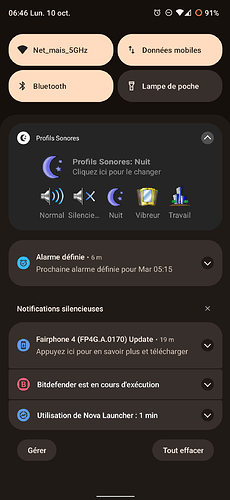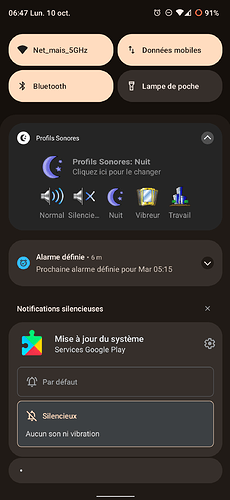@ mmustermann
if i do on your last build los 20 a Factory reset / Format data/factory reset they said:
Wiping data…
ERROR: recovery: [libfs_mgr]Unable to enable ext4 verity on /dev/block/metadata because /system/bin/tune2f is missing
Formating /data…
Formating /metadata…
Data wipe complete.
I will reply myself…
I tried installing the FP4-FP4D-factory.zip but the install script did’nt work, so i flashed the partitions manually from the fastbootd mode in the lineage recovery. The only partition i did not flash was the recovery partition because i won’t end up with a completely unuseable device. This worked for me quite well an i was able to start my phone with the stock system. But USB is still not working, no file transfer, no adb and no fastboot in the bootloader ![]()
In dmesg on my openSUSE system the phone does not appear.
Any hints what i can do further?
An other reply to myself…
I got it working. I bought a new USB cable ant with that USB is working again. Strange thing that the old cable worked from within the recovery.
Does Netflix work anyone on the lineage 19 build by mmustermann? I installed netflix through aurora (from f-droid) but it does not get beyond the loading screen. The same approach worked on my fairphone 3 with lineage os.
I have tried it, on my phone works.
I’m currently uploading the new builds.
Download
sha256sum lineage-19.1-20221009-UNOFFICIAL-FP4.zip lineage-20.0-20221010-UNOFFICIAL-FP4.zip recovery-19.1-20221009-UNOFFICIAL-FP4.img recovery-20.0-20221010-UNOFFICIAL-FP4.img
5cff42895b810a9e1f6adb71245ecbb32ac58abd5422049f571618dcead81d8c lineage-19.1-20221009-UNOFFICIAL-FP4.zip
855a50854ccd5b313a828d3c6163f8da94e2126b9f40b9d3fd69663e983dd89e lineage-20.0-20221010-UNOFFICIAL-FP4.zip
eaaba92bc83e5c6643089694d6683da51f3c08250e2c61ae998f4bcacdbb3afb recovery-19.1-20221009-UNOFFICIAL-FP4.img
46715e98ecf0d12dca1cab07675a424c61be935b5041d4bbd2c440945dad1298 recovery-20.0-20221010-UNOFFICIAL-FP4.img
Today, I took the time and upgraded to lineage 20 on my phone too. The only thing that doesn’t seem to work is making backups with the builtin backup solution Seedvault. Therefore, I will continue to provide 19.1 builds until the remaining issues reported here are resolved.
@sterum There is no need to extract the proprietary files from my builds. Either extract them from stock directly or get them from proprietary_vendor_fairphone/FP4 at lineage-19.1 · TheMuppets/proprietary_vendor_fairphone · GitHub.
Are you using Nextcloud as a backup provider or does it make problems in general?
I usually backup to internal storage and copy the .SeedVault folder to a pc from time to time. Currently Seedvault crashes for me whenever I try to open it in the settings.
Okay, I experienced some bugs with it on different ROMs (and still do), but that’s new to me. Does logcat contains anything related?
Logcat
15824 15824 D AndroidRuntime: Shutting down VM
15824 15824 E AndroidRuntime: FATAL EXCEPTION: main
15824 15824 E AndroidRuntime: Process: com.stevesoltys.seedvault, PID: 15824
15824 15824 E AndroidRuntime: java.lang.NoClassDefFoundError: Failed resolution of: Landroidx/fragment/app/FragmentViewModelLazyKt;
15824 15824 E AndroidRuntime: at com.stevesoltys.seedvault.settings.SettingsFragment.<init>(SettingsFragment.kt:278)
15824 15824 E AndroidRuntime: at com.stevesoltys.seedvault.settings.SettingsActivity.onCreate(SettingsActivity.kt:34)
15824 15824 E AndroidRuntime: at android.app.Activity.performCreate(Activity.java:8290)
15824 15824 E AndroidRuntime: at android.app.Activity.performCreate(Activity.java:8269)
15824 15824 E AndroidRuntime: at android.app.Instrumentation.callActivityOnCreate(Instrumentation.java:1384)
15824 15824 E AndroidRuntime: at android.app.ActivityThread.performLaunchActivity(ActivityThread.java:3657)
15824 15824 E AndroidRuntime: at android.app.ActivityThread.handleLaunchActivity(ActivityThread.java:3813)
15824 15824 E AndroidRuntime: at android.app.servertransaction.LaunchActivityItem.execute(LaunchActivityItem.java:101)
15824 15824 E AndroidRuntime: at android.app.servertransaction.TransactionExecutor.executeCallbacks(TransactionExecutor.java:135)
15824 15824 E AndroidRuntime: at android.app.servertransaction.TransactionExecutor.execute(TransactionExecutor.java:95)
15824 15824 E AndroidRuntime: at android.app.ActivityThread$H.handleMessage(ActivityThread.java:2308)
15824 15824 E AndroidRuntime: at android.os.Handler.dispatchMessage(Handler.java:106)
15824 15824 E AndroidRuntime: at android.os.Looper.loopOnce(Looper.java:201)
15824 15824 E AndroidRuntime: at android.os.Looper.loop(Looper.java:288)
15824 15824 E AndroidRuntime: at android.app.ActivityThread.main(ActivityThread.java:7898)
15824 15824 E AndroidRuntime: at java.lang.reflect.Method.invoke(Native Method)
15824 15824 E AndroidRuntime: at com.android.internal.os.RuntimeInit$MethodAndArgsCaller.run(RuntimeInit.java:548)
15824 15824 E AndroidRuntime: at com.android.internal.os.ZygoteInit.main(ZygoteInit.java:936)
15824 E AndroidRuntime: Caused by: java.lang.ClassNotFoundException: androidx.fragment.app.FragmentViewModelLazyKt
15824 15824 E AndroidRuntime: ... 18 more
1539 8346 W ActivityTaskManager: Force finishing activity com.stevesoltys.seedvault/.settings.SettingsActivity
1539 15853 I DropBoxManagerService: add tag=system_app_crash isTagEnabled=true flags=0x2
1539 8346 W ActivityTaskManager: Force finishing activity com.android.settings/.backup.UserBackupSettingsActivity
15824 15824 I Process : Sending signal. PID: 15824 SIG: 9
It seems already known, there is an issue in their repo with LOS 20 on another device.
It didn’t work for me, I had to get an older build and refuse updating. Version 8.15.0 works
I got Netflix working by rebooting and then some patience.
Have you experienced the same? Is it normal?
On L20 the play store lags seriosly, youtube is often stuttering and lags, and i have occasionally microstuttering when scrolling in browser (firefox and chrome too). What is interesting, when i scroll fast, none of the above issues are present. Other apps what i use are unaffected and the phone is otherwise fast.
Stock ROM and Lineageos 19 from mmustermann are perfectly snappy.
Therefore is the question. Is this because A13 heavier, or?
I have NikGapps omni installed (tried basic first), and i have tried to reflash the rom and set up from scretch.
Sorry for the long post. ![]()
Hi all,
I have question regarding firmware update notification from the official Fairphone Rom.
I’m running on the last build of LineageOS 19.1 from mmustermann since he have release it, but since few days I get regularly a notification for the last firmware update of the official Fairphone rom (FP4G.A.170).
Someone else have this behavior?
How is it possible to get update of the official Fairphone rom if we are running on lineageOS?
after a long press on the notification, it seems that this notification is comming from the “Service Google Play”
You can see my screenshot in attachment (my OS is in French).
Did I something wrong when I have flashed lineageOS?
Sorry for the second post, I was not able to put my second screenshot in the same post due to the forum restrictions
Looks like the merge request has been updated to Android 13 https://review.lineageos.org/c/LineageOS/hudson/+/335094
Seems that we have a merge conflict again? ![]()
What does that means: Uploaded patch set 7: Patch Set 6 was rebased. ?