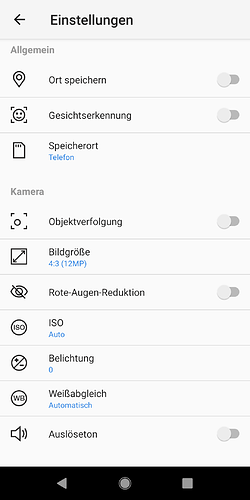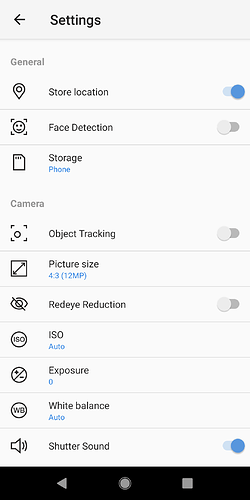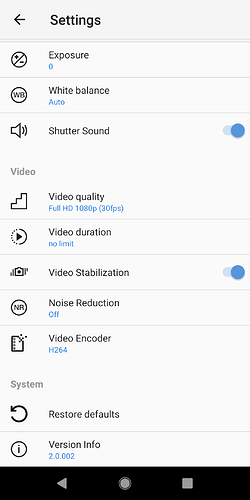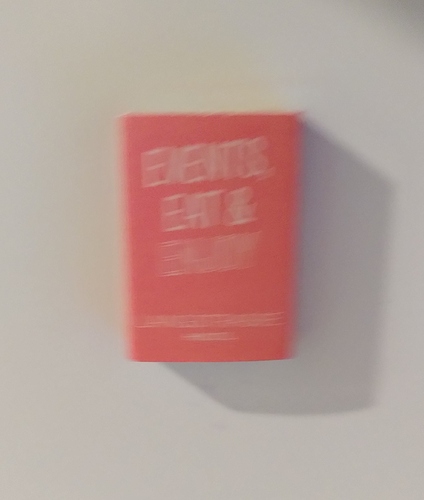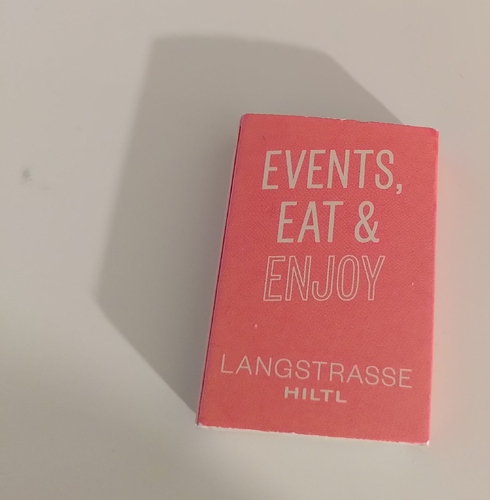I recently got an Fairphone 3 and yesterday I had to take a picture of my bank card. The focus of the camera didn’t work (and does not in General). Specifically, it focuses briefly and immediately becomes out of focus again. The photo cannot be taken in the focused moment. What can I do?
Please take care not undercutting the minimum focusing distance of approximately 10 cm.
Setting ‘Auto Focus Mode’ to ‘Off’ or ‘Disable’ in the Camera settings will most likely solve it. I have seen the same phenomenon in another camera app, and disabling autofocus solved it there as well.
Many thanks! I will try it and report back to the community if your suggestion works.
Thanks, but the distance is not the problem!
I can’t find “autofocus off” anywhere. Turning on “object identification” seems to be the only way to make the camera app not take a photo the second I tap the screen. On FP2 that would make it focus. Hmm.
I can’t find “object identification” anywhere. Aren’t you talking about the stock camera app, version 2.0.002? Towards the end of its settings, it has the option “Auto Focus Mode”, and you can set it to “off”.
I do indeed use the stock camera app, version 2.0.002 and it looks as follows:
I had today again problem despite having deactivated object and face identification.
That is what it looks like on my phone as well. Strange…
You forget to scroll further down!!
Ah! After that, the ‘Developer options’ appear. To make them visible, one has to activate them first. That can be done by tapping the version number 20 times.
Many thanks. But I did scroll down and there was no “Auto Focus Mode”.
If I understand you properly, in order to fix this issue and deactivate the “Auto Focus Mode” one has to change some options in the developer mode? I am not very confident about changing these kind of things as a “developer”. I think Fairphone should provide a camera app which can focus as default.
The easier option would be choosing the “Pro” mode, which has an option for manual focus (the crosshairs symbol).
Scrolling towards the end of the Developer Options in the Camera settings:
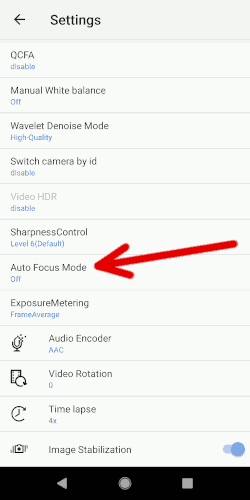
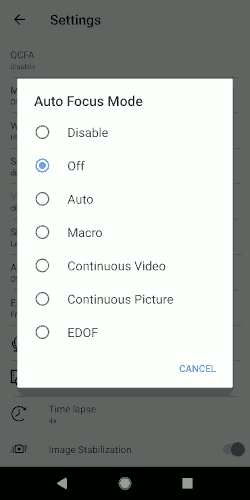
I’m not talking about the developer mode in the Android settings. The Camera app has its own ‘developer options’.
I understand. It got a little bit better. But I still hope that Fairphone will provide a better option.
Before:
After:
Maybe I should add that I have seen the same problem in other camera apps as well. Somehow the camera does not know that it is already focused, so when auto focus mode is on (usually in the regular settings, not the developer options), it tries to adjust it, but does not have enough time for that, which results in a photo that is out of focus.
This topic was automatically closed 90 days after the last reply. New replies are no longer allowed.