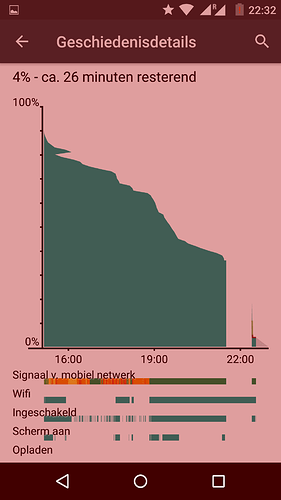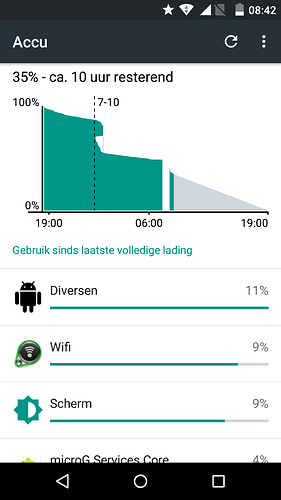This sounds an awful lot like my FP2. It sometimes reboots upon pressure too: the battery is slightly loose in the screen-battery-cover direction, whereas it is pushed well against the contacts. I guess that’s why adding a piece of paper did not help.
I am experiencing severe battery drops as well. Up until now, I didn’t know whether those were software- or hardware-related as I’ve been playing around with the operating system (now running FP Open 16.10.0 with microG services core). However, my battery profiles look pretty much like yours.
As soon as it is suddenly draining again, I will test the hold-at-top-and-bottom-trick to manipulate the battery level. The battery drains are pretty unpredictable: I can go days without them and suddenly I can only use my phone for a few hours before the battery apparently drains. It seems to happen more often while the phone is in my pocket, which again might indicate a hardware problem.