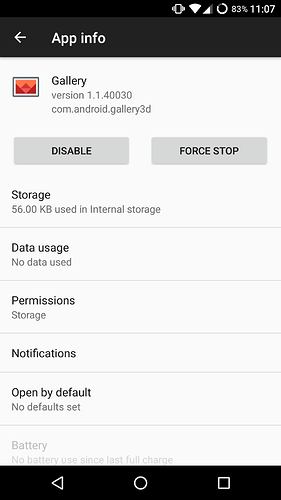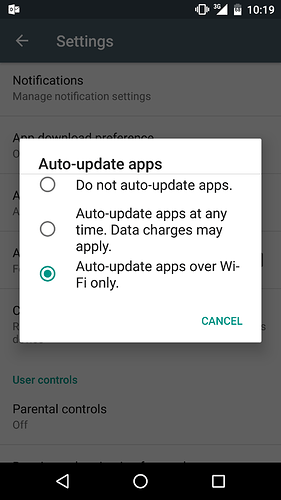Oh, fine - looks familiar to me when opening my battery stats.
You have lots of traffic on your mobile while in sleep, especially the Cisco thingy… So the phone obviously has a lot to do, with 4h bad signal. Don’t you have wifi? Could you Patton you phone elsewhere, where the signal might be better?
Also, mediascanner/photos, does not happen in mine.
Are you rooted?
Hi @lklaus thanks for checking. This was a test with WiFi off. I will run another dump with WiFi on and repost.
My phone is not rooted.
Cisco teams uses about 800kb. If this is a lot and it does similar in my next run, then I will add it to the hibernate list. 
MediascannerService sounds like the Files Go app from Google. I will dig further.
Regarding the “hot processor” issue: I noticed that the processor part has a large ground plate (as it should be) which also acts as cooling surface. The “inner case”, however, covers this completely. I was wondering if anyone has tried to 1. bore a fex large holes into the “inner case” abd 2. bore a few small holes into the outer cover as well to facilitate cooling air flow. Any objections?
My 2cents to the whole discussion: I manage to get quite far with a single battery charge (3 yrs old) by
- using 2G instead of 3G/4G (my phone becomes very hot when using the other two)
- disabling any SIM I don’t use
- using flight mode when in spaces with bad coverage (e.g. my flat!)
- banning any app that doesn’t really need it from using background data (this one really cut away lots of traffic and battery usage)
- deactivating automatic updates completely except for the essential ones (babyphone
 )
) - frequently killing apps like Threema which try to keep a connection all the time
- using WiFi and mobile data only when explicitly needed
- using display brightness at lowest setting and never at automatic (I constantly wonder why this cannot be set to something even lower…)
- using location services only with “device only” and only when needed
- disabling as many Google apps as possible (despite the ominous warning that my device may not function correctly afterwards… so far no problem)
- using DuckDuckGo instead of Chrome
I manage to get through a three-day hike with this, using the phone occasionally for navigation, texting and weather checking (hoorray for the great coverage in the Swiss alps!). I have about 1,5 days when using it a lot. Perhaps this helps someone.
This as I see it seems to be the most power draining option which most users don’t dare to deactivate. It not only spends a noticeable part of the mobile data but also keep the phone permanently active, connected, communicating while draining the battery.
I somehow have the impression many users are simply afraid of not having all apps permanently up to date. But keeping the apps up to date while receiving OS (security) updates only once in a while is only a slice of the security problematic. Furthermore as I assume most users don’t spent much time on reading into app permission details and simply install whatever they think they are in need of. Even new permissions are introduced by updating which are only in rare cases explicitly listed in the “what’s new” note but can be found in the (more or less hidden) app permission details. Reading does not seem to be of much fun.
If users would take more care of and adjust which apps they install specifically of the requested permissions their handsets would operate a lot more trouble less and to their satisfaction. Btw. they could keep smaller/cheaper data plans, have a longer run with one battery charge, a better performance and after all a more positive user experience.
True.
killing apps
Closing the GUI from the app list with the “x” ? (often keeping the app active in the background) or using the “exit/quit” option or “force stop” it?
disabling
I assume here you mean to “force stop” it. This can be done to many apps, not only Google’s. I have most apps which I don’t use on a regular basis in this state.
The power saving is noticeable and I don’t face any problems.
The first FP2 Marshmallow upgrade had a bug which put the screen to completely black as minimum value of the most left slider position, it left some users with troubles to readjust the brightness again. You could reinstall this very first image ![]()
Surely it does, as it shows that the individual use and setup has a massive impact on the battery run. It requires a more attentive and conscious usage of the device. Many users are not aware of this or incapable to manage this.
I rather have the impression keeping things simple, convenient and complaint about a poor battery or phone performance is the preferred way to go these days.
No, most probably @Theo_Retiker means “Diablie”. This refers to system apps, which you can’t uninstall: they can be disabled, I.e. they are inactive and cannot be used anymore (unless you enable them again).
Hi @Patrick1 and @Theo_Retiker, when you say “deactivate automatic updates”, do you mean the dialog box in my Screenshot, within the Google Play app? I saw you hardly use Google, so maybe you meant another dialog.
Ah, yes, now I remember.
Usually I anyway “force stop” apps if this option is available next to “disabling” it only. I have experienced some (system) apps will not stay disabled until they are strictly forced to stop.
They often awake again after a reboot which I want to prevent if I don’t want to use them at all. It’s a one time action then.
Yep, this is it.
Hm, this does make me curious how did you find out??.. ![]()
Hey @Patrick1, I was referring to the sentence from Theo_retiker, that he disables as many Google apps as possible. 
Deleting system cache also worked for me! I had 3,6 Gb of cache (!!). Once cleared I got my battery back. Thank you
I seem to have the same issue, did you fix it?
Hi Koenone, I have a problem with my digitiser, so I cannot use the at sign or the number one, hence my misspelling of your username. 
No, I didn’t fix the battery drain issue yet. Only thing is that really helps is to switch off the WiFi during the day. Yesterday, it was only half empty after 9 hours of the day (3pm). Normally this happens after 6 hours. I prefer to have WifiOn when at home/at work, so there should be a fix somewhere.
What amazes me is the amount of time that the phone has poor mobile signal.
Permanently reconnecting to a network whilst having poor reception generally is a battery killer. Try if stepping down to 3g only gives a better battery result?
There is a known wifi issue with Android 6 draining the battery which is known and only can be fixed by Google. But up to now it managed to move on without bothering about fixing it.
Be aware that the FP2 has a terrible battery life - mine will be drained completely by 11am with moderate-to-heavy use. But then, with a processor that runs at up to 80 degrees+ Celcius, what can one expect?
You’ll also see in these pages numerous stories of the FP2’s terrible build quality; really, what is sold is not what the English call “of merchantable quality”. Mine came fresh out of the box with a camera that didn’t work, and after being told by FP to buy a screw driver to fix it, which I did, it is now touch and go, sometimes I get it to work by taking the back cover off and pressing down on it a bit.
Like everyone here make your choice to try to make the world a better place; however, be aware that you’re not going to get anything like Apple quality, and if there were another ethical phone on the market, you’d chose the other one.
Edit: this post & the above were moved from another topic, in which a prospective user asked about Ethernet, hence my remarks about deterring buyers.
Hi andrew7, it’s sad to hear you are having problems but that doesn’t mean that everybody’s FP2 is so bad and if you deter buyers in this way it’s not helpful at all. (Also, please check for rogue apps using a lot of CPU. My CPU doesn’t get to 80°. There are a number of topics about it and the culprit is usually an app from Facebook, Google or Microsoft not an ethernet connection, so please do not spam this thread with your CPU usage problems.)
Mine has a 2.5 yr old battery and still lasts for almost a whole day, and needed only one bottom module to be swapped in those 2.5 years, so @RBARK, I hope this does not deter you from buying the phone.
Your troubles with your FP2 are sad to read of, but individual not general as I have one of the first phones and do not have any troubles with it. Also my battery lasts far longer than only until 11am.
Of course not - who ever stated this, where did you get this from?
If someone is out for a product from Apple (please don’t bother me with their quality) he/she must purchase an item showing a bitten apple on it. So don’t reach out for anything called Samsung, HTC, LG, Sony, CAT, Hitachi, Xiaomi, Wiko, Huawei, BlackBerry, Jolla, Nokia, Gigaset, Kyocera, Shift, Librem as they are all not offering Apple quality.
I have had these same issues consistently since purchasing my initial FP2. Three handsets in I decided to just deal with it; keep a power pack to hand, close apps when not using them, keep location/wifi/data off. But things only got worse. A few weeks ago my phone was constantly hot and the battery drained in a few hours.
So that’s when I came here looking for help, only to find the same advice someone from FP had already offered (which had not worked) in the battery wiki. However, I noticed the threads on alternative OS’s and out of desperation, I gave one a go. Since installing LineageOS, my handset is no longer hot and if I keep closing apps when not using them and keep the location/wifi/data off, the battery lasts for 2.5 days!
One interesting thing I have noticed is that before installing the modem files, using wifi/data did not drain the battery as much as it does now.
Has anyone else had a similar experience?
Hi guys,
Thanks for all the really useful tips. My phone has started getting really hot and the battery drains before the day is over. At the same time i’m getting lots of ads popping up.
So I’ve disabled or deleted several apps - although I don’t have many on the phone.
When I deleted the Facebook app it immediately seemed to start losing heat, so I’m leaving it to see what happens.
The only experience here i can offer is that since some time the modem firmware has a bug with the proximity sensor. When you use it to activate the device (eg using the app waveup), it drains terribly
Just to make it clear to people visiting this thread: I charge my FP2 in the morning to 92% max to reduce battery stress and I normally finish the day with around 40% of battery left, meaning that I typically use only 50% of battery capacity during a long day of work, and keep in mind that I use public transportation for 3 hours, meaning that I use the phone intensively while on the go. The FP2 is to me by far the best smartphone I’ve ever had, and one of the main reasons why it performs so well is because it allows me to have almost no dependency on GAFAs’ abusive apps and services.