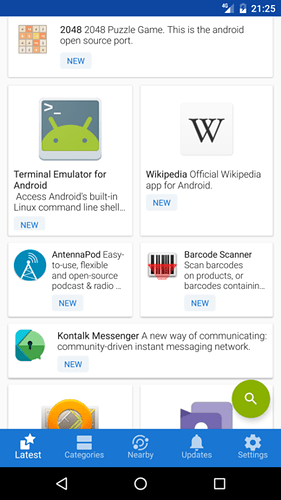Update went easy and everything is fine, only the browser (Firefox klar) has disappeared.
Has anyone an advice, which browser to use?
Thanks!
Is the browser really gone or just the shortcut disappeared from the screen?
Can you still find it in the app drawer? The symbol in the middle of the status line.
Bij mijn update waren alle programma iconen verdwenen.
Mijn Brave-browser & Firefox waren allebei onwerkbaar: 2 x scrollen en dan liep het vast.
DuckDuckgo browser bleef het bij mij wel goed doen
The official open os update page says
Drop Firefox Klar, because it is no longer updated by F-Droid. Use the preloaded F-Droid store to install a browser of your choice.
https://code.fairphone.com/contentx/2021-05-03_fairphone-open-21.03.0_release.html
As Firefox is not on F-Droid, the equivalent would be Fennec I think: Fennec F-Droid | F-Droid - Free and Open Source Android App Repository
Some background: Why is the normal Firefox not available in F-Droid? - F-Droid Forum
You may user Firefox for Android
and download FFUpdater from F-Droid
https://f-droid.org/en/packages/de.marmaro.krt.ffupdater/
It works well on LineageOS, too…
I have managed, with some difficulty, to install Open OS on a Fairphone 2, and also F-Droid. But lacking any technical competence, I cannot see how to install a browser. Advice please!
Welcome to the community forum.
F-Droid is an App store for Open Source software. Just search “browser” there  .
.
Ok, that doesn’t find everything there is … If you want to have something like Firefox, there’s Fennec F-Droid (which I use myself) … https://f-droid.org/en/packages/org.mozilla.fennec_fdroid/
Hi and welcome to the forum @irobrh
I’ve moved your post here, just have a look at the previous answers for some recommendations.
Many thanks – but I can’t see how to access the internet at all from the phone, and I can’t see a search function on F-Droid
… or can I install it via my computer?
Many thanks Sylvia, that worked! I had to scroll through a couple of hundred apps, but eventually found Fennec. They might make things a little easier…
This topic was automatically closed 180 days after the last reply. New replies are no longer allowed.